Can You Watch Downloaded Netflix Shows after They are Removed?
As the king on the streaming video market, Netflix is available in nearly 200 countries and territories around the world. It cooperates with different studios and content providers around the world to acquire licensing rights for TV shows and movies for a certain period for providing its members with new content regularly. However, cooperation will often not last indefinitely, so the licensing rights can expire if not renewed.

Netflix evaluates whether or not to renew it whenever a show or movie is expiring, in terms of the same criteria applied to potential new content. Therefore, no matter how much you love some videos, they will disappear when expiring if they were not popular enough or too costly to renew. In a nutshell, Netflix only offers subscribers a temporary ticket to accessing videos; you are not able to keep enjoying the expired videos, even though you’ve downloaded them on your Netflix app prior to the expiration date.
So, don’t be too surprised if you try to re-watch your favorite downloads on Netflix only to find the videos have mysteriously disappeared. They just have expired. Here comes the question: is there any alternative way to download Netflix videos to computer so as to keep enjoying them even after the expiration?
Best Netflix Video Downloader - FlixiCam
Yes, all you need is FlixiCam Netflix Downloader, the top-ranking video downloader that gives Netflix users easy access to Netflix video downloading features. Armed with an advanced video downloading core, this tool enables users to download all Netflix videos to Windows 11/10/8/7 and Mac computers as HD MP4 or MKV files with multiple subtitles and audio tracks preserved. As it can turn encrypted Netflix videos into MP4 files, you can keep them forever. Plus, it requires no additional apps installed. Simply open the program, enter the video's name to the search box or copy & paste the video's link from Netflix web player, FlixiCam will recognize the video and provide you with the Download option immediately.
Learn more about FlixiCam >>
Want to play Netflix videos after your subscription ends? FlixiCam can help you complete this task perfectly!
The following is the detailed tutorial to guide you to download movies and TV shows from Netflix with FlixiCam. Please download FlixiCam program first before getting started.
Tutorial: Fix "Netflix Download Disappeared" with FlixiCam
Step 1. Run FlixiCam on PC and Log into Netflix Account
FlixiCam needs to work with Netflix account. After launching FlixiCam on Windows PC, the first step is to log into your Netflix account by clicking "Sign In".
And please note that FlixiCam doesn't support to get 1080P video while working with Netflix’s Basic and Basic with Ads plan.

Step 2. Customize the Output Settings
For customization options such as output format (MP4 or MKV), output quality (High, Medium, Low), output path, audio, and subtitles language, click on the Setting button on the upper right corner.

Step 3. Search Videos on FlixiCam
FlixiCam revolutionizes video downloading with its embedded Netflix official site. Simply type in keywords in the search box, and the program will swiftly generate a list of videos for downloading.

Step 4. Select Audio Track and Subtitle
To download a video, simply click on the desired video and observe as the download icon in the bottom-right corner changes to green. For downloading movies, click on the Green Download icon to access Advanced options such as video quality, bitrate, and file size. To download an episode, begin by clicking the Green icon and selecting the season and titles accordingly.

Step 5. Start to Download Netflix Videos
The final step is hitting "Download", then the program will start downloading the Netflix videos to the output folder.
Afterward, you can click on Library to find the well-downloaded Netflix videos on local drive. Now you can save them on your computer and transfer to any devices for enjoying as needs.
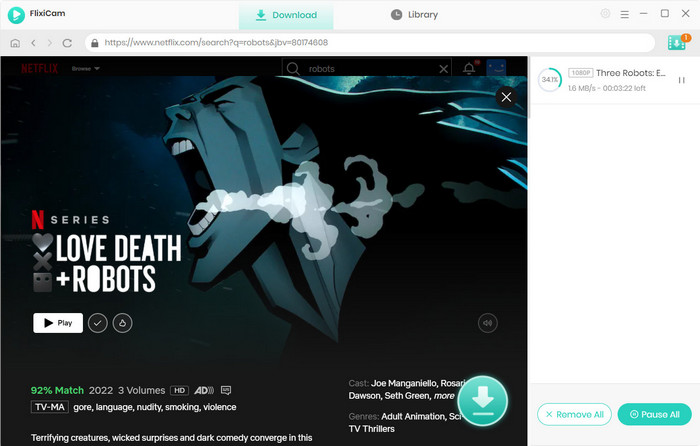
FAQs about "Netflix Downloads Disappeared"
Q1: Why did my Netflix downloads disappear?
There could be several reasons why your downloaded content disappeared from the Netflix app. One possible reason is that the content was removed from Netflix's library, either permanently or temporarily. If that's the case, you won't be able to access the content anymore, even if you had downloaded it, unless you use FlixiCam Netflix Video Downloader to save them on local drive.
Another possibility is that there was an issue with the Netflix app or your device that caused the downloads to be deleted. This could happen if there was a glitch in the app or if you cleared the cache or data of the app. It's also possible that the downloads were lost due to insufficient storage space on your device.
Q2: Can I recover my deleted Netflix downloads?
Unfortunately, once the downloaded content is gone, it's usually not possible to recover it. However, if the content is still available on Netflix, you can try downloading it again. Make sure that you have enough storage space on your device and that your internet connection is stable.
Conclusion
To sum up, FlixiCam is capable of downloading Netflix videos in MP4 format, meaning that you can store videos from Netflix as local files and enjoy them on your devices anywhere anytime. Even if Netflix removes the video, the video you have downloaded locally will not disappear. If you don't believe it, simply give it a try.
 Download Win
Download Win Download Mac
Download Mac

