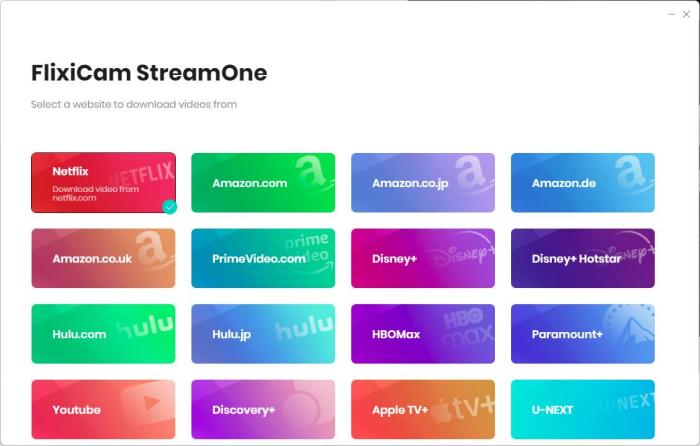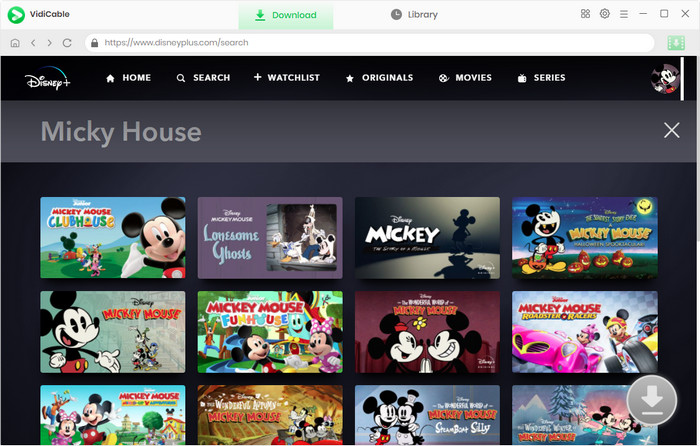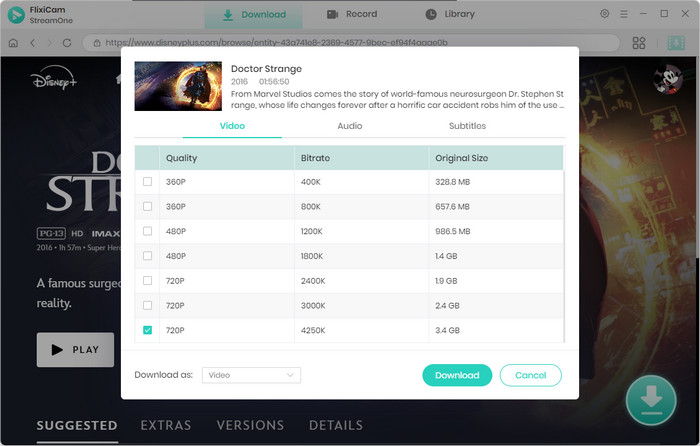Download Disney Plus Movies and Shows to MP4 & MKV in High 720p HD Quality
FlixiCam Disney+ Downloader allows you to download Disney Plus videos to MP4 or MKV format without Disney+ app. It features a built-in Disney+ web browser, so you can add and download your favorite movies or shows in one click. The Disney plus video downloads are saved permanently, with no expiration date.
The output of Disney+ videos via FlixiCam matches the high-quality level that you enjoy exactly on the official platform. FlixiCam saves Disney+ movies and TV shows in original 720P resolution. Audio stays rich with 5.1 surround sound and Dolby Atmos.
Test It Now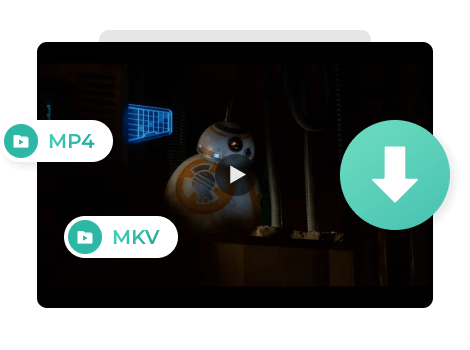

Download Regional Disney Plus Videos All in One Place
Some Disney+ titles are only available in certain regions. Flixicam takes care of that. With our video downloader, you can download Disney+ shows and movies no matter where they’re available. From US exclusives to UK-only shows, you can access the Disney library globally and download videos all in one .
Disney+ videos downloads are saved straight to your computer. From there, you can move them to your phone, tablet, USB drive, or even an external hard drive, without worrying about the app or subscription limits.
Automate Multilingual Audio Tracks and Subtitles
FlixiCam downloads Disney Plus videos complete with multilingual audio tracks and subtitles. You can watch your videos the way that works best for you. Three subtitle options are provided: embedded subtitles that can be turned on or off during playback, independent subtitles saved as separate SRT files, or hardcoded subtitles that are built into the video and always visible.
FlixiCam Disney+ Downloader saves videos in H264 and H265 video codecs. H.264 works great for older devices, while H.265 gives you the same high quality in smaller file sizes. The program also retains title, release year, and genre for easy organization.
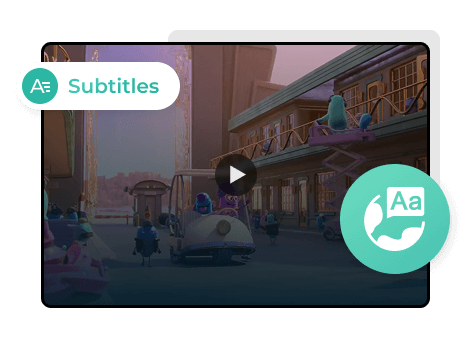
Faster Download Speed & Batch Download
Simply search by title or copy and paste the video URL to start Disney+ videos to MP4 conversion, no need for switching app. You can download multiple episodes at once, with all episodes pre-selected for one-click downloading of the entire season. The 5X faster download speeds make the process quick and easy.
With FlixiCam, you can expect a high success rate for every download. There’s no cap on the number of videos you can save, so download as much content as you like without any limitations.
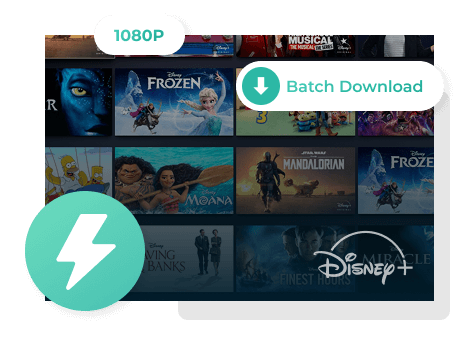

Free Updates & Technical Support
Regular updates are made to improve functionality and introduce new features. FlixiCam provides free updates for life, you can always enjoy the latest features without worrying about extra costs.
The program supports the newest versions of Windows and macOS, and future updates will continue to support newer systems as they are released. Along with this, you can get continuous technical support to help resolve any issues.
Test it NowMore Features to Improve Your Disney+ Movie Download Experience
1. Ad-free Interface
FlixCam video downloader has no ads in both the app interface and your downloaded files. The built-in browser lets you search, add, and download videos all in one place without switching apps.
2. Customizable Settings
With FlixCam, you can customize Disney+ downloads exactly how you want. Pick formats, quality, save locations and names. Download many videos together, choose subtitles, and set speed.
3. Support and Updates
FlixCam delivers regular updates to enhance performance and introduce new features. For immediate assistance, you can access our FAQs, detailed guides, or contact support team directly.
How it works
- Step 1. Open FlixCam downloader and choose Disney+.
- Step 2. Log in Disney+ account and locate targeted video.
- Step 3. Click the title to see the download button.
- Step 4. Pick the video downloading parameters.
- Step 5. Click "Download" to save the file.
What Our Users Say
Batch downloading Disney Junior shows saves me hours prepping for road trips, and the MKV format preserves crisp animation quality. And no ads mean no toy demands from kids!
I pre-download Bear Grylls’ shows in 720p for trips, 5X download speed lets me grab movies during quick layovers, and the background download doesn’t slow the WiFi.
Pixar shorts downloaded in MP4 play smoothly on all our gym TVs, and the 'loop mode' keeps cycling classes energized. The adjustable resolution (720p/1080p) works with screen sizes.