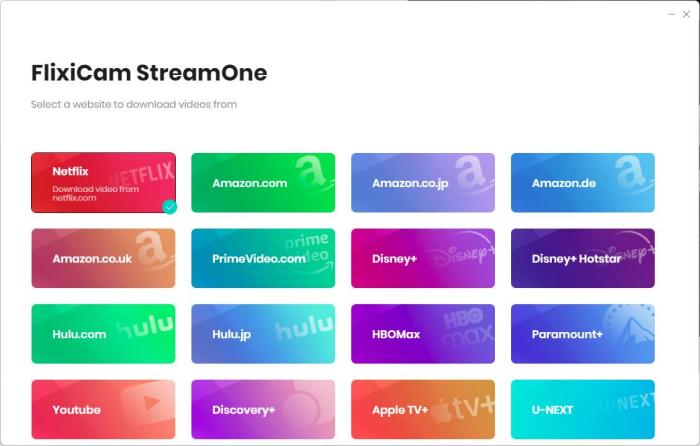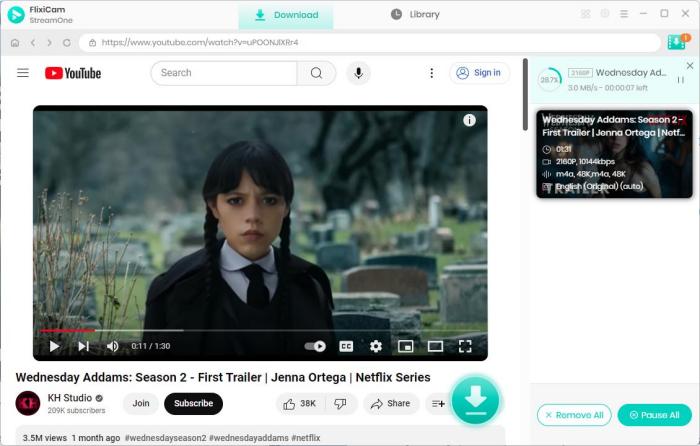Download YouTube Videos and Shorts to MP4 and MKV Formats
FlixCam simplifies YouTube downloads for both Free and Premium users. Default with a YouTube web browser, this YouTube video downloader takes you to search for and download videos and shorts directly from YouTube as MP4 or MKV files for offline viewing.
- 🚀 Simple to use, no need to install YouTube app.
- 🚀 Compatible with Windows and Mac operating systems.
- 🚀 Doubles as a tool for saving YouTube Shorts.
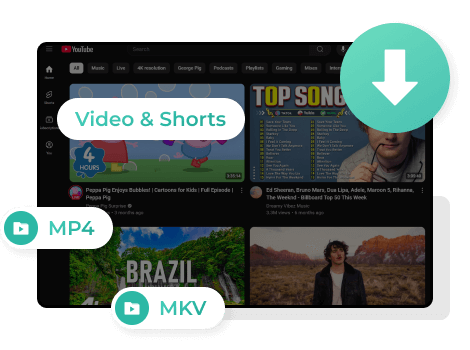
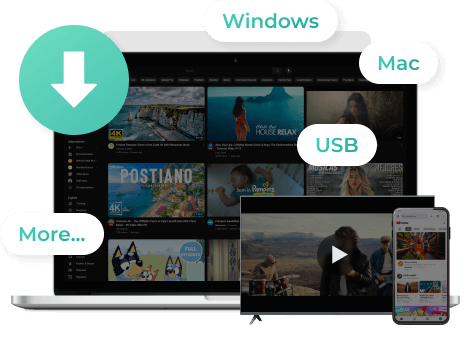
Save YouTube Videos Straight to Windows, Mac, or Any Devices
FlixCam YouTube Downloader is fully compatible with both Windows and macOS. Simply select the YouTube video you want, choose the output settings, and click a download button. In just a couple of clicks, you can download YouTube videos directly to your computer.
Downloaded YouTube MP4 videos stay forever on the computer, you can thus watch YouTube videos offline without YouTube. Also you can transfer YouTube videos to PS5/PS4, Xbox, Nintendo Switch, USB drives, smart TVs, DVD players, etc.
Grab YouTube Videos with Subtitles and Rip High-Quality Audio
FlixCam is the top pick for YouTube to MP4 conversion. With its subtitle preservation and multi-format support, it outputs ready-to-watch offline files in high-definition 720p, 1080p, or true 4K resolutions.
In addition to YouTube ad-free video downloads, FlixCam works together to extract just the audio from any YouTube video. This feature is especially useful for those who want to enjoy music, podcasts, or interviews on YouTube without the video.
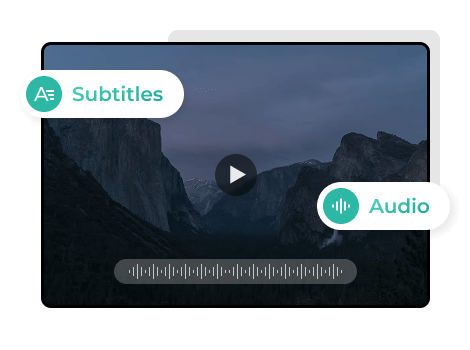
Batch Download Unlimited YouTube Videos at 5X Normal Speed
With no download limitations, FlixCam YouTube Video Downloader lets you download as many videos as you want. You can queue up multiple downloads at once, allowing you to multitask while the videos download quietly in the background.
Flixcam downloader redefines speed, letting you batch-download YouTube videos at five times the usual pace.
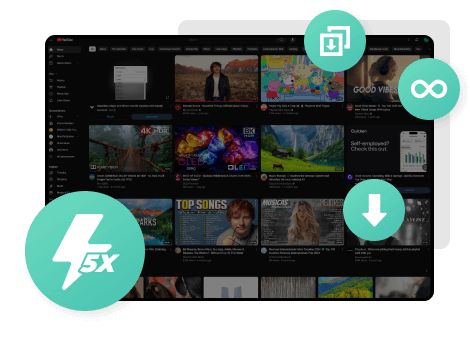
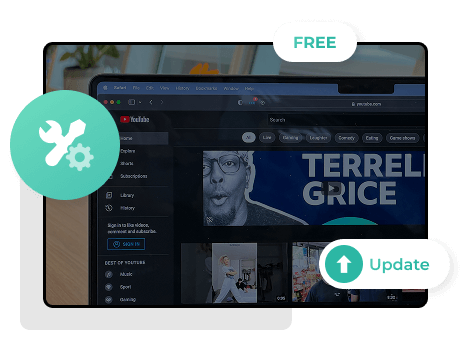
Lifelong Technical Update and Support
The FlixCam support team is always ready to assist you, providing expert help whenever you face any issues or need guidance.
With regular updates, you'll enjoy the latest features and fixes, keeping your FlixCam experience smooth and efficient.
Test It NowMore Features to Improve YouTube Videos Download Experience
1. Built-in YouTube Browser
FlixCam downloader has a built-in YouTube window that works just like the real YouTube website. You can browser and add any video while downloading it in the background.
2. Metadata Preservation
Video metadata helps you find and organize your files. FlixCam stores important details like the file name, video length, quality, and format. This makes your videos easier to manage and sort.
3. Technical Support
FlixiCam provides free technical support to help all users download YouTube videos easily. If you have any problems, our team is ready to help. Just contact us anytime you need assistance.
How It Works
- Step 1. Launch FlixiCam and select YouTube.
- Step 2. Go to Settings, choose video format and quality.
- Step 3. Sign in to your YouTube account.
- Step 4. Open any video you want to download
- Step 5. Click the "Download" button to save the video files.
What Our Users Say
I've saved 500+ rare YouTube lectures without a single failed download. The batch processing and automatic metadata tagging are so helpful for my preservation work.
As a creator, I need to analyze competitor videos offline. FlixCam YouTube Downloader saves me hours, perfect quality every time, even at 4K. My research process is 3x faster!
I download educational videos for my offline classes. The batch download feature lets me save entire playlists in minutes. And the subtitles option is golden for foreign tutorials.