How to Watch Netflix on Nintendo Switch
If you are looking to play some Netflix videos on your Nintendo Switch, then never miss this guide.
Read MoreWhether you are a Netflix ad-supported or ad-free user, you can use FlixiCam Netflix Downloader to download your favorite movies from Netflix to your PC or Mac for offline viewing.
Embedded with the built-in Netflix website, FlixiCam Netflix downloader delivers the same browsing and streaming experience as Netflix, which makes it easy for you to navigate, select the desired videos, and initiate the download process. After downloading, no more ad interruptions, no need to worry about the expiration date, you can have long-term access to your favorite content.
Test It Now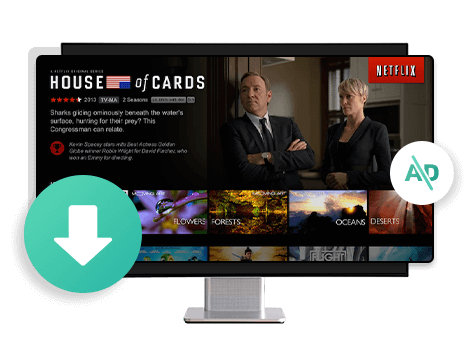
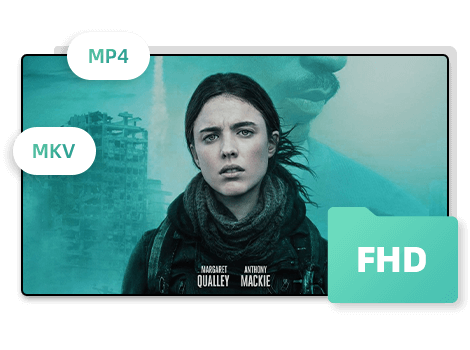
MP4 and MKV are widely supported video formats that can be played on a variety of devices and media players. By converting Netflix movies to MP4 or MKV with FlixiCam, you can ensure that you can watch them on different devices, including smartphones, computers, and smart TVs. Unlike streaming, where the availability of shows and movies can change, having videos in these formats ensures that you can watch them whenever you want, even if they are removed from Netflix's library.
The video quality of Netflix downloads with FlixiCam is a maximum of 1080P. To cater to your diverse needs, FlixiCam also offers a wide range of customization options, including video quality, bitrate, and file size.
FlixiCam Netflix Downloader keeps improving its download core and mode to speed up the download. The latest version of the program boasts download speeds up to 5X faster than previous versions. Not only does the smart tool adopt the most advanced download technology to download content from Netflix, but also supports Batch Download mode, meaning that you can select an entire season from Netflix with just one click instead of choosing them one by one.
High success rate also makes it stand out from the competitors. Based on our careful and numerous tests, it is nearly 100%. The download process will be reliable and efficient. No need for repeated download attempts or troubleshooting, you can get your Netflix movies downloaded with ease.
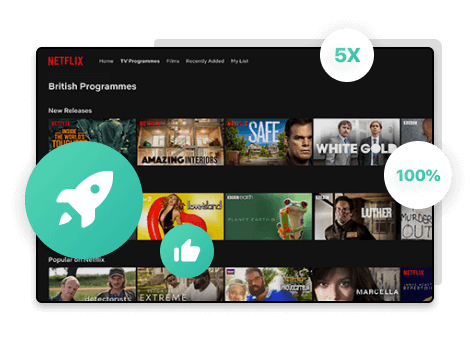
FlixiCam Netflix Movie Downloader supports keeping multilingual audio including Dolby Atmos audio and subtitles. Simply go to the Advanced Download window, and you are free to choose any audio tracks or subtitles as needed. With Dolby Atmos audio turning on, you can enjoy the full audio spectrum, including multi-dimensional sound and enhanced audio quality.
Meanwhile, having multilingual audio and subtitles provides options for different viewers in a household or social setting. After downloading, each individual can choose their preferred language track and subtitle language.
Test it Now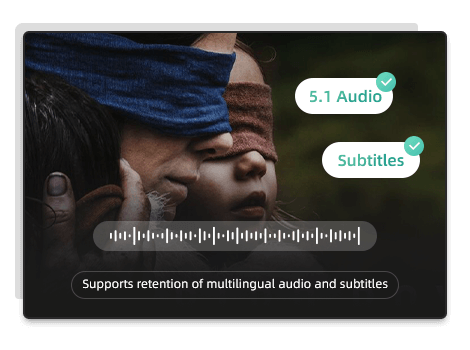
FlixiCam offers three subtitle modes to improve content accessibility, aid language learning, or enhance content comprehension, making your streaming experience more convenient.
The built-in Netflix website delivers the same browsing experience as on Netflix. You can watch your favorite content during the process, the download will be no longer boring.
Keeping video metadata helps in identifying and organizing video files effectively. Metadata can include details such as file name, duration, resolution, encoding format, and more.
To ensure every user downloads Netflix videos without hassle, FlixiCam offers free yet instant technical support. If you encounter any problems, please feel free to contact us.
The application performed download quickly and without errors. Thanks to its concise interface and options, FlixiCam can be easily used by anyone interested in quickly downloading video from Netflix.
This program is great!! I really enjoyed its concise interface, the download speed and the HD download feature. It downloads a video within several minutes. Work like a charm! Thank you FlixiCam!
I think I must be the luckiest fellow in the World! How convenient and powerful the FlixiCam can be. It helps me download several videos from Netflix in no time without interfering on video-quality.
FlixiCam are able to help you download any movies and TV shows from Netflix to computer for offline playback.
MP4 and MKV. FlixiCam is able to download Netflix video to MP4 or MKV format so that you can enjoy them on most of devices freely.
The free trial version enables you to download the first 5 mins of each video in HD quality. To get the full video, please purchase a license.
You can keep them on your device forever, unless you delete them manually.
Go to learn more tips about how to enjoy Netflix videos with ease.
If you are looking to play some Netflix videos on your Nintendo Switch, then never miss this guide.
Read MoreThis guide will introduce three ways of watching Netflix on car in detail.
Read MoreCan you watch Netflix movies with your friends together on Facetime?
Read MoreWe have rounded up the top 8 Netflix video downloaders, so you can binge-watch your favorite shows offine with ease.
Read More