How to Download Netflix Movies in HD Quality as MP4 File
How to convert downloaded Netflix video's NFV file format to MP4?
There should be only one reason why you come to this article, whether by Google Search or friend’s recommendation; that is you are suffering the same question as above and seeking a way to download Netflix videos as MP4 files. Well, you got the right place. By following this tutorial, it would be as easy as pie to download Netflix video in MP4 format with 1080P quality kept.
First of all, we all know that, while the feature of download Netflix videos offline is available, it is limited to some degree. For instance, you are required to run Windows 10 and 11 system when you long to bring the feature into effects on your computer. And the downloaded files are confined to enjoying on Netflix app, sometimes making you feel quite uncomfortable. Obviously, upgrading your Netflix subscription is of no avail to get rid of these limits; but there are some tools that can help you out.

1. Download Netflix Video to 1080P MP4 Via Downloader - FlixiCam
FlixiCam Netflix Downloader is the one you can’t miss. It is a professional Netflix video downloader, featured with a clear, concise and powerful interface, capable of downloading any movie and TV show from Netflix in MP4 or MKV format.
Apart from the fantastic basic function, FlixiCam also surprises people with a great feature of fast performance and excellent output quality. This tool adopts an advanced downloading technology which makes it possible to easily download an MP4-format Netflix video in several minutes at HD (1080P) quality. What’s more, multi-language audio tracks and subtitles will be well preserved, letting you freely switch among those languages as needed.
Learn more about FlixiCam >>
An excellent video downloader, dedicated to helping users download any movie and TV shows from Netflix to MP4 format, so as to enjoy Netflix video freely.
The following is the detailed tutorial to guide you to download movies and TV shows from Netflix as MP4 flies with FlixiCam. Please download FlixiCam program first before getting started.

Tips: How to Download Netflix Content to MKV
In addition to MP4 format, you can also use FlixiCam to download your favorite titles to MKV format and watch them offline on any devices. MKV supports high-resolution video and lossless audio formats like FLAC. This makes it ideal for storing high-quality video content. Learn More >>
Tutorial: How to Download Netflix Video as MP4 Files with FlixiCam
Step 1. Run FlixiCam and Log in to Netflix Account
First of all, you need to click "Sign In" to log into your Netflix account.

Step 2. Customize the Output Settings
Then tap on the gear icon on the upper right corner to customize the output format, audio language and subtitles, and so forth.

Step 3. Add Netflix Videos
FlixiCam comes with a built-in official Netflix site, and the entire search process is identical to that on the official site. Simply enter keywords or the title of the video, the program will list the results soon.

Step 4. Select Audio Track and Subtitle
Upon finding the desired video, click on it to activate the download button located at the bottom right. When the button changes to green, click on it, and select the season or episode. Next, click on Advanced Download to choose video quality, bitrate, audio tracks, and subtitles.

Step 5. Start to Download Netflix Videos
Finally, hit the Download icon to download the Netflix videos to the output folder. After downloading, you can click on Library to find the well-downloaded Netflix videos on local drive.
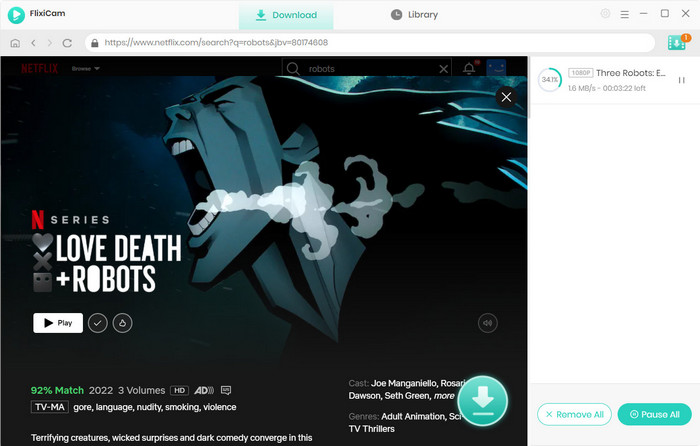
2. Save Netflix Videos as MP4 Files via Recorder
Except for Downloaders like FlixiCam, you can also use Netflix recorders to get MP4 Netflix files. Based our test, here are two tools that can meet your need.
EaseUS RecExperts
EaseUS RecExperts: It is a screen recording software developed by EaseUS. With it, you can record your computer screen, webcam, audio, and even gameplay with high quality. The software offers various features such as recording scheduling, editing tools, and flexible output settings to meet your different needs. It is a great tool for those who need to create tutorial videos, product demos, online courses, or just want to capture their favorite moments on the computer screen.
- Record full screen and record part of screen Windows 10
- Capture video, audio, or webcam
- Configure framerate, bitrate, and resolution
- Split the recordings automatically
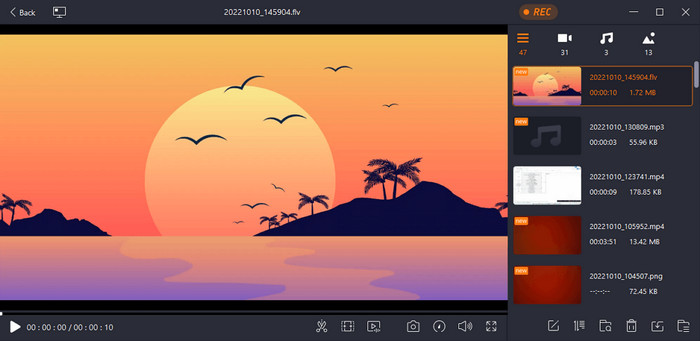
PlayOn Home
PlayOn Home: It is a media server software that allows users to stream and record TV shows, movies, and other video content from a variety of online sources. With PlayOn Home, users can watch their favorite content on their TV using a streaming device such as Roku, Chromecast, Amazon Fire TV, or Apple TV.
PlayOn Home works by routing the video streams through the user's computer, which acts as a media server, and then sending them to the streaming device for playback on the TV. Users can also set up automatic recordings of TV shows and movies from services like Netflix, Hulu, and Amazon Prime Video, so they always have something to watch. PlayOn Home also includes a customizable channel guide that allows users to browse and search for content across different sources, making it easy to find and watch what they want.

3. Other Popular Sites for MP4 Movie Download
Apart from saving Netflix MP4 content, there are also some MP4 movie download sites for the streaming of your desired content with freedom. To save you effort and time, we list top of them below. Just pick up and start downloading.
- Download4.cc: A free online video downloader that can help you download and convert videos from YouTube and other 1000+ sites in HD quality. You can save videos as MP4, WEBM, FLV, MP3, 3GP, etc.
- My Download Tube: It is a website that provides free movie and game downloads. It offers a wide range of Hollywood movies, as well as games for PC and consoles. Users can browse through different categories and genres, and they can also search for specific titles using the search bar.
- Download Free Full Movies: It is the top resource for cinema fans. This site will let you search for your movie to watch and download it on your device. This site has various types of movies, TV series, and movie trailers.
- Worldfree4u: It is one of the oldest and most popular video-downloading websites. Users can download Bollywood, Hollywood, Telugu, Tamil, and Malayalam movies for free. It also uploads TV series, Web series, and other entertaining stuff..
- YouTube: a video-sharing platform that allows users to upload, share, and view videos. It was founded in 2005 and is currently owned by Google. YouTube features a wide variety of content, including music videos, movie trailers, educational videos, vlogs, and more. You can try some tools to download them for offline watching.
- Dailymotion: Similar to YouTube, it is a video-sharing platform that allows users to upload, share, and view videos. Dailymotion features a wide variety of content, including music videos, movie trailers, news, sports, and more. Users can search for videos, follow channels, and leave comments.
Conclusion
Carried with a unique downloading core, concise and intuitive interface, and broad compatibility with Windows and Mac system, FlixiCam is the fastest, most powerful Netflix Video Downloader in the market. With such a tool, you can easily download any Netflix video as MP4 file.
 Download Win
Download Win Download Mac
Download Mac


