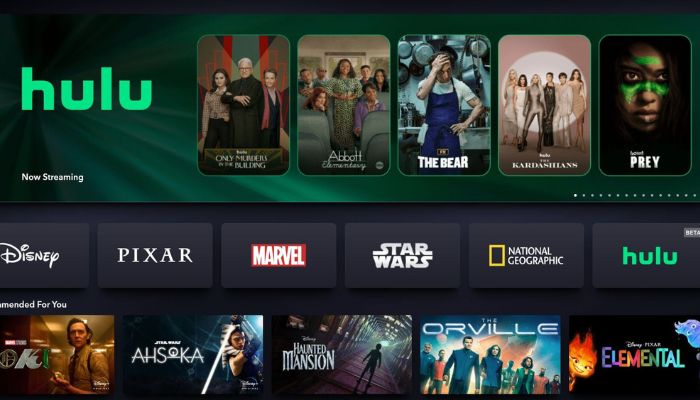Two Ways to Rip Video from Hulu
People might want to download Hulu videos for different reasons. Some may wish to keep their favorite shows or movies for watching offline, particularly if they expect to be in a place without internet. Others may want to build a personal library of content for safekeeping. Furthermore, some users may want to modify or combine the content for creative projects. Whatever your purpose, continue reading to discover two ways to rip Hulu episodes and films on PC or Mac.

Method One: Using FlixiCam
To rip content from Hulu, a professional ripping tool is essential. FlixiCam HuLu Downlaoder stands out as a reliable solution designed to rip streaming content from various platforms such as Netflix, Amazon, Peacock, Apple TV+, and Hulu. Regardless of your Hulu subscription plan, whether it includes ads or not, VidiCable enables you to effortlessly download videos for local storage.
The ripped Hulu videos are saved on your PC or Mac in high-definition quality, preserving multiple subtitles and audio tracks. With this tool, you can bypass Hulu's download and subscription restrictions, allowing you to enjoy your favorite content on any device compatible with MP4 format, all at your convenience.
Here are steps to rip Hulu videos with FlixiCam, just follow us.
Step 1. Install the app by clicking the Download button above. Launch the app and then select Hulu from the window.
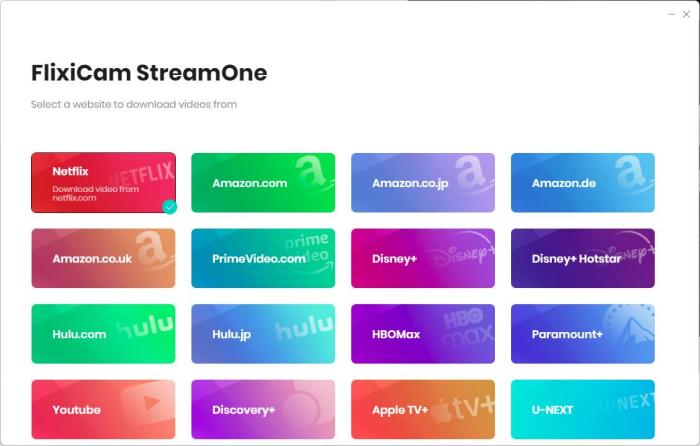
Step 2. You are required to enter your Hulu account info and sign in. Once done, now you can search for a video to rip.
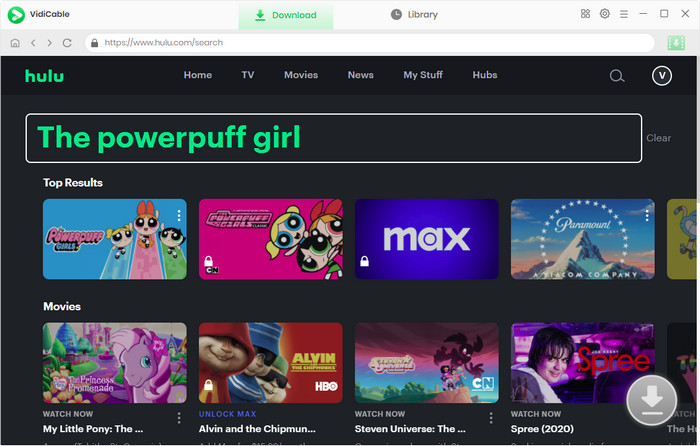
Step 3. Click on the download icon and you will see a window to customize the download settings. Finish them according to your needs, then click "Download" to start downloading.
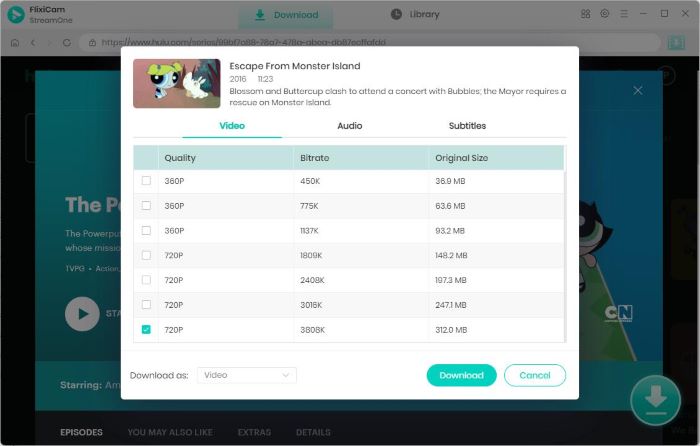
Method Two: Using A Dedicated Hulu Downloader
Apart from the multifunctional video ripper, you can also use specific tools to download your favorite shows from Hulu. There are many options available, and both SameMovie Hulu Video Downloader and TunePat Hulu Video Downloader are good choices to consider.
SameMovie Hulu Video Downloader
SameMovie Hulu Video Downloader, developed by SameMovie company. In addition to the Hulu downloader, the company offers downloaders for popular platforms like Amazon, Netflix, Apple TV+, Peacock, and more. With SameMovie Hulu Video Downloader, users can effortlessly capture entire movies or individual TV episodes while maintaining the original video quality. Notably, this tool enables users to preserve subtitles and audio tracks in multiple languages, including 5.1 surround sound, enhancing the viewing experience. It caters to both Hulu ad-free and ad-supported users, allowing everyone to enjoy their favorite content at their convenience.
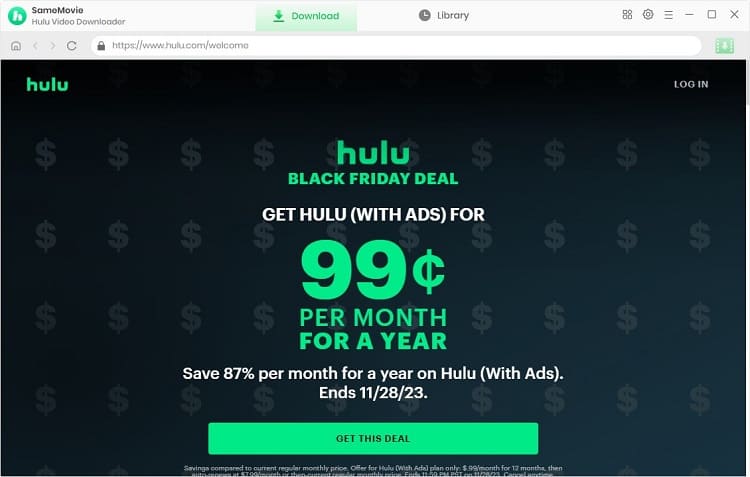
TunePat Hulu Video Downloader
TunePat Hulu Video Downloader is a professional and versatile tool that can download movies, TV shows, and various videos from Hulu for offline viewing. Alongside its video downloading tools, TunePat company offers a range of tools, including a music converter, catering to diverse user needs. With its high-speed performance and user-friendly interface, TunePat Hulu Video Downloader enables users to save Hulu content in MP4 or MKV formats, which work on lots of devices. Whether you're on the go or prefer offline viewing, TunePat makes it simple to get and enjoy Hulu videos.
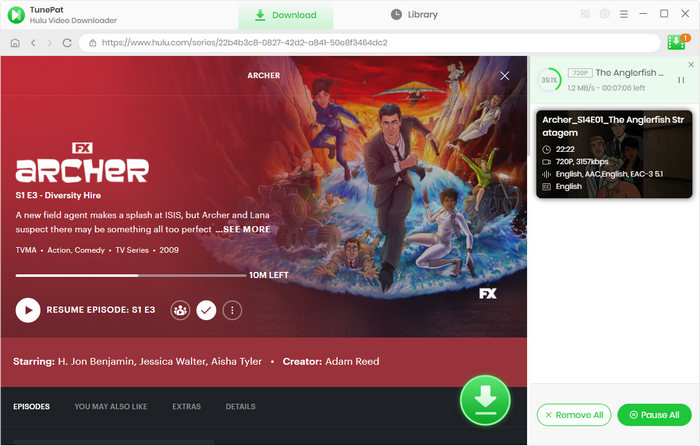
How to Use Hulu Downloader to Rip Video
Nowadays, many Hulu downloaders come with a built-in player, making the process quite similar
- Step 1: First, download the app from the official site and log in to your Hulu account after launching it. This step is essential.
- Step 2: Use the Search function to find the video you want to download.
- Step 3: Customize the output settings, such as format, quality, and language, in the Settings window. Then, start the download process.
FAQs on Ripping Videos from Hulu
Will the Ripped Video Expire?
Ripped Hulu videos do not have an expiration date. Once you have downloaded a video, it is stored on your device and can be accessed offline indefinitely as long as you have the file saved on your device.
Can I Transfer the Ripped Video to Other Devices?
Yes, you can transfer the ripped video downloaded from Hulu to other devices. Once you have the video saved on your computer or mobile device, you can transfer it to other compatible devices through various methods such as using a USB cable, transferring via Wi-Fi, or syncing through cloud storage services. Just ensure that the destination device supports MP4 or MKV format.
Conclusion
We've introduced two methods and three tools for ripping content from Hulu. Each option comes with its own set of benefits and limitations. VidiCable allows you to grab videos not just from Hulu but also from other services, while SameMovie and TunePat are specifically tailored for ripping Hulu content. You can download and test them to see which one aligns best with your requirements.
 Download Win
Download Win Download Mac
Download Mac