Can You Download Shows on Hulu? [PC/Mac/iPhone/Android]
Can you download shows on Hulu? Of course, you can. This article will introduce two methods to download shows on Hulu: the first method caters to iPhone/Android/Amazon Fire Tablet users, while the second method is tailored for those users who need to download Hulu shows on PC/Mac. Let's dive in!
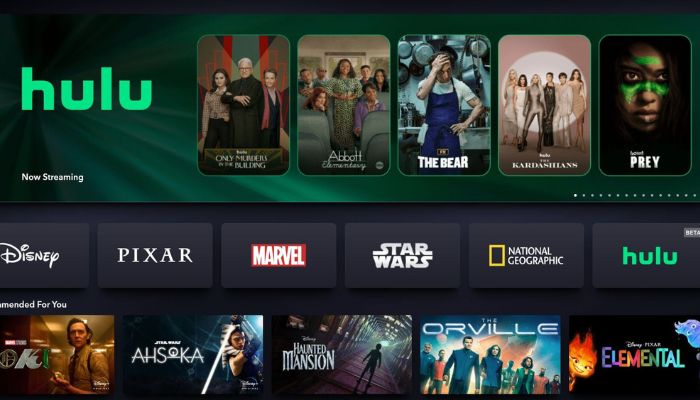
Can You Download Shows on Hulu?
Yes, you can download shows on Hulu. The Hulu app allows you to download Hulu shows and watch offline, but there are some restrictions. You need to be a Hulu (No Ads) subscriber and use a supported mobile device:
- iPhones and iPads: Must be updated to iOS 15.3 or later.
- Android mobile devices: Most models running Android 7.1 or higher with a screen size of at least 800x480 pixels.
- Amazon Fire tablets: Must be running Fire OS 6 or higher.
If you're using the ad-supported plan or looking to save videos using the Hulu app on a PC or Mac, you're out of luck. You'll have to turn to alternative methods to effectively download ad-free TV shows from Hulu onto your PC, Mac, or laptop.
👍 You may also want to know: 5 Best Hulu Ad Blocker: How to Block Ads on Hulu in 2025
Method 1: How to Download Hulu Shows on iPhone or Android Devices
You can download shows on Hulu on iPhone or Android devices with the Hulu app. Please follow the steps below:
- Open up the Hulu app on your mobile device and make sure that you have connected to the network.
- Simply tap on the Downloads section > See What's Downloadable to check the available shows on Hulu.
- Select the Hulu shows you want to download, then browse through the seasons and episodes.
- Simply tap the Download icon to download the episode.
- You can go to Downloads from the global navigation bar.
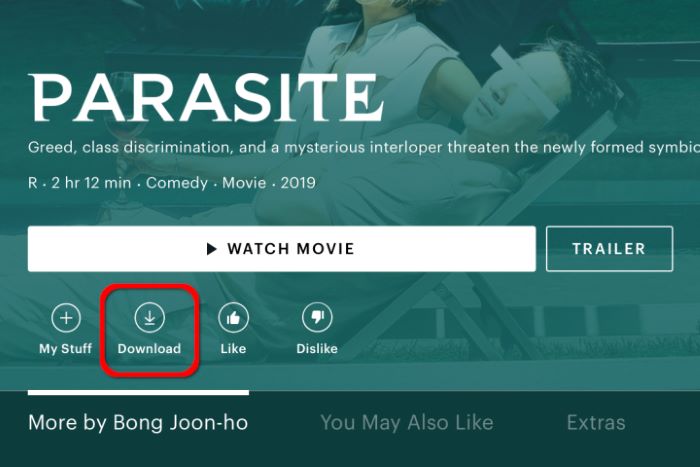
Hulu Download Restrictions:
You can have up to 25 downloads across 5 supported mobile devices simultaneously. These limits apply to the entire account, not to individual profiles or devices.
Unwatched downloads are accessible for 30 days, unless the episode or movie leaves the streaming library earlier. Once you start playback, you have only 48 hours to finish watching before the download expires. Plus, you can't play Hulu downloads offline or store these downloads outside the Hulu app.
Method 2: How to Download Hulu Shows on Mac or Windows
The official Hulu app doesn't allow downloading shows on Mac or Windows PC. But fear not, with FlixiCam HuLu Downloader, a professional video downloader, you can download ad-free Hulu shows even if you have the ad-supported plan. With an interface that's the same as Hulu's, you can easily download movies or shows on Hulu. It's powered by an advanced download core, ensuring lightning-fast download speeds for all your favorite Hulu shows or movies straight to your Mac or Windows PC.
Once downloaded with FlixiCam HuLu Downloader, your favorite content will stay on your device indefinitely, eliminating the need to re-download if downloads on the Hulu app expire. The saved videos come in MP4 or MKV format, making it a breeze to enjoy Hulu shows offline on any of your devices.
Tutorial: Download Shows on Hulu with FlixiCam HuLu Downloader
Step 1. Open FlixiCam and Select Hulu Site
Launch FlixiCam , and you need to choose Hulu as the download site. Then log into your Hulu account to access its library.
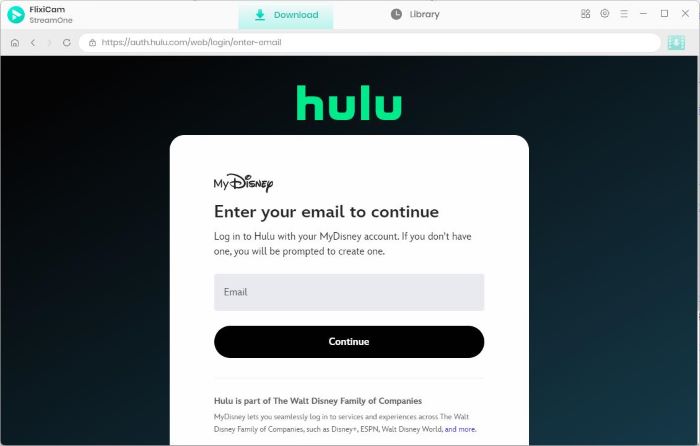
Step 2. Personalize Hulu Download Option
Click on the Gear icon in the upper-right corner to access the General Settings window. In this step, you can choose the format, output quality, output path, and other settings to match your unique preferences and needs.
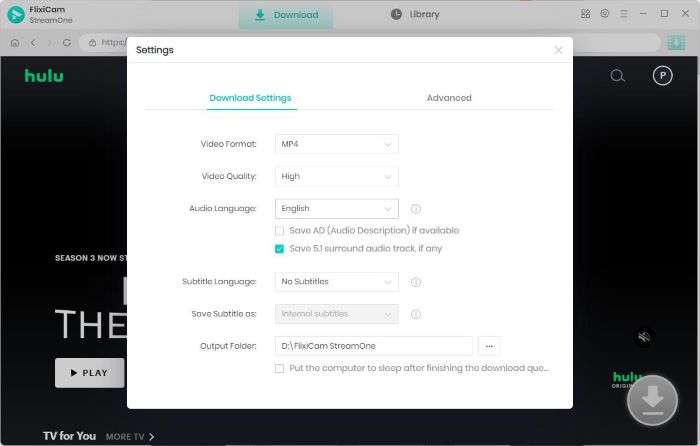
Step 3. Search for Hulu Shows and Episodes
Just enter the show's name or keywords into the search bar, and the related content will be listed. Simply click on the Hulu show you want to download, and the Download icon in the lower right corner will be activated.
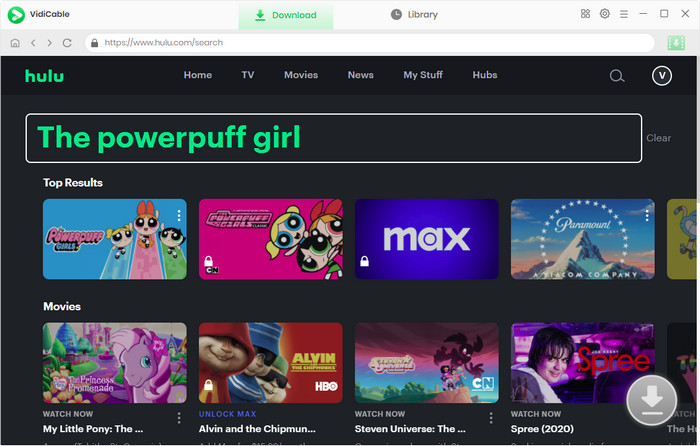
Step 4. Choose File Size, Video Quality, Audio Tracks
You can select the video quality, file size, bitrate, audio tracks (including 5.1 audio), and subtitles. If you're downloading TV shows, you have the option to choose specific seasons and episodes, and then customize settings for each video in the Advanced Download window.
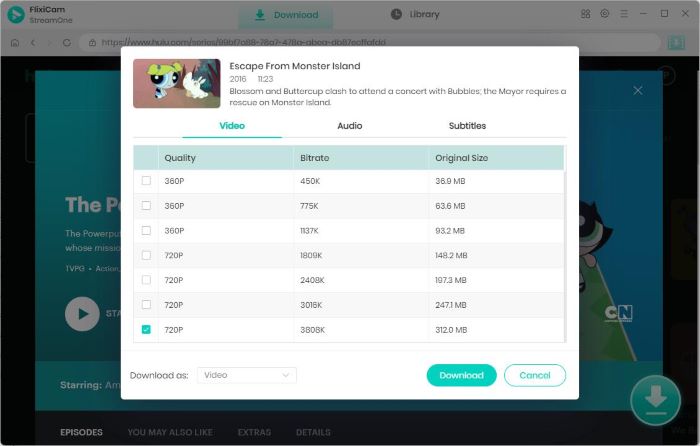
Step 5. Download Hulu Shows Without Ads
Simply tap the Download button to download Hulu shows or movies on your Windows or Mac computer. Once the download process finishes, go to the Library tab to watch Hulu shows offline.
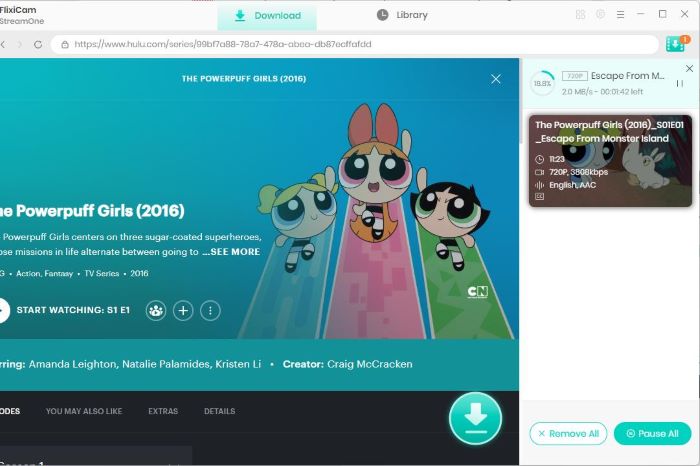
FAQs about Download Shows on Hulu
1. Can you download Hulu on macbook?
You can't download Hulu on macbook with Hulu's official app. However, you can download movies or shows on Hulu with FlixiCam HuLu Downloader, a professional video downloader to remove Hulu download limits.
2. Can I download shows on Hulu to watch offline?
Yes, you can download shows on Hulu to watch offline. However, downloads in the Hulu app will expire in 48 hours after you watch them. If you want to keep Hulu shows forever to watch offline, it is recommended to use FlixiCam HuLu Downloader.
3. How do you download on Hulu?
Hulu only allows you to download videos on mobile devices, including iPhones and iPads, Android mobile devices, and Amazon Fire tablets. To download Hulu videos on Windows PC or Mac, FlixiCam HuLu Downlaoder is helpful. With this tool, you can download Hulu content in high-quality MP4/MKV format and enjoy it on any device, anytime.
Conclusion
Can you download shows on Hulu? Yes, you can. Please note that devices that are supported for downloading shows on Hulu are limited. If you want to download shows on Hulu on mobile devices, Method 1 is a good option for you. For those using Windows or Mac computers, please try Method 2 with FlixiCam HuLu Downloader, which not only removes the download limit, but also allows ad-supported users to download videos to their devices for offline viewing. FlixiCam HuLu Downloder allows you to save any Hulu movies or TV series in MP4/MKV format, even after your Hulu subscription ends. Don't hesitate to start a free trial!
 Download Win
Download Win Download Mac
Download Mac


