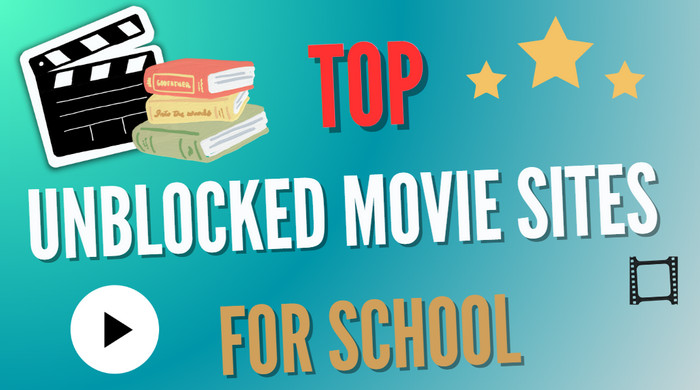Top 8 Tubi Downloaders to Download Tubi Videos
Can you download videos on Tubi to watch offline? Unfortunately, Tubi does not offer an official download feature, which might seem like a setback for watching content offline.
This article will list out the TOP 8 Tubi downloaders that have been thoroughly tested and proven to work. From online Tubi downloader to Chrome extensions and more stable programs, we've got you covered. Read this article and discover the perfect Tubi video downloader that suits your preferences and requirements.
👉️ You May Also Like: Best 5 M4uFree Alternatives: How to Stream Movies for Free?

Top 8 Tubi Downloader
1. FlixiCam StreamOne
Ratings: 




FlixiCam StreamOne is a top-tier Tubi downloader that allows you to easily download HD Tubi movies and record any Tubi movies in up to 1080p on PC or Mac. The program supports over 1000 video sites, which ensures you can capture any Tubi content in high definition, and automatically convert them to MP4/MKV files. FlixiCam StreamOne also supports downloading Tubi TV series in batches with a single click, saving you time to a large extent.
Also, you can batch-download movies and series from Netflix, Amazon Prime Video, Disney+, Hotstar, YouTube, and more. Once the downloading is complete, the video is permanently saved to your device. You can then transfer the recorded file to other devices, enabling offline viewing on your phone, tablet, or other devices at any time. This makes it a convenient tool for those who want to watch Tubi videos without needing an internet connection.
Main Features:
- Download Tubi videos in HD quality in batches.
- Download/record any content from 1000+ sites (including Tubi) in the background.
- Save video in up to 8K or 1080p resolutions.
- Customizable download settings.
- Download videos in MP4 or MKV from 1000+ sites, including Netflix, Amazon Prime Video, Disney+, Hotstar, Hulu, and more.
- Support downloading subtitles & audio tracks in multiple languages.
- 5X download speed for efficient saving.
Compatibility: Windows 7/8/10/11, macOS 10.15 or later.
Download It Now:
How to Use FlixiCam StreamOne to Download Tubi Videos
- Open FlixiCam StreamOne and go to the "Download" tab.
- Beside the address box, there is a "Switch website" button. Simply click on this button, and choose "More Sites" to find Tubi TV. Then you can visit Tubi TV in the built-in browser of FlixiCam StreamOne.
- Just enter keywords to find the Tubi movie or show you want to download. Besides, browsing Tubi TV's homepage is another way to find the target video.
- Once you find the target video, start playing it to activate the Download icon located in the lower right corner. Simply click the Download icon, a pop-up window will appear allowing you to choose the output quality, audio and subtitle tracks. As Tubi only offers a maximum 720p streaming resolution, you can customize the output quality as 720p/540p/480p here.
- Just click the download button to start the downloading process. When the downloading process is finished, you can find the downloaded Tubi videos in the "Library" tab.
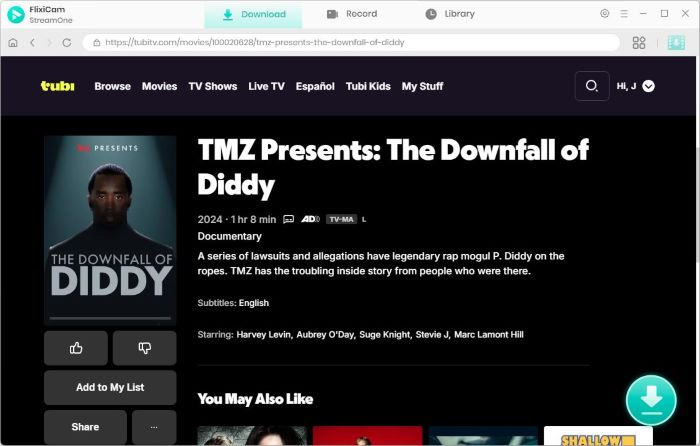
2. KeepVid Tubi Downloader
Ratings: 



KeepVid Tubi Downloader is a user-friendly online Tubi downloader designed to download movies from Tubi. Its simplicity makes it highly accessible; all you need to do is copy and paste the Tubi video link into the designated field, and the video will be converted for download instantly. No additional software installation is required, making the process seamless and convenient. One of KeepVid’s outstanding features is its unlimited download capacity—there are no restrictions on the number of videos you can save.

Pros:
- Installing an app is not required.
- Unlimited Tubi downloads.
Cons:
- There is no guarantee of a 100% download success rate.
- Ads appear on its page.
3. StreamFab Tubi video downloader
Ratings: 


StreamFab is a Tubi downloader compatible with both Windows and Mac, allowing users to download Tubi videos in MP4 format with 720p resolution. One of the key benefits of this downloader is its ability to download ad-free versions of videos, ensuring an uninterrupted viewing experience. Additionally, users can customize their downloads by selecting preferred subtitles and adding metadata. Another convenient feature is its scheduled download option, which automatically grabs newly released videos.
However, after testing we know that attempting to open Tubi videos in StreamFab results in a DRM Error. This indicates that the program may violate DRM regulations, preventing the playback or downloading of content. Therefore, potential buyers should proceed with caution and consider waiting for StreamFab to resolve this issue before purchasing. Its most affordable subscription is priced at $49.90, but its validity is only one month.
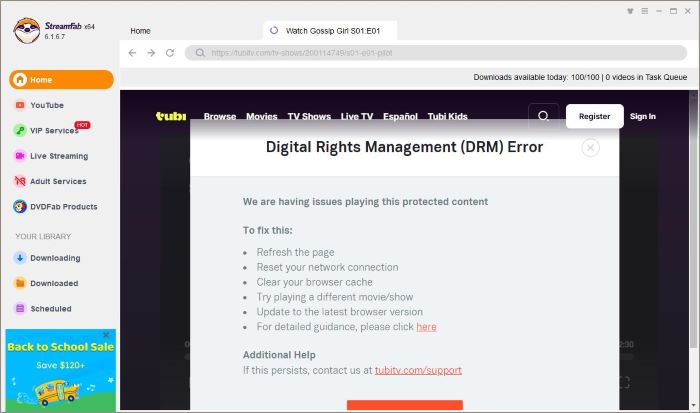
Pros:
- Compatible with Windows and macOS.
- Ad-free experience.
Cons:
- May encounter a DRM error.
- The highest output quality is only 720p.
- Not free: $49.90/month.
4. Universal Video Downloader
Ratings: 



Universal Video Downloader is a Tubi TV downloader for Chrome that enables users to download movies from Tubi without requiring any software installation. To get started, simply add the extension to your Chrome browser. Once added, navigate to the Tubi website, select the video you'd like to download, and start playing it. Then you need to click the extension icon in the upper right corner of the webpage, and select Universal Video Downloader. A blue download icon will appear, which you can click to start downloading the video directly to your Chrome browser. In addition to Tubi, Universal Video Downloader also supports downloading videos from other popular streaming services, making it a versatile tool for saving movies and TV shows.
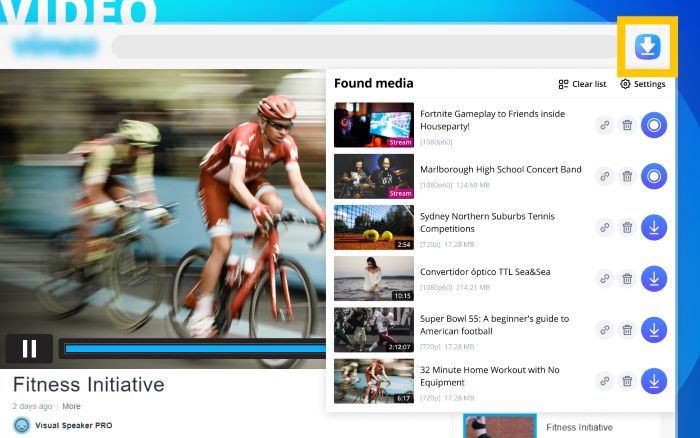
Pros:
- Free and user-friendly.
- Compatible with all devices.
Cons:
- The download option is not available for all Tubi videos.
- No customizable options.
5. Dirpy
Ratings: 


Dirpy is an online Tubi downloader with customizable features that lets you download Tubi movies directly to your PC or Mac. It offers options to customize the quality, file size, and format for both video and audio. There are two subscription plans: the Premium version costs $6.99 and allows up to 100 downloads within 12 hours, and the Pro version costs $19.99 and supports up to 300 downloads. The duration limit for downloads also varies; the Premium version allows up to 180 minutes per file, while the Pro version doubles that. The free version, however, is limited to 10 downloads within 12 hours, supports only MP4 video and MP3 audio, and doesn't include subtitles. To start downloading Tubi movies and TV shows, just select your preferred quality and format, and click "Premium Download."
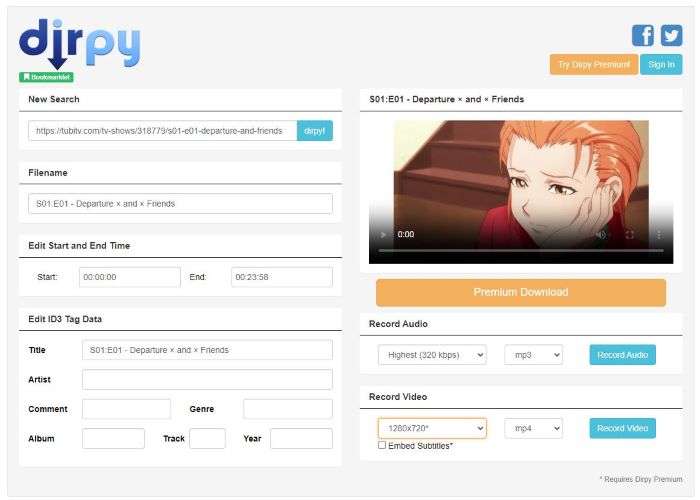
Pros:
- Support downloading Tubi videos successfully.
- User-friendly UI design.
Cons:
- Not free: you'll need to pay for the service.
- Support downloading videos from other sites.
6. Cleverget Tubi Downloader
Ratings: 


Cleverget Tubi Downloader supports downloading Tubi movies or series in batches. Besides, its built-in browser makes it easy to find and locate the Tubi video. Once the Tubi video link is detected, a download button will light up in the lower right corner. By clicking this button, you can view all available episodes of the video and select which ones you want to download. Cleverget also offers customizable download options, allowing you to choose between formats such as MP4 or MKV. You can also select your preferred subtitle language and adjust the video quality, with options ranging from 360p to 720p.
However, Cleverget’s pricing is on the higher side. It only offers two purchasing options: an annual subscription priced at $59.95 or a lifetime license for $99.95. While the cost may be considered steep, the batch downloading capability and customization options make it a good choice for those who regularly download videos from Tubi.
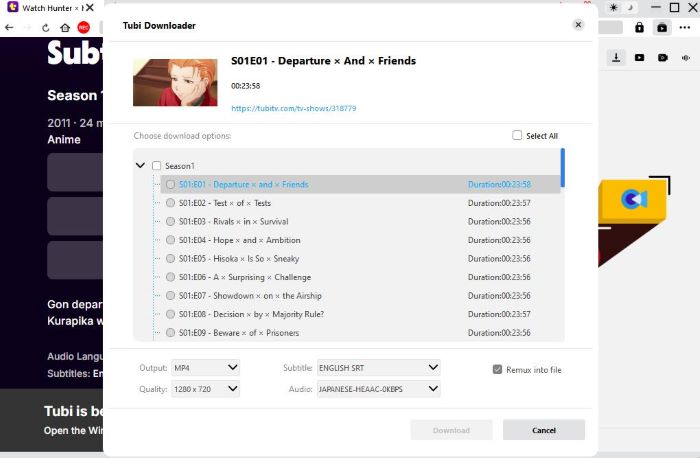
Pros:
- Easy to navigate and download Tubi videos.
- Offers a batch-download mode.
Cons:
- Not suitable for users who are looking for an online Tubi downloader.
- A subscription is needed to download Tubi content.
7. Any Video Converter
Ratings: 



Any Video Converter is a free Tubi downloader that allows you to download movies from Tubi and other websites in MP4 or WebM format. Its user-friendly interface makes the process simple: navigate to the "Video Download" tab in the toolkit, copy the Tubi video link, and select your preferred output parameters such as format, resolution, and quality. Afterward, you can easily download the video to your Windows or Mac computer for offline viewing.
In addition to being a downloader, Any Video Converter also functions as a video editing tool. Once the download is complete, you can edit, trim, merge, or apply special effects to your videos, all within the same program. This makes it an excellent choice for content creators or users looking to customize their media files. Despite offering such extensive features, the program is completely free, making it a valuable tool for downloading and managing videos from Tubi and other platforms.
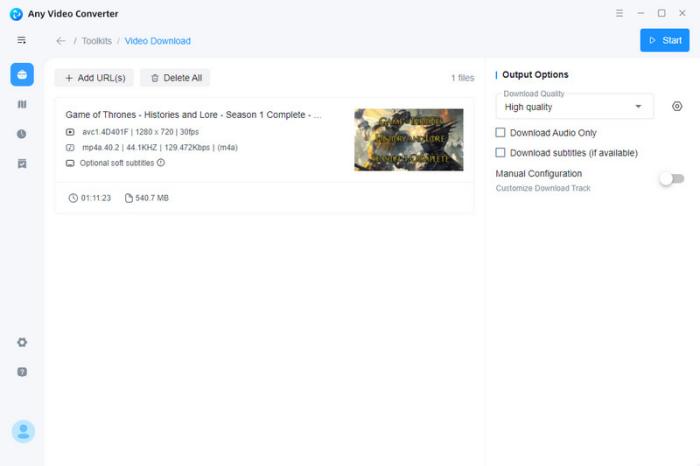
Pros:
- Completely free to download Tubi videos
- No limits on the number of downloads
Cons:
- Not recommended to download copyrighted videos without the owner's permission.
- Doesn't offer a batch-download mode.
8. Allavsoft
Ratings: 


Allavsoft allows users to download videos from Tubi and convert them into various formats. In addition, you can merge multiple videos into one video using this app. The process for downloading Tubi videos is straightforward: simply copy the video link from Tubi and paste it into the program. You can then select the video quality and the output format, with the default being the best available quality and MP4 format. Once you're ready, click the blue download button to begin saving the video to your computer.
During the download, a progress bar at the bottom of the interface will display the estimated time remaining and the amount of the video that has been downloaded, giving you a clear view of the download progress. The program also supports batch downloading, allowing you to add multiple video URLs and download several videos simultaneously.
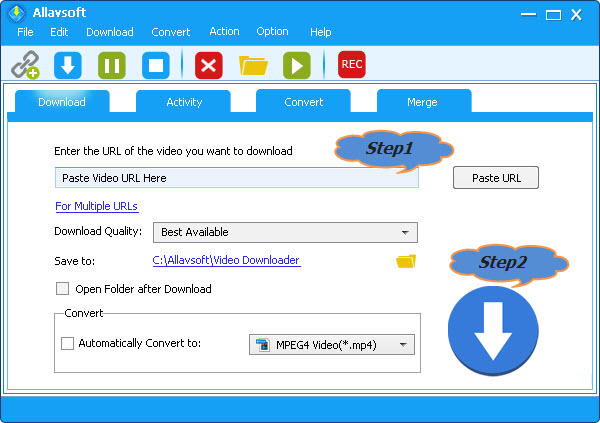
Pros:
- Available to download videos and audio in multiple formats
- Support downloading videos in batches
Cons:
- Only available to download 5 videos
- Not free: $19.99-$59.99
FAQs about Tubi Downloader
Does Tubi allow download?
No, Tubi doesn't offer a download function on its app and its official website. However, you can download Tubi with a third-party app called FlixiCam StreamOne. This app is able to record any Tubi titles in MP4 for offline watching.
What is the best Tubi video downloader?
The best Tubi video downloader is FlixiCam StreamOne. Not only can it record Tubi videos in high quality, but also downloads up to 8K videos in MP4/MKV from multiple streaming sites, including YouTube, Netflix, Disney+, Amazon Prime Video, Max, Peacock, and more.
Is Tubi 100% free?
Yes, Tubi is a 100% free streaming service with a vast collection of movies, TV series, live TV, and originals. You can stream Tubi content in your web browser, or watch Tubi on compatible TVs such as Apple TV, Android TV, Chromecast, Fire TV, and Roku, all without a subscription.
Conclusion
Whether you are looking for an online Tubi downloader, Tubi TV downloader chrome, or a Tubi downloader computer program, we've got you covered. For a one-stop experience, FlixiCam StreamOne stands out as the premier choice, enabling you to effortlessly record all playable Tubi videos in the background and download videos from over 1000 platforms with a single click. Simply click a button to install and start your free trial!
 Download Win
Download Win Download Mac
Download Mac