Can You Record on Peacock? [Windows/Mac/iPhone/Android]
Can you record on Peacock? Many Peacock users are curious about this, especially if they want to save memorable moments from live events, news, games, or other content for later viewing. This article will walk you through the process of recording Peacock shows, sports or other streamings on Windows, Mac, iPhone, and Android, offering various methods to capture and preserve your favorite shows and events.

Can You Record on Peacock?
Yes, you can record sports, game, live streaming, and shows on Peacock. Although Peacock doesn't offer the DVR function, you can record Peacock streaming with the help of a third-party Peacock recorder. In the following, we will provide some Peacock recorders for you to record on Peacock on PC, Mac, iPhone, or Android devices.
How to Record on Peacock on Windows/Mac [TV Shows/Movies/Live Sports/Games]
FlixiCam StreamOne is a go-to option if you need to record Peacock streaming on both Windows and Mac. It can capture any playable content, including movies, TV series, and live sports/games, with a maximum recording quality of 1080p.
The recordings are saved as MP4 or MKV files, making them compatible with any device, including Windows, Mac, iPhone, and Android. Additionally, the program allows you to set a custom recording end time, making it ideal for users who need to multitask.
Main Features:
- Record on Peacock in 1080p for free.
- Customize output format and quality, etc.
- Streamline your recording process by setting stop time with ease.
- Download videos in MP4 or MKV from 20+ sites, including Netflix, Amazon Prime Video, Disney+, Hotstar, Hulu, and more.
- Support downloading subtitles & audio tracks in multiple languages.
- Resolutions up to 8K/1080p.
- 5X download speed for efficient saving.
Compatibility: Windows 7/8/10/11, macOS 10.15 or later.
Please follow the steps below to record on Peacock:
- Open FlixiCam StreamOne, and click "Record" on the top area.
- Copy the Peacock URL from the browser, and paste it into the URL bar. The Peacock Video will display in the built-in player FlixiCam StreamOne.
- Click "Record entire page", then a setting window will pop up for you to select the output quality and countdown timer.
- After choosing the settings you want, just click "Start Recording" to start recording on Peacock.
- To stop recording Peacock streaming, just tap the red "Stop Recording" icon, and the Peacock video file will be kept on your computer. When the recording is finished, you can find the video files in the Library tab.
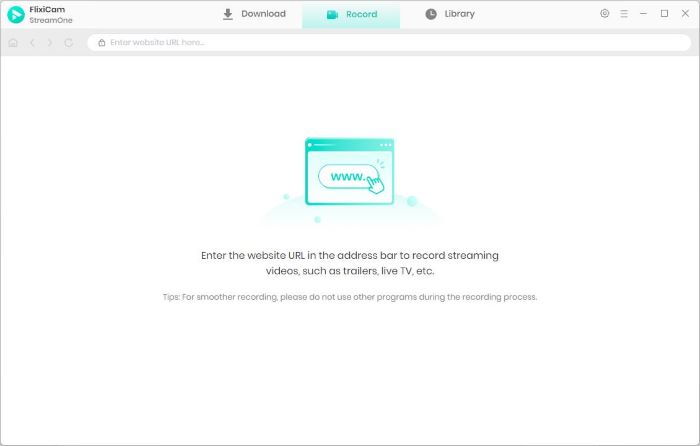
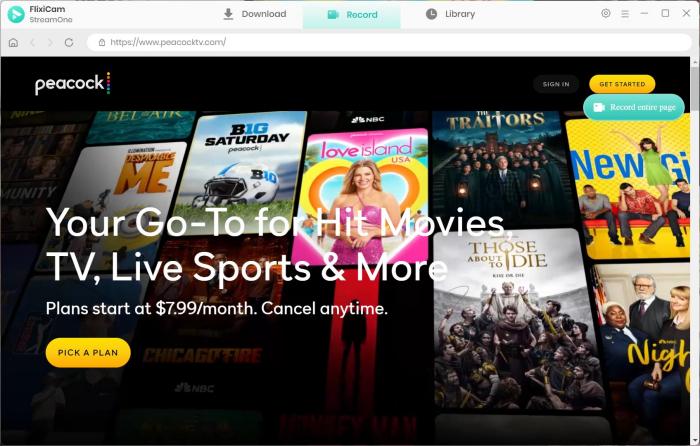
How to Download Peacock Shows or Movies on Laptop or PC
Just select a video recorder, and you can easily record Peacock content. But the process in general can be slow. Are there faster alternatives for recording Peacock streams?
Sure, there is. FlixiCam StreamOne is still recommended here because it not only provides recording functions, but also allows you to download TV shows or movies from 16 major video streaming sites including Peacock. It ensures that you can batch download multiple Peacock titles within minutes, saving you time waiting for the download to complete. Plus, you can multitask while downloading, such as browsing the web or working on other documents.
Tutorial: Download Peacock Episodes with FlixiCam StreamOne
- Launch FlixiCam StreamOne, and click the "Switch website" icon beside the address bar, and choose Peacock as the download site.
- Click the Gear icon in the upper-right corner to open the General Settings window, where you can customize the format, output quality, output path, and other settings to suit your preferences.
- Simply enter the show or movie's keywords or name to find the Peacock video, then click the Download icon located in the lower right.
- When a new window opens, you can choose your preferred video quality, file size, original audio, and subtitles here. You can also select a whole season of a TV show in this step.
- Just click the Download button again to start the download process. When the process finishes, find the downloads in the Library tab.
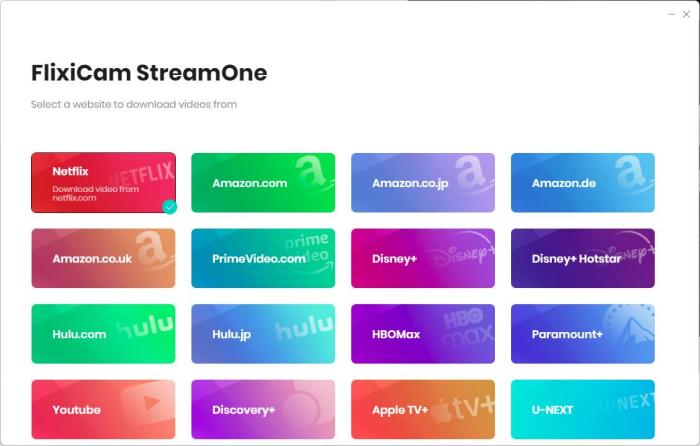
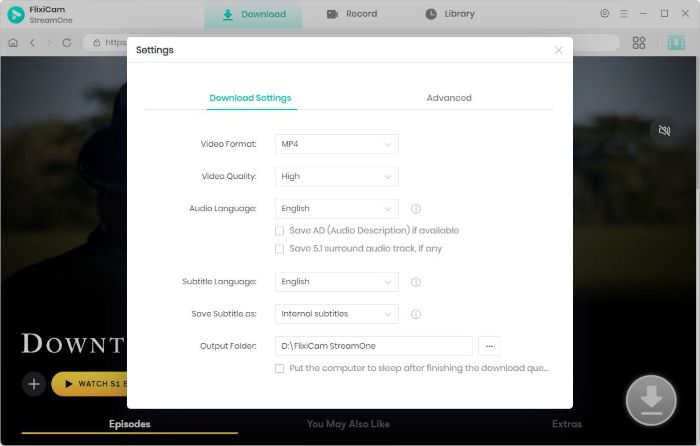
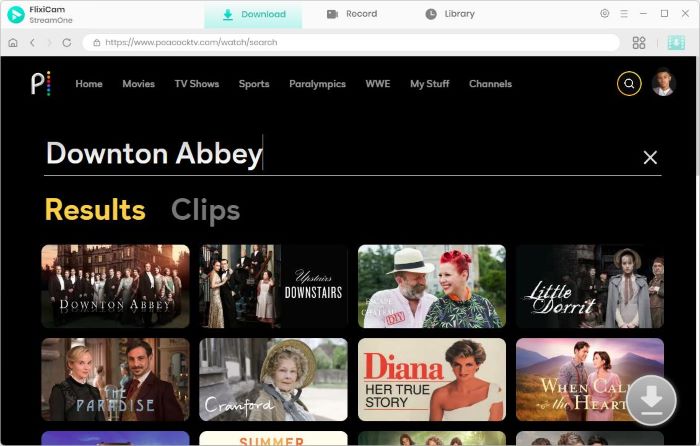
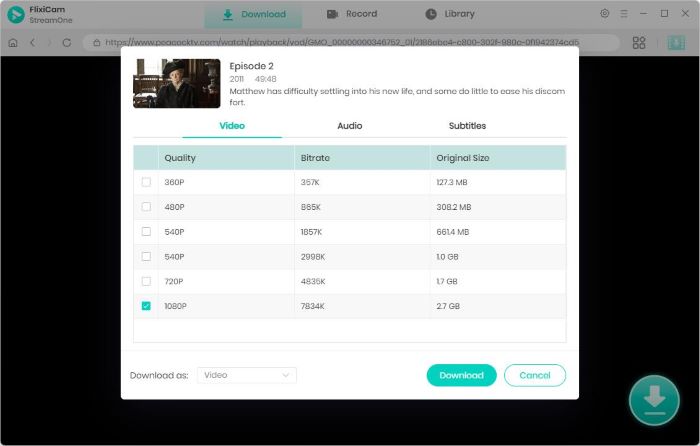
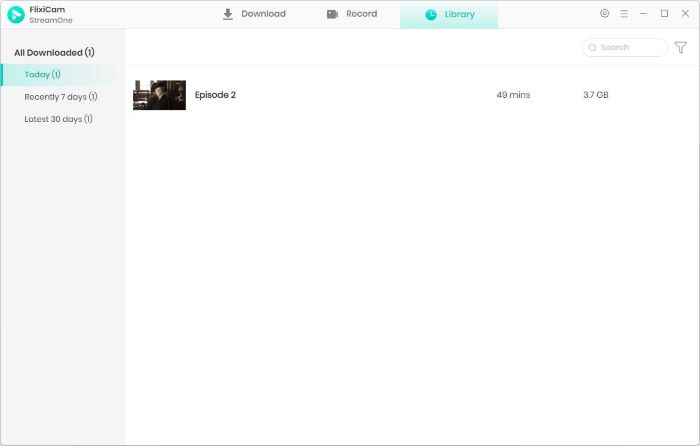
How to Record on Peacock on iPhone
To record on Peacock on iPhone, you just need to enable screen recording in Control Center. First, make sure that the screen record button is available on your iPhone. If not, go to Settings > Control Centre, then tap the Add button next to Screen Recording.
- Swipe down from the top-right corner of your screen and look for a grey icon of a dot inside a circle, which represents the screen record function.
- Exit Control Centre, and play the Peacock video you wish to record to start recording your screen.
- To stop recording, tap the Screen Recording button at the top of your screen, then tap Stop.
- The recorded Peacock videos can be found in the Photos app.

How to Record on Peacock on Android
You can record on Peacock on Android with the recorder that comes with your Android device. Here is how to record on Peacock on Android.
- enable screen recording in Control Center
- Open the Quick settings panel by swiping down from the top of the screen. Tap the Screen Recorder icon to activate it.
- Choose a sound setting and tap Start Recording. The recording will begin after a countdown. Play Peacock video on your Android device now.
- The Screen Recorder control panel will appear in the upper right corner.
- Your Peacock recordings can be found in your device's gallery.
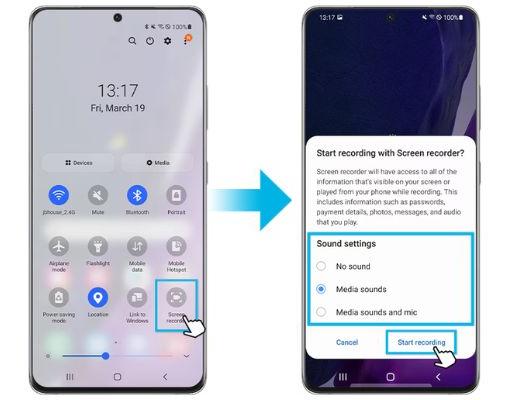
FAQs about Record on Peacock
Can you record shows on Peacock?
It depends on which tool you are using. If you are a Premium Plus subscriber who uses the Peacock app, you are allowed to download and watch select titles offline, and downloads in the app will expire 48 hours after you watch them. However, any playable Peacock can be recorded with FlixiCam StreamOne, and recorded videos will be saved on your device forever.
Can you rewatch live events on Peacock?
Yes, but Peacock only allows you to replay sports events, like national-level games, 24 hours after they air. After that, the same channels will broadcast the replays. If you are a Peacock Premium Plus member, Peacock lets you live stream your local NBC network and watch new episodes of NBC and Bravo shows the day after they premiere.
Can you record a live stream on Peacock?
Yes, FlixiCam StreamOne is the perfect solution to record a live stream on Peacock. It is a tool to record full HD Peacock content in MP4 or MKV format for free, so you can rewatch the live stream at any time.
Conclusion
For mobile users, you can use the Peacock app’s download feature or consider recording the video with your phone's screen recorder. FlixiCam StreamOne is an excellent tool for Peacock users on Windows and Mac, allowing you to download any playable video, including TV shows, movies, live sports, and games. Don't hesitate to try the free recording function of StreamOne!
 Download Win
Download Win Download Mac
Download Mac


