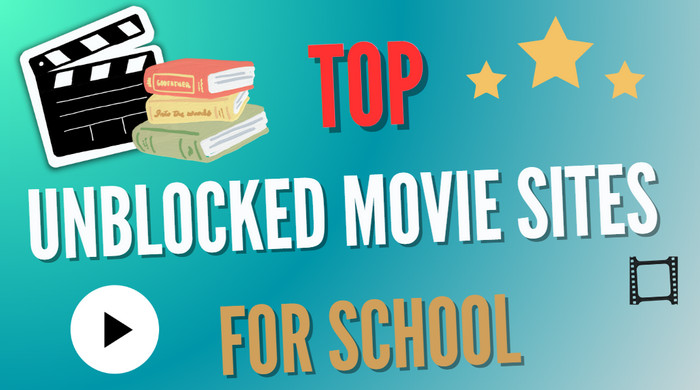How to Unblock YouTube [8 Ways 100% Working]
How to unblock YouTube? is there any Youtube unblocker? Here's a comprehensive guide on how to unblock YouTube with 8 guaranteed methods. Whether you're facing restrictions from your school, network administrator, ISP, or geographical limitations, these solutions will help you access YouTube effortlessly. Scroll down for tutorials!

Why YouTube Videos Get Blocked?
The main reasons for YouTube blocked are listed below:
Copyright Issues
YouTube has strict policies against copyright infringement. Videos that violate these policies can be removed or blocked to protect the intellectual property of content creators and prevent the illegal distribution of copyrighted material. However, these restrictions can be regional, affecting some areas while leaving others unaffected.
Age Restrictions
Age restrictions are implemented to prevent access to videos deemed inappropriate for younger audiences. YouTube's community guidelines state that age restrictions may be applied to content that is not in violation of their policies but may not be suitable for viewers under 18.
Network Restrictions
Schools, workplaces, and other organizations may restrict access to YouTube in order to minimize distractions and conserve network resources. Schools or employers may block YouTube to control screen time and prevent access to inappropriate content, typically using a firewall.
National Censorship
Several countries, such as China, Eritrea, Iran, North Korea, and Turkmenistan, have banned YouTube. Other countries have temporarily blocked it for religious or political reasons. To access YouTube in these countries, people can choose one of the following methods.
Community Guidelines Violations
Videos that violate YouTube's community guidelines, such as those containing hate speech, violence, or explicit content, can be blocked or removed.
How to Unblock YouTube in 8 Ways
1. How to Unblock YouTube with a VPN
Using a VPN may be the easiest way to unblock YouTube. A VPN encrypts your internet connection and routes it through a remote server, making it seem as though you are accessing the internet from a different location. This process masks your IP address, safeguards your online identity, and allows you to bypass regional restrictions or filters, enabling you to unblock YouTube and access YouTube from anywhere in the world.
The following is the process of using a VPN to unblock YouTube.
- Select a reliable VPN service that offers servers in the region where YouTube is accessible without restrictions.
- Download and install the VPN on your device such as PC, Mac, iOS, and Android devices.
- Open the VPN app and connect to a server located in a country where YouTube is not blocked.
- Then you can browse, watch, and upload videos on YouTube as if you were in the chosen server's location, bypassing any local censorship or geo-blocking.
2. How to Unblock YouTube with a Proxy Server
Unblocking YouTube with a proxy is a little bit harder than using a VPN, but it's still user-friendly for beginners. A proxy site acts as a middleman, retrieving the blocked website on your behalf and presenting it through the proxy server. It allows you to change your IP address, bypass geo-restrictions, and access blocked content. Simply find a proxy server in a country where YouTube is available, enter its IP address and port number in your browser’s settings, and your traffic will be routed through the proxy, unblocking YouTube content.
If you find it difficult to find a proxy list, use a tool named YouTubeUnblocked. It is an advanced YouTube proxy that helps you unblock YouTube with one click. It is completely free and safeguards your privacy by hiding your online activity so it cannot be tracked. It is very simple to use; just press the "Go" button on the homepage to access YouTube.
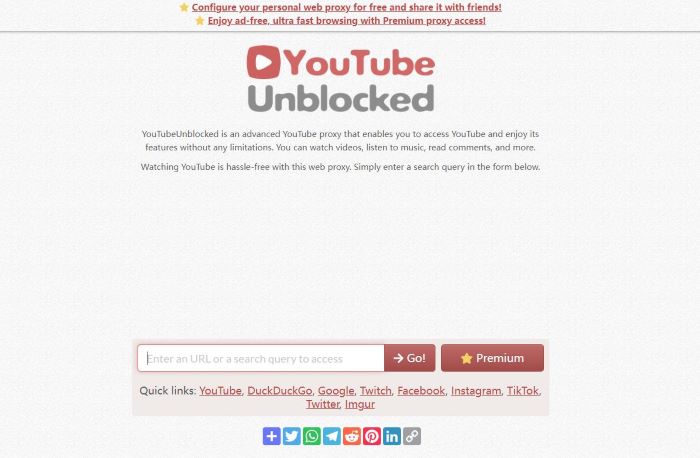
3. How to Unblock YouTube Using Your Phone as a Wireless Hotspot
When you are restricted from accessing YouTube at school or work, you can watch unblocked YouTube by connecting to a mobile hotspot. Here is the process of connecting your phone's Hotspot. Please note that the premise of using this method is that you have enough mobile data.
- Go to Settings on your phone.
- Select Network & Internet, and find Tethering.
- Turn on your phone's hotspot.
- Connect to the hotspot on your PC, Mac, laptop or tablet.
- On your computer, access YouTube videos you watch to watch.

4. How to Unblock YouTube by Downloading YouTube Videos
Downloading YouTube content is a common and easy way to unblock YouTube. Whether you are a first-timer or an experienced user, you can easily get started and experience the fun of smooth viewing. It is essential to use FlixiCam YouTube Downloader, a third-party tool that can help you download YouTube videos to MP4/WebM to unblock YouTube. The downloaded videos can be played on any device and platform without restrictions, avoiding the inability to play videos in other locations due to geo-restrictions.
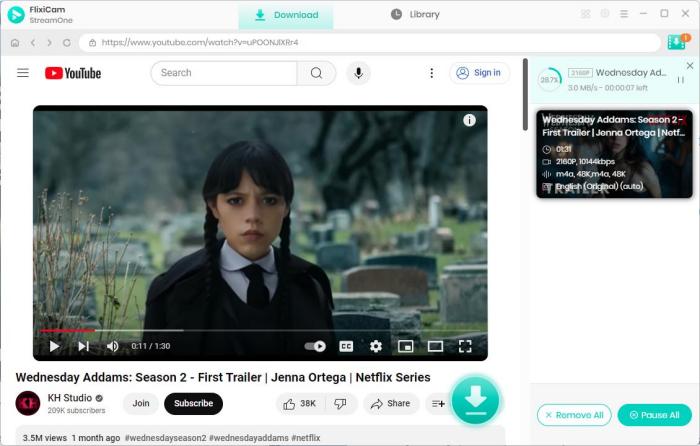
Main Features:
- Download videos in MP4 or MKV from over 1000 sites, including YouTube, Netflix, OnlyFans, Amazon Prime Video, Disney+, Hotstar, Hulu, and more.
- Customize your downloads by selecting video quality, file size, bitrate, audio format, etc.
- Video quality up to 8K.
- 5X download speed for efficient video saving.
- Batch-download mode supported.
Compatibility: Windows 7/8/10/11, macOS 10.15 or later.
Download It Now:
How to Unblock YouTube By Downloading YouTube Video
- Open FlixiCam, and select YouTube from the support list.
- Find the video you want to download from YouTube library.
- Click "Download" icon to download them locally.
5. How to Unblock YouTube by Using Alternative Sites
It is also available to unblock YouTube videos via web browsers such as Tor and DuckDuckGo. Tor is a free and open-source browser that anonymizes your online activities and bypasses geo-restrictions. Built on free and open-source software, with over 7000 volunteer-operated relays worldwide, users can have their internet traffic routed through a random path in the network. While Tor provides high anonymity, it usually has slower browsing speeds compared to VPNs or proxies.
DuckDuckGo is a browser to search for your video using a search engine and look for it on a site other than YouTube. If your school blocks YouTube, you can turn to DuckDuckGo to find videos that might not be blocked on these sites. Be cautious when visiting unfamiliar sites, as some may contain viruses or malware.

6. How to Unblock YouTube Using Google Translate
Using Google Translate is a way worth trying to unblock YouTube. To bypass school restrictions, you can put the YouTube video link into Google Translate. This will generate a link that starts with "translate.google" instead of "youtube".
- Find the blocked YouTube URL, and copy it.
- Go to the Google Translate page, and select any language for the original text and any language for the translation.
- Open the link on the translation side. The link will start with "translate.google" instead of "youtube".
- Now you can watch unblocked YouTube videos.
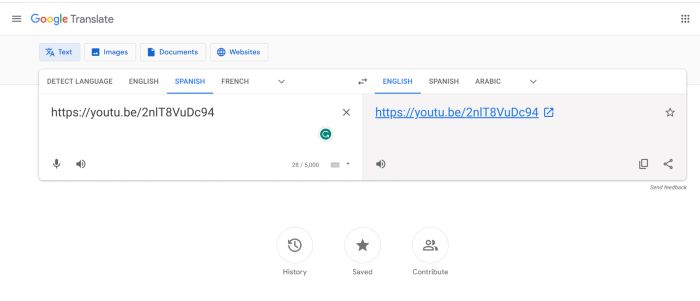
7. How to Unblock YouTube With a Browser Extension
Using a browser extension can help you access YouTube at a fast speed because it will unblock YouTube automatically. There are many browser extensions on Chrome for you to choose from, inculding Unblocker for YouTube and VPN Unblocker for YouTube. Simply click "Add to Chrome", and the browser extension will be installed on your Chrome. These extensions allow you to unblock and watch YouTube if it's blocked by your ISP or network administrator.
When downloading browser extensions, it's important to check out the latest review to make sure their functionality and security. It is recommended to do a research to avoid unreliable or insecure add-ons that may contain malware and harm your device. Besides security concerns, some extensions might slow your browser and consume more resources, impacting your browsing experience.
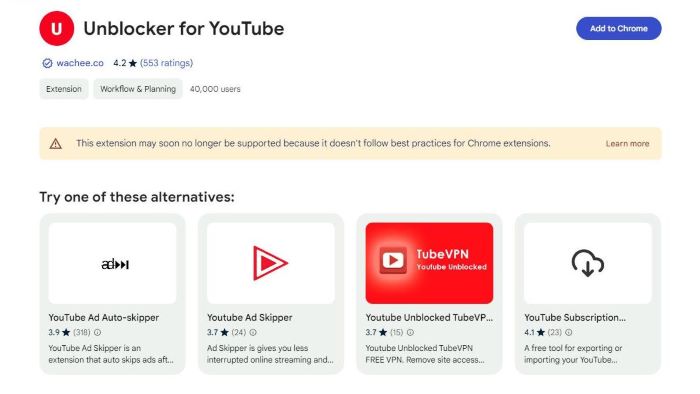
8. How to Unblock YouTube Using a Code Bookmark
You can try using a code bookmark to unblock YouTube by altering the URL of the video. Follow these steps to watch YouTube videos without restriction:
- Open Google Chrome on your device.
- Press "Ctrl+Shift+B" to show the bookmarks bar.
- Copy this code to your clipboard: javascript:window.location.href="https://www.youtube.com/embed/"+window.location.href.split('v=')[1].split('&')[0];
- Right-click on the bookmarks bar and select "Add Page." A new bookmark editing page will appear.
- Paste the copied code into the URL field of the bookmark editing page and save your bookmark.
- Open the blocked YouTube URL on your Chrome, and you will see the video is unavailable to play.
- While on the video page, click the code bookmark created in the bookmarks toolbar. This will run the code and open the unblocked video in a new tab.
FAQs about Youtube Unblocked
How do I unblock YouTube at school?
To unblock YouTube at school, you can use a VPN, use your phone as a wireless hotspot, or use FlixiCam YouTube Downloader to download YouTube on your device.
How do I unblock access to YouTube?
To unblock access to YouTube, you can use a proxy to change your IP address. However, your privacy could be exposed for some proxy sites are often unencrypted. FlixiCam YouTube Downloader is a safe amd reliable tool to download YouTube videos for wtaching them without limits.
Why is YouTube blocked on my Chromebook?
Your network administrator or ISP may be blocking YouTube. Just choose a method mentioned above to bypass YouTube restrictions according to your needs.
Conclusion
Using a proxy to get YouTube unblocked can risk leaking private information, while using a hotspot requires sufficient data. VPNs or browser extensions may require payment, and the Code Bookmark method might be too complex for beginners. Bypass YouTube restrictions effortlessly with FlixiCam YouTube Downloader - the simplest, most effective, and safest solution.

 DOWNLOAD Win
DOWNLOAD Win DOWNLOAD Mac
DOWNLOAD Mac