10 Best OnlyFans Downloader in 2025 [Updated]
If you're on the hunt for a user-friendly OnlyFans downloader, you're in the right spot! In this article, we’ve picked 10 best OnlyFans downloaders that are both easy to access and simple to use. Whether you prefer a powerful desktop program or a convenient extension on Google Chrome, there's something here for everyone. Dive in and find the perfect tool to match your needs!
You might also like: How to Permanently Own OnlyFans Videos?

10 Best OnlyFans Downloaders in 2025
1. FlixiCam OnlyFans Downloader
Ratings: 




FlixiCam OnlyFans Downloader is a reliable OnlyFans downloader that allows you to download HD OnlyFans videos in MP4 or MKV format. You can easily browse OnlyFans content directly in its built-in browser, making it simple to watch and download videos in one place. In addition, you have the option to customize the download settings, such as video resolution, output path, and audio track.
Additionally, Flixicam enables you to download videos from over 1000 streaming services, including popular services like Netflix, Amazon Prime, Disney+, Disney+ Hotstar, YouTube, Hulu, Peacock, Max, Apple TV+, U-Next, DMM, Paramount+, Crunchyroll, Abema, and more.
Main Features:
- Download OnlyFans videos in 1080P HD.
- Download OnlyFans videos in MP4/MKV format.
- Batch download OnlyFans videos and save them permanently onto your local computer.
- Support downloading subtitles & audio tracks in multiple languages.
- 5X download speed for efficient saving.
Compatibility: Windows 7/8/10/11, macOS 10.15 or later.
Download It Now:
How to Use FlixiCam to Download OnlyFans Videos
- Run Flixicam OnlyFans Downloader.
- Log into your OnlyFans account, and find the video you want to download.
- Before downloading OnlyFans videos, you can select your preferred output settings, such as the output quality and output path.
- Now you can click the Download button, and start downloading the selected OnlyFans videos.
- The downloaded OnlyFans videos can be found by clicking the Library tab.
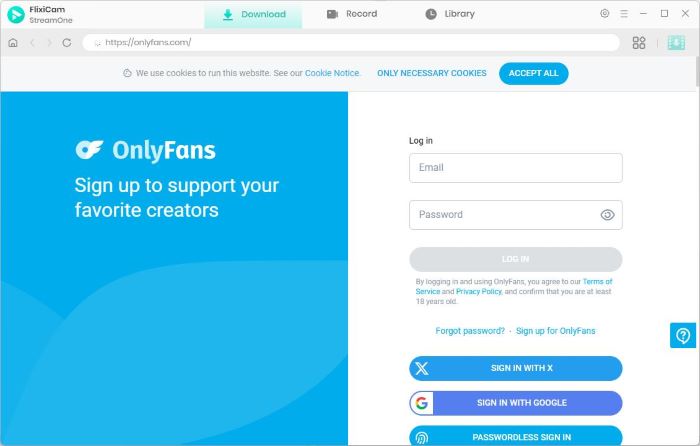
2. Locoloader
Ratings: 



Locoloader is a go-to option if you're looking for a free OnlyFans downloader. It also provides Chrome extension and Firefox extension for easier access. As the downloaded videos are saved in MP4, your favorite OnlyFans videos can be watched on any device, such as a smartphone, tablet, or computer. Besides, Locoloader is equipped with a user-friendly interface, so you will have a smooth and enjoyable experience when using this tool. For users concerned about privacy, Locoloader emphasizes secure and anonymous downloading, with no need for registration or personal information.
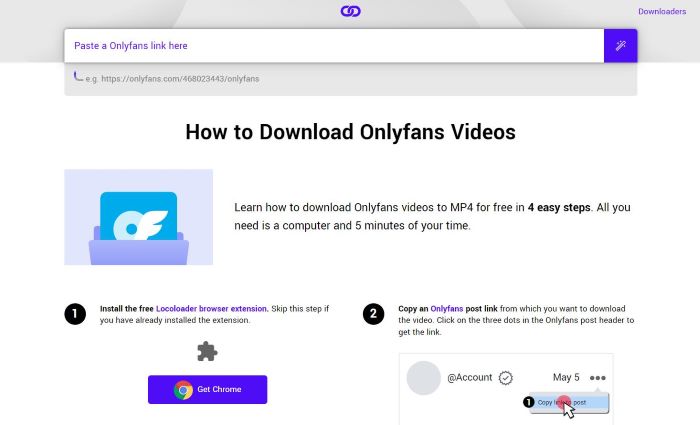
Pros:
- Supports downloading Onlyfans videos to MP4 in all available resolutions
- It offers OnlyFans downloader chrome
- Supports downloading Onlyfans videos without ads
Cons:
- You can only get 2 free extractions every 6 hours
3. iTubeGo
Ratings: 


iTubeGo Video Downloader is another popular OnlyFans downloader, which also supports downloading videos or audio from various streaming platforms. It supports downloading videos in various formats, including MP4, MP3, AAC, WAV, and more than 20 other options, with quality ranging from 240p to 8K. This OnlyFans Video Downloader is available in Windows, Mac, and Web versions, allowing you to download OnlyFans content on multiple devices.
For downloading OnlyFans content with iTubeGo, an OnlyFans account is required. You should log in to your OnlyFans account in the built-in browser of the program first, play the OnlyFans video you want to download, and then tap the download icon. If you want to download OnlyFans videos with its Chrome extension, you can get it from the Google Store. Next, open the OnlyFans platform and find the profile of your favorite influencer. Select the post you want to download, and you'll see download buttons appear. Simply click the download button to save the content to your computer.
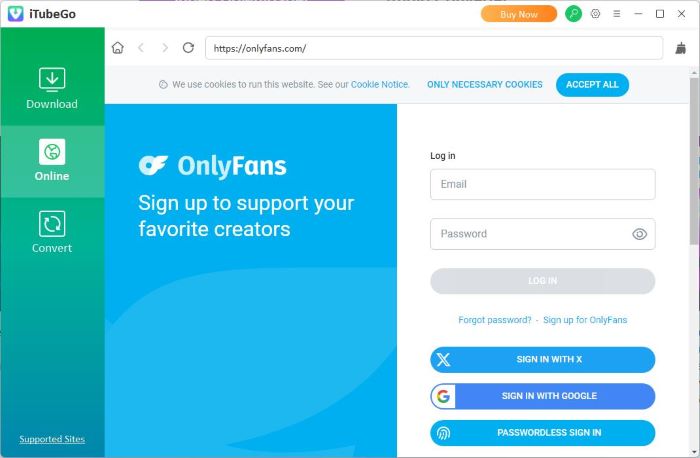
Pros:
- Compatible with Windows and macOS
- Supports downloading videos in MP4 from 240p to 2K, 4K, and 8K
- It offers both Chrome extension and program
Cons:
- Only 3 videos/audio tracks can be downloaded with a free trial
- Not free: $9.95 to $139.95
4. StreamFab
Ratings: 



StreamFab is a high-performance OnlyFans Downloader that allows users to download OnlyFans videos in 1080p with AAC 2.0 audio. Users can choose their preferred resolution, video codecs, and subtitles while downloading OnlyFans videos. Available resolutions include 1080p, 720p, and 480p, depending on the original content quality. StreamFab also includes a convenient "queue" feature, where you can schedule automatic downloads on a daily or weekly basis. This feature is convenient, ensuring you can access the latest videos from the creators you follow on OnlyFans.
However, downloading OnlyFans content with StreamFab is not free. You can download only download 3 videos from each service in the 30-day free trial. To get unlimited downloads, you have to become a member by paying at least $39.99 per month.
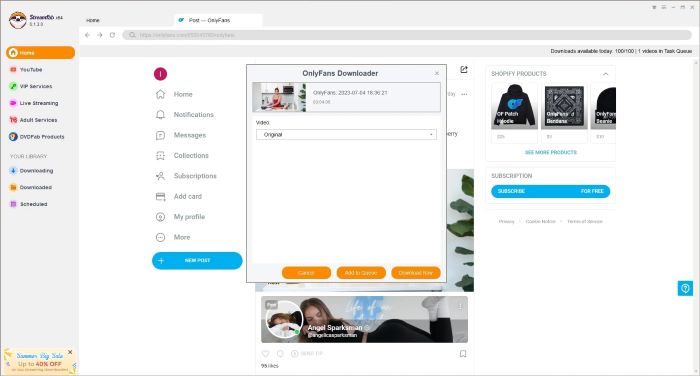
Pros:
- Supports downloading videos in 1080p MP4/MKV and AAC 2.0 audio
- Supports downloading videos in batches
Cons:
- The trial period and number of downloads are limited
- Not free: $39.99 to $139.99
- Up to 100 downloads per day
5. TubeOffline
Ratings: 


TubeOffline is a powerful online OnlyFans downloader to download OnlyFans videos without requiring an OnlyFans account. This free OnlyFans downloader allows you to change select video quality by choosing the "Normal, Best, Low" button. Besides, you can also choose the output format, including MP4, FLV, AVI, WMV, and MP3. Once you open the tool in your browser, just enter the OnlyFans video URL you want to download into the search bar, and tap "GET VIDEO" to save OnlyFans videos on your device. To play downloaded OnlyFans videos in any format, it is recommended to download a VLC player.

Pros:
- Supports downloading videos from OnlyFans, TikTok, Facebook, etc.
- It's a free OnlyFans video downloader
Cons:
- It doesn't provide a batch-download mode
- It may lead you to other sites
6. Anyloader
Ratings: 


Anyloader is a comprehensive app designed to download OnlyFans content, including posts, profiles, and chats. To get the app to work, you need to install a Chrome extension first. As Anyloader is not available in the Chrome Web Store, you have to download it on its website and unzip the extension file. Open the Chrome menu and navigate to Extensions → Manage extensions.
Enable Developer mode in the top right corner. Drag and drop the unzipped extension folder onto the page. Alternatively, click the Load unpacked button and select the unzipped extension folder to install it. Confirm that the extension appears on the extensions page, then return and refresh this page. Next, you can go back to the website and download the OnlyFans video by pasting its URL.
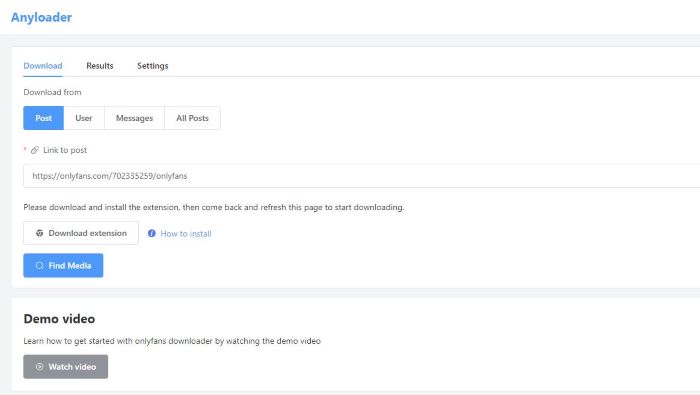
Pros:
- It's Free to use
- It's available to download posts, profiles and chats
Cons:
- It's not convenient to get the extension
- A subscription is needed to download OnlyFans content
7. SteptoDown
Ratings: 



SteptoDown is a free and straightforward OnlyFans video downloader that allows you to download OnlyFans in high quality. This tool is compatible with almost all devices that support browsers, such as Android, iOS, Macs, PCs, iPhones, Huawei, Tablets, and more. You don't need to install additional browser extensions, just find the OnlyFans link, and paste it to the SteptoDown page to get the MP4 video.
You can select the highest available quality for the video or download it in its original quality. There are no limits on the number of videos you can download in a day. Besides, every download is free, with no registration required, and the process is quick and easy. However,
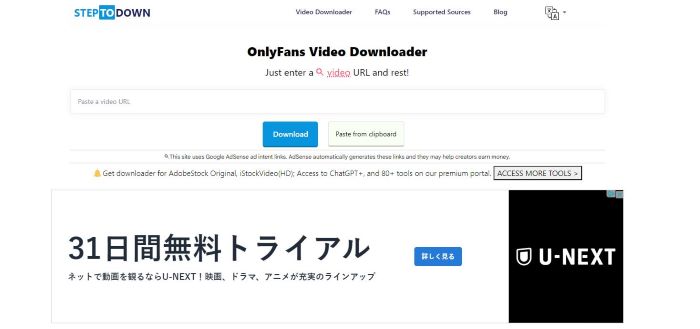
Pros:
- It's completely free to download OnlyFans videos
- No limits on the number of videos
Cons:
- Pop-up ads appear frequently
- Doesn't support downloading videos in batches
8. Firefox Video DownloadHelper
Ratings: 


Video DownloadHelper is a user-friendly extension that supports downloading videos from almost all websites, including OnlyFans. You can download OnlyFans videos in high-definition and convert them to your preferred formats, such as MP4, MKV, or WebM, for the best viewing experience. In addition, it is able to extract audio from videos and convert them into MP3s or podcasts, making it easy to enjoy your favorite OnlyFans content on the go.
If you want to download OnlyFans with Video DownloadHelper, you need to open Firefox browser, find Video DownloadHelper, and click "Install using Foxified". Once installed, open OnlyFans.com in your Firefox browser and play the video you want to download. When the add-on detects the video, a download arrow icon will appear on the toolbar. You can also choose the quality and format you want before downloading the video. Next, click the Download icon, and you can download the OnlyFans video directly to your device.
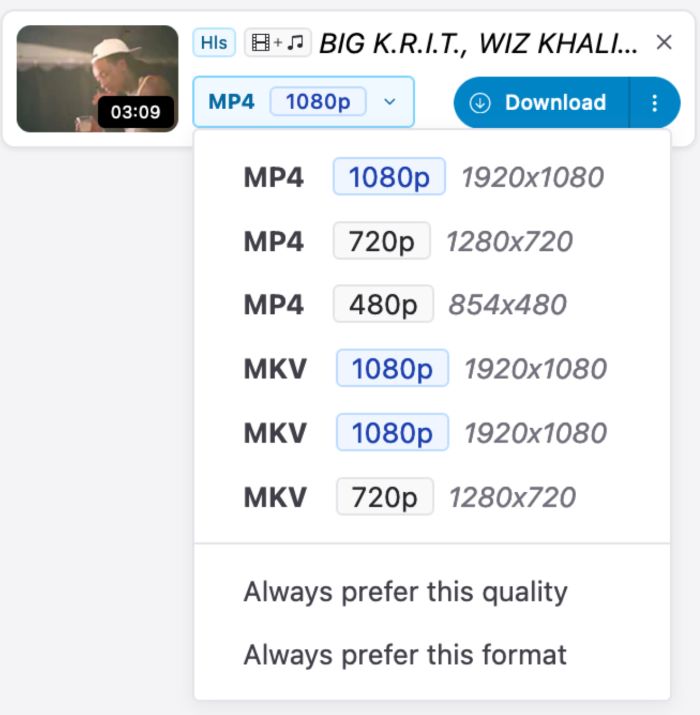
Pros:
- It's available to download videos from 1000+ websites
- It's an easy-to-use OnlyFans extension
Cons:
- It's only available on the Firefox browser
- You can't choose the download location on a PC
9. Bulk OnlyFans Downloader
Ratings: 


Bulk OnlyFans Downloader (Mass.Downloader) is an excellent Chrome extension that supports bulk downloading images and videos with just one click. You need to download the extension package first on its website, then extract the files into a separate folder once the extension is downloaded as a zip file. In Chrome, go to chrome://extensions/. Enable Developer mode, click Load unpacked, and select the WeBooster-v2.2.0-chrome folder. You can manage Bulk OnlyFans Downloader like any other extension, and its icon will appear in the Chrome menu to the right of the address bar.
Open OnlyFans, select the user you want to download from the list, and then you can choose whether to download photos or videos. Just click the Start Download button to start the download process, and you can monitor the download process.
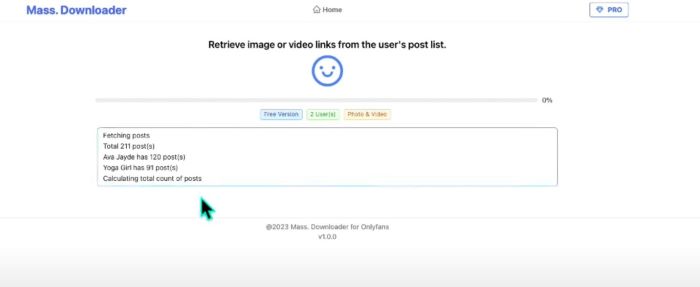
Pros:
- It supports downloading OnlyFans posts and videos in one click
- No program is required to download OnlyFans videos
Cons:
- It's a paid service: not free
- The free version only allows downloading 10 photos and 2 videos
10. OnlyFans DL
Ratings: 


OnlyFans DL is a dependable extension to download DRM-protected videos from OnlyFans that works on Chrome. It also provides the function to download free content, videos, images, and message videos on OnlyFans. Featuring a simple, user-friendly interface, OnlyFans-DL lets you initiate downloads with just a few clicks, making it suitable for users of all experience levels. In addition, Onlyfans DL safeguards user privacy by not storing or sharing login credentials or download history.
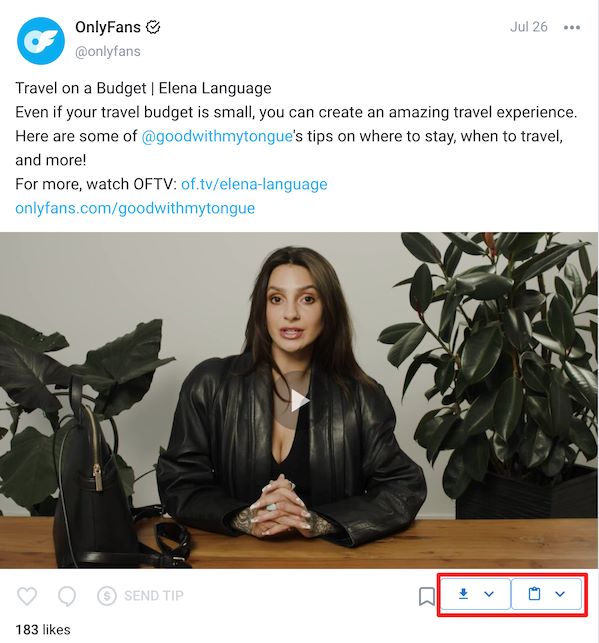
Pros:
- It is an OnlyFans downloader Chrome extension: simple and easy-to-use
- Support downloading DRM-protected content
Cons:
- Paid service: at least $10/month
- It doesn't support credit card payment
FAQs about OnlyFans Downloader
Is it legal to download OnlyFans videos?
According to the OnlyFans Terms of Service, users are not allowed to "attempt to download" OnlyFans ontent. Furthermore, the Terms of Service also forbid users from "reproducing, printing, distributing, attempting to download, modifying, creating derivative works from, publicly displaying, performing, republishing, downloading, storing, or transmitting any Content, except as permitted by the Terms of Service."
How to search for people on OnlyFans? You need 12 Best OnlyFans Search Engine to Find OnlyFans Creators
Can OnlyFans see if you download?
No, OnlyFans does not have a built-in feature to notify creators if someone download or takes a screenshot of their content. The platform cannot access a user's device or its functionalities, such as screenshotting, so no immediate alerts or warnings are sent to the creators.
What is the best OnlyFans downloader?
The best OnlyFans downloader is FlixiCam StreamOne. This tool allows you to download OnlyFans in high quality, and you can also customize the video quality and the output format. Downloaded OnlyFans videos will be saved on your device forever.
Conclusion
All the above 10 OnlyFans downloaders can satisfy your needs of downloading OnlyFans, so you can pick any of them to try according to its pros and cons. FlixiCam OnlyFans Downloader is most recommended because it is a free tool that helps you download 1080p OnlyFans videos as MP4 or MKV files. Once videos are downloaded with StreamOne, the downloads will remain accessible even if you cancel your OnlyFans subscription.

 DOWNLOAD Win
DOWNLOAD Win DOWNLOAD Mac
DOWNLOAD Mac

