A Comprehensive Review of StreamFab Netflix Downloader
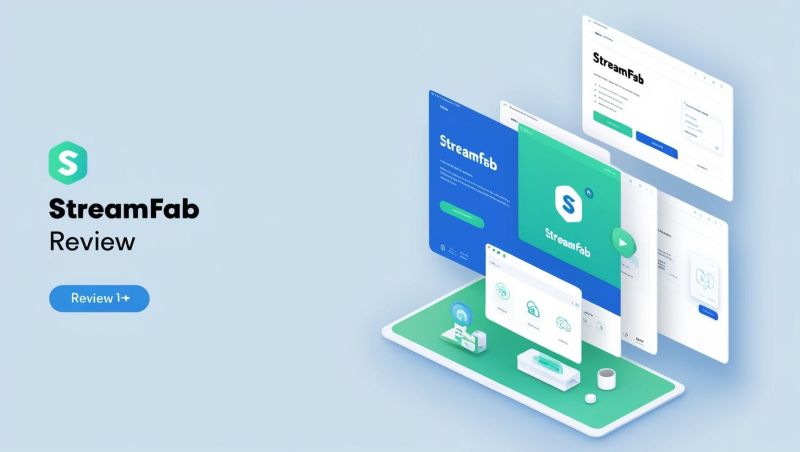
1. An Overview of StreamFab Netflix Downloader
StreamFab Netflix Downloader allows users to download Netflix videos and movies in high quality and save them on the local computer to watch offline or transfer to other devices. Though Netflix does offer the option to download videos for offline viewing, the downloaded contents are limited to watch within the Netflix app. Moreover, since Netflix has not released a Mac version of the app, downloading videos on the Mac seems a little bit challenging.
For a better watching and sharing experience, it is necessary to use a third-party tool like StreamFab Netflix video downloader. But you might wonder, “Is StreamFab reliable or trustworthy?” “Is it worth a try?” This article will provide a comprehensive and objective review of the key features and the user experience, which brings you a more in-depth understanding of StreamFab Netflix Video Downloader. After reading this you’ll be able to decide whether StreamFab is the right choice for your needs.
2. Key Features of StreamFab Netflix Downloader
Download videos in high quality
When the network connection is unstable, streaming videos online often limits you to 720P or lower resolutions.StreamFab Netflix Downloader allows you to download Netflix content in 1080P for offline viewing. StreamFab ensures a seamless viewing experience without network interruptions.
Flexible settings and choices
A video downloader makes it easy to download videos of various quality. You can choose to add subtitles directly to the video or save them as separate .srt files. This gives you flexibility and control over how you enjoy your downloaded content.
Watch Netflix offline without ads
Netflix video download can save you from additional fees, downloading movies, TV shows, documentaries, and anime from Netflix to your computer and saving them as MP4 or MKV files. This allows you to enjoy ad-free videos offline anytime, making it a convenient way to watch your favourite content.
3. How to Use StreamFab Netflix Downloader?
Step 1 : Install and launch StreamFab Netflix Downloader. Select Netflix from the menu.
Step 2 : Select the video you want to download. Please make sure to log in to your Netflix account before browsing and downloading.
Step 3 : Select suitable audio and subtitle settings. Once you start playing the video, the software will automatically begin downloading it.
4. Real Customer Feedback
Using Experience
User feedback on StreamFab is mixed. Many users appreciate the video downloader for its simple interface, making it easy to use and friendly to new users.
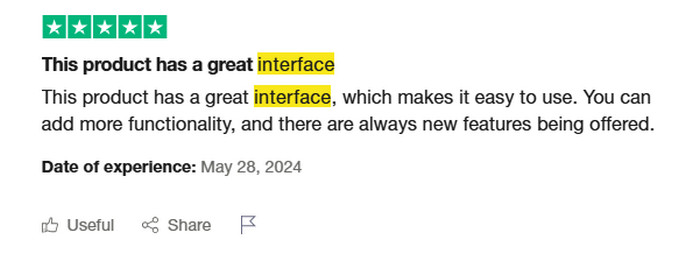
After-Sales Service
While StreamFab promises a 30-day refund policy on its official website, on platforms like Trustpilot and Reddit, many users share that getting a refund from the support team is hard. Therefore, it’s advisable to compare prices and services with other products on the market before making a purchase.
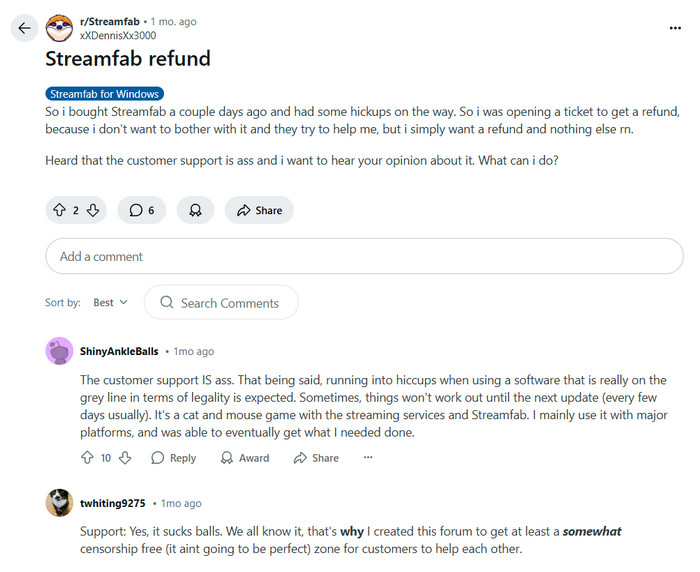
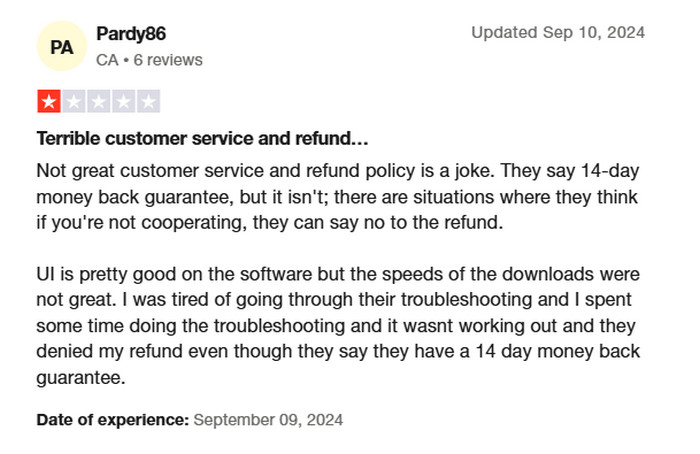
Subscribed Plan
StreamFab Netflix Video Downloader offers only two subscription plans: monthly and lifetime. The monthly plan is good for short-term users, but the cost will add up over time. The lifetime plan is economical in the long term but requires a big payment at one time, which doesn’t fully meet the needs of customers, leaving users without balanced choices in price and usage length.

5. Better Choice: FlixiCam Netflix Video Downloader
Although StreamFab Netflix Downloader offers excellent choices for downloading Netflix videos, it is not cost-effective due to its customer service and limited subscription plan. If you are looking for a more reliable and effective way to download videos, FlixiCam Netflix Video is a better alternative.
FlixiCam : More professional features
FlixiCam is a powerful and fast Netflix downloader that lets you download HD Netflix movies and TV shows on your PC or Mac. It saves your downloads in MP4 or MKV format while keeping 1080P quality, multilingual audio (including Dolby Atmos), and subtitles intact. With FlixiCam, you can enjoy an excellent viewing experience offline, anytime and anywhere.
FlixiCam : More flexible subscription plan
StreamFab offers monthly and lifetime subscriptions but does not provide an annual plan. In contrast, FlixiCam gives users more flexibility with monthly, yearly, and lifetime subscription options. What’s more, StreamFab charges $39.99 for just one month, while FlixiCam costs only $49.95 for an entire year.
To put it simply:
StreamFab: $39.99/month, up to $479.88 per year.
StreamFab: $49.95 for an entire year.
This means StreamFab’s annual cost is nearly 9.6 times higher than FlixiCam’s. In other words, what you pay for one month of StreamFab could cover almost 10 months of FlixiCam !
StreamFab V.S. FlixiCam
| Features | FlixiCam | StreamFab |
|---|---|---|
| Supported Platform | Netflix | Netflix |
| Output Quality | 1080P | 1080P |
| Output Format | MP4 & MKV | MP4 & MKV |
| Monthly Subscription | 39.95 | 39.99 |
| Year Subscription | 49.95 | no |
| Lifetime Subscription | 89.90 | 89.99 |
| Refund Guarantee | Yes | / |
Learn more about FlixiCam >>
FlixiCam Netflix Video Downloader: An easy-to-use tool that is capable of saving Netflix titles at lightning-fast speed and keeping HD quality.
6. Extra Recommended: FlixiCam All-In-One Video Downloader
Netflix has great shows and movies, making it a top choice if you only pick one streaming service. But Amazon Prime Video has even more movies—four times as many as Netflix. If you love movies, Prime Video might be better.Different streaming services have their own unique strengths, in that case, FlixiCam All-In Video Downloader is here to help.
FlixiCam StreamOne enables you to easily watch, download, and store top movies and shows from over 1000 major streaming video sites including Netflix, Amazon Prime, Disney+, Disney+ Hotstar, Hulu, Peacock, Max, Apple TV+, U-Next, DMM, Paramount+, Crunchyroll, Abema, YouTube, and more.
Click here to Learn More: Best streaming video download solution to download movies or shows from over 1000+ sites including Netflix, Amazon Prime, Disney+, Peacock, and more.Record high-definition content from almost all sites. Supports: Windows 11, 10, 8, 7 and Mac 10.15 or later

Conclusion
StreamFab Netflix Downloader offers useful features like high-quality downloads and ad-free offline viewing, but its limited subscription plans and mixed customer feedback on refunds and support make it less appealing. In contrast, FlixiCam Netflix Video Downloader provides better value with flexible subscription options, affordable pricing, and reliable performance. For those who want a more cost-effective and user-friendly solution, FlixiCam Netflix Video Downloader is the better choice.
If you need even more versatility, FlixiCam Streamone supports multiple streaming platforms, making it the ultimate choice for diverse downloading needs!
 Download Win
Download Win Download Mac
Download Mac

