[Effective] How to Watch NetFlix on FaceTime 2025?
Since Apple launched SharePlay in 2021, major streaming platforms like Disney+, HBO Max, and Apple TV have joined the program, except for Netflix. Here comes the question: Can you watch Netflix on FaceTime in 2025? And if not directly, are there any effective alternatives? This article will show you how to easily solve these problems. Take your Time!

How to Watch NetFlix on FaceTime Together?
It should be noted that screen sharing is different from SharePlay as many users have misunderstood they are the same thing. SharePlay is especially designed for synchronised viewing. With SharePlay, each person plays content through their account, and the system automatically syncs the video playback. It also adjusts the FaceTime audio to prioritise the media, providing an immersive experience as if you were in the same room.
Since Netflix is not compatible with SharePlay at this time, screen sharing can help you watch Netflix on FaceTime together. In 2025, if you want to watch Netflix on FaceTime with your friends, everyone has to manually synchronise the playback together and risk Netflix black screen, which is outdated and inconvenient.
If you find this method too complicated, feel free to skip ahead to Part 2 for simpler alternatives.
How to Screen Share Netflix Videos on FaceTime?
- Launch the FaceTime app on your Apple device and select “New FaceTime” to invite your friend.
- Once connected, tap the “Share Content” menu and select the “Share My Screen” option. After a few seconds, screen sharing will begin.
- Open and play the Netflix movie you want to share. When your friend on the call clicks “Join Screen Sharing”, they will be able to see what's on your screen.

[3 Ways] Alternatives to Watch NetFlix on Facetime
Screen sharing Netflix videos on FaceTime is quick and easy as long as you're using Apple devices. It allows you to watch together remotely, which can be convenient for long-distance hangouts. However, the viewing experience is often poor. Everyone needs to manually sync the playback, leading to delays. Additionally, screen sharing may violate Netflix’s terms of use, causing issues like a black screen on FaceTime. The video quality is also lower than usual, and the experience can be unstable, with lag or buffering at times.
Method 1. Choose other Streaming Platforms that support SharePlay
To avoid the black screen issue, you can choose another streaming platform that supports shareplay, such as Apple TV+, Disney+, Hulu, HBO Max, etc. These platforms support synchronised playback, which ensures videos are played on all of the participants’ devices and avoid the black screen or out-of-sync issues you stream from Netflix.
How to watch videos in FaceTime using SharePlay?
- Open the FaceTime app and start a FaceTime call with your friend.
- During a call, tap the Share Content button at the bottom of the screen and select SharePlay.

Pros
- Seamless and stable watching experience.
- User-friendly and easy-to-use player.
Cons
- Netflix does not support SharePlay.
- Participants need to have a subscription to the streaming service to watch the shared videos.
Method 2. Watch Netflix On FaceTime with Flixicam
Flixicam NetFlix Downloader can help to download the Netflix content to the local computer. (windows & mac). The downloaded videos are saved in HD MP4/MKV format which is compatible with many devices. You can transfer the downloaded content to your iPad or iPhone and watch Netflix movies with your friends during FaceTime call.
How to watch Netflix on FaceTime with Flixcam?
- Install and Run Flixicam Netflix Downloader.
- Download Netflix Videos with Flixicam.
- Transfer the local Netflix content to your Apple devices.
- Share a screen in a FaceTime call to play a Netflix movie you just downloaded and watch it together.
Download It Now:
👉️ You May Want to Know: How to Download NetFlix Movies with Flixicam?|Locally & Permanently Saved.

Method 3. Watch Netflix Together with Teleparty
How to watch Netflix on FaceTime with Teleparty?
- Install Teleparty and add it to your chrome or Edge browser.
- Open Netflix and sign in to your account.
- Search the shows or movies you want to share.
- Click the Teleparty icon in the upper right corner of your browser.
- The system will generate a link, send it to your friends, they can click the link to join and watch with you.
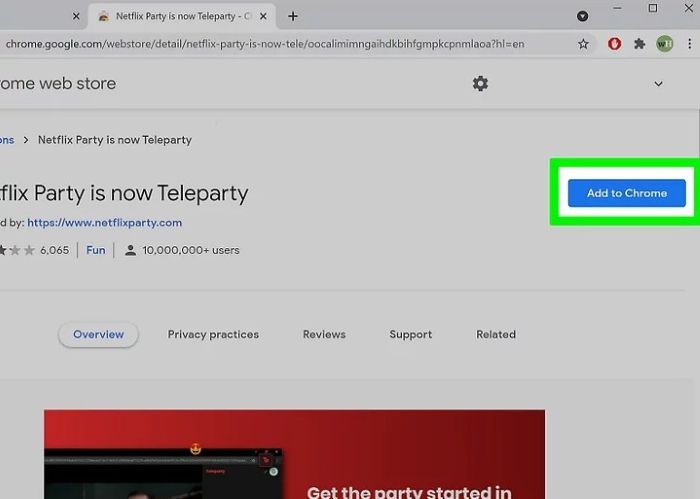
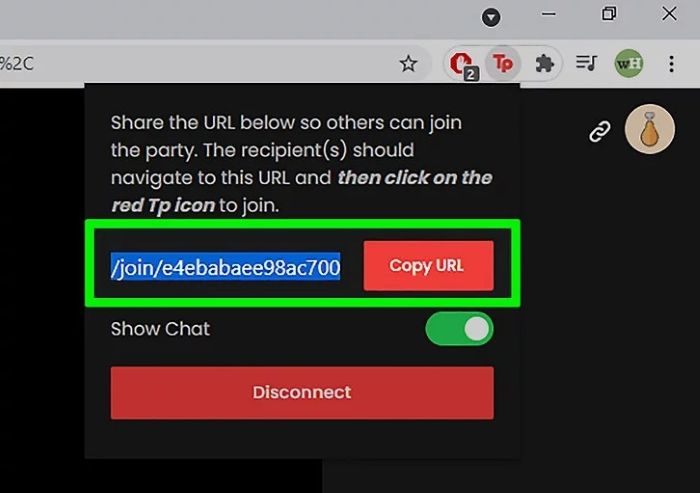
Conclusion
Although Netflix isn’t compatible with SharePlay, it still has ways to watch Netflix on FaceTime with your friends, such as screen sharing, Flixicam downloads and teleparty. It is better to choose the suitable methods considering your device, the video quality and the stable condition. With these methods, it's easy to break through the limitations and enjoy watching movies online with your friends.

 DOWNLOAD Win
DOWNLOAD Win DOWNLOAD Mac
DOWNLOAD Mac
