Can I download Amazon Movies to computer?
1. Can I download movies from Amazon Prime Video to my computer?
Yes, but to begin with, an Amazon Prime Video subscription is required. Also, you need to install the Prime Video app on devices such as Fire, Android, iOS, or any other device that's compatible with Amazon Prime Video.
2. How do I download a purchased movie from Amazon to my computer?
Downloading Amazon movies and videos on your computer is fairly easy. After logging into your Amazon account, you can find the video you've purchased and look for the download icon next to it. If you find the download icon or box, you can simply click the download button to save the video on your computer!
3. How to rip Amazon videos directly and transfer them to the TV?
Even with an Amazon Prime Video premium subscription, you can't directly extract movies or shows as they're protected. While Prime Video allows users to download movies for offline viewing, the downloaded files can only be played within the app. Luckily you can use a reliable Amazon video downloader to download the content. Once it's done, you can transfer it to your smart TV or other device to watch it without any hassle. Flixicam Amazon Prime Video Downloader should be the best choice for this purpose.

1. Tool Required — Flixicam Amazon Video Downloader
If you're looking to download Amazon Prime videos to your computer for offline viewing or transferring to other devices, FlixiCam Amazon Video Downloader offers a convenient solution. This versatile tool not only lets you download high-quality 1080P videos from Amazon Prime quickly and without ads but also supports over 1,000 other streaming platforms including Netflix, Peacock, and HBO.
What makes FlixiCam particularly useful is its ability to preserve multiple audio tracks and subtitles while converting videos to universal MP4 format. This means you can easily transfer your downloaded movies to USB drives or other devices for flexible viewing. You can even download Amazon music using Flixicam Amazon Prime Video Downloader. It can also be an effective Amazon to MP3 downloader.
- Download Amazon movies in MP4 or MKV.
- Keep multilingual audio tracks and subtitles.
- Support keeping 5.1 surround audio.
- Fully compatible with Windows 7/8/10/11 and macOS 10.15 or later.
- Regular free upgrade and update.
- No need to install any extra plugins.
2. How to Download Amazon Movies Locally?
Before the instruction, you need to download the correct version of Flixicam Amazon Video Downloader on your computer first.
Tutorial: Download Amazon Videos to Local PC
Step 1. Open Flixicam and select the Amazon website
To get started, open Flixicam Amazon Video Downloader on your computer. Then log into your account to browse and access their full video library.
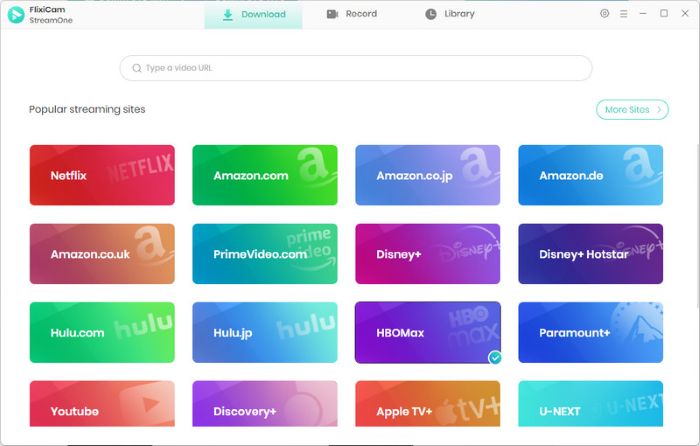
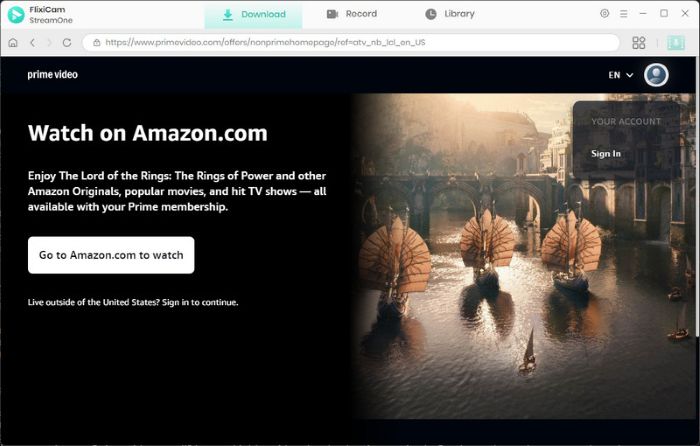
Step 2. Personalize the output settings
To customize your download preferences, click the Gear icon in the upper-right corner. The Settings panel lets you choose your preferred video quality, audio tracks, and subtitles. Don't forget to check the Advanced Settings for additional options including hardware acceleration and codec selection.
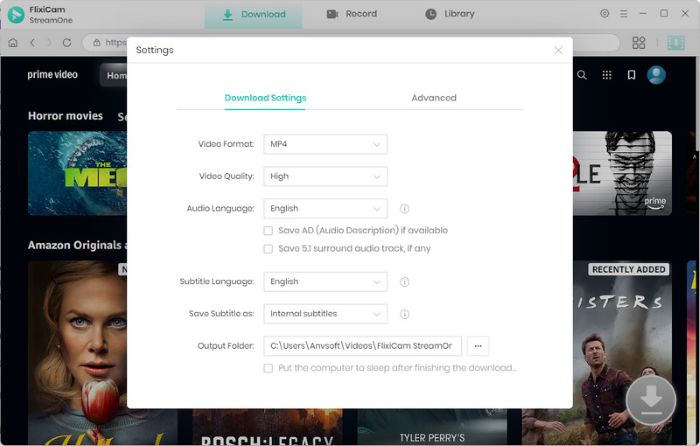
Step 3. Search the Amazon shows or movies
Simply enter the title or keywords in the search box and all the available videos will be displayed. Click the videos and the download button will activate (turning green) for your selection.
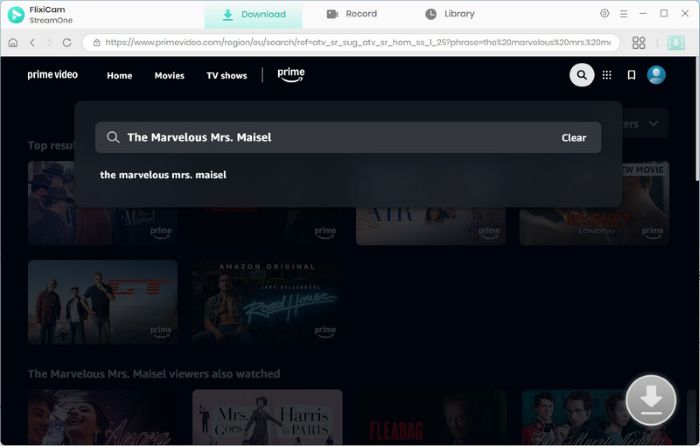
Step 4. Make advanced settings
In Advanced Settings you can make further selections. You can choose the video quality and the file size. You can also add subtitles in different languages. When downloading TV shows, select complete seasons or just your favorite episodes, then adjust the settings separately for each one.
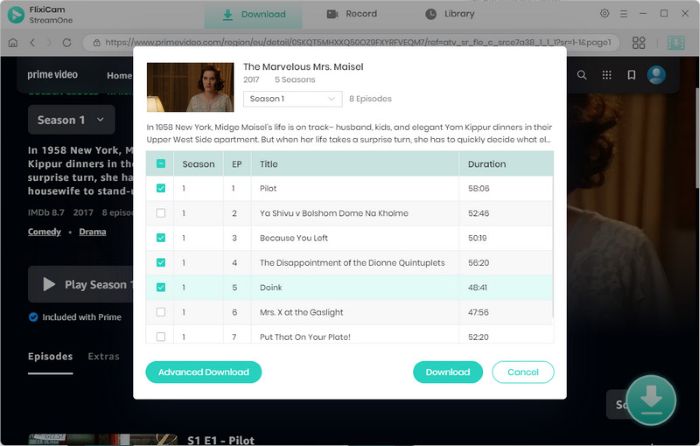
Step 5. Save the Amazon movies locally
Click the download button to download the Amazon Prime videos on your computer. After the quick and easy downloading process, tap the library to locate where the high-quality Amazon videos without ads are saved.
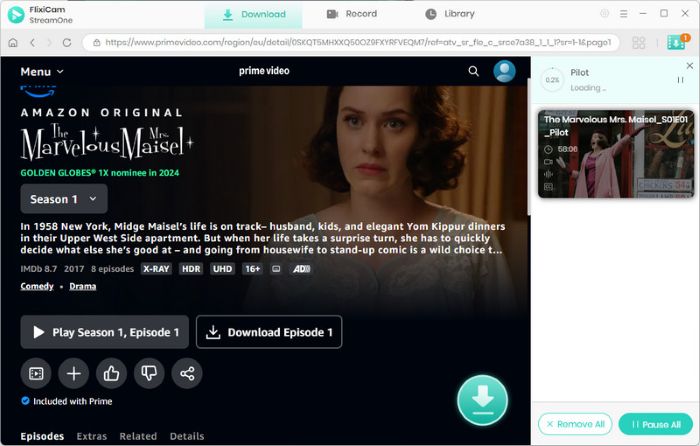
Conclusion
Downloading Amazon Prime videos to your computer is possible with the right tool. While the official app only allows offline viewing the app, FlixiCam Amazon Video Downloader allows you save videos in MP4 format for flexible playback on any device. This tool supports high-quality 1080P downloads, multiple audio tracks, and subtitles, making it easy to enjoy your favorite shows and movies offline. Whether you want to transfer videos to a USB, or TV, or just watch without ads, FlixiCam provides a simple solution.
 Download Win
Download Win Download Mac
Download Mac


