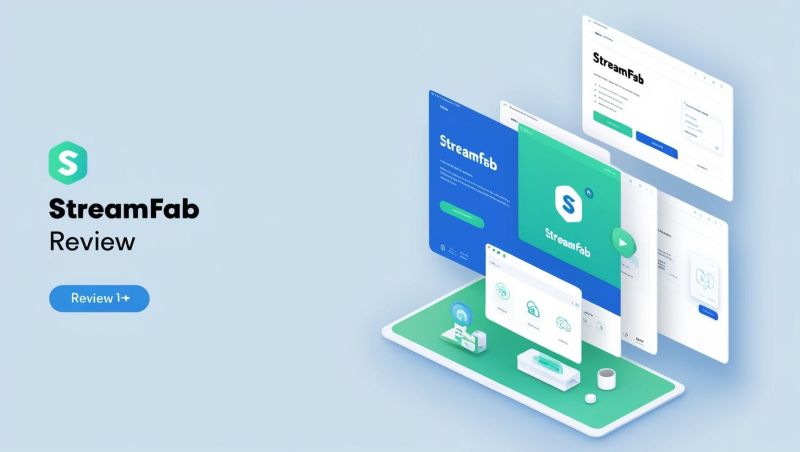Pazu Video Downloader Review: Features, Pros and Cons
Pazu offers streaming video downloaders for downloading videos from different streaming services like Netflix, Prime Video, and Disney+ to your PC or Mac. Is Pazu as useful as it is advertised? Is it worth buying? This review aims to explore these issues in detail and delve into the features, pros, cons, and pricing of Pazu Video Downloader, as well as compare Pazu to competing products to help users determine whether Pazu meets their requirements before investing in a paid version.
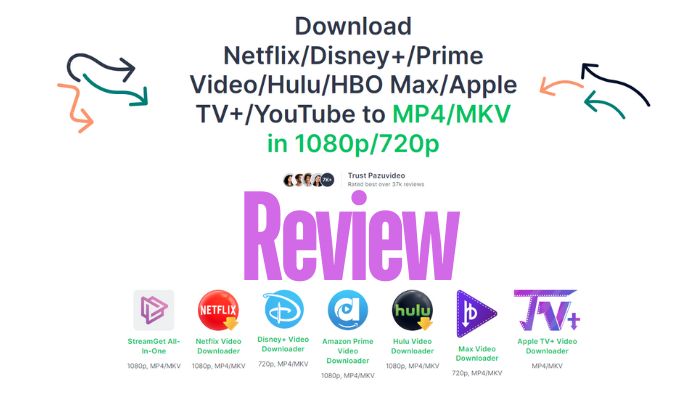
1. Pros of Pazu Video Downloader
Introuction: Pazu allows users to download videos from 7 popular streaming sites in up to 1080p. You can choose between H.264 and H.265 codecs for the best video quality, and preserve any subtitle and audio track languages.
Unlimited Downloads from 7 Sites
Pazu offers downloaders for Netflix, Disney+, Amazon, Hulu, Max, and Apple TV+. The latest all-in-one product includes all these services and also supports YouTube video downloads. Pazu allows you to download videos from OTT services even with ad-supported accounts. With its simple and clean interface, you can easily access movies or TV shows you want to download by entering keywords or video URLs. Then you can choose your preferred settings, and download them in batches.
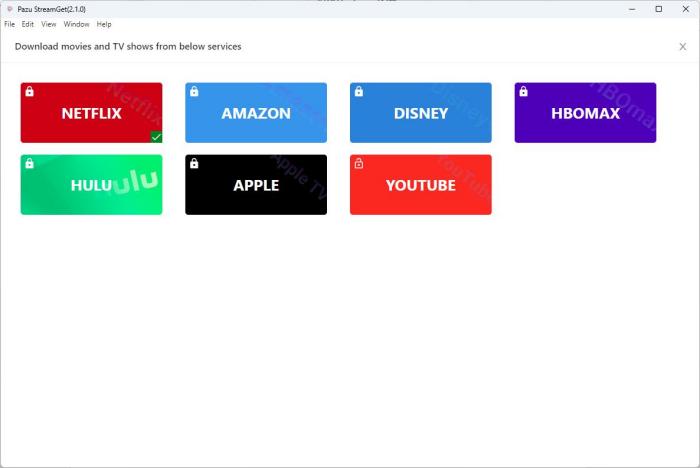
Support Downloading up to 1080p Videos
Pazu all-in-one video downloader is an app for downloading up to 1080p videos from supported sites in MP4/MKV format. Downloaded videos can be moved to various compatible devices for offline playback easily because they are saved on your computer as video files, and you don't have to install other apps for playing videos offline. Besides, videos downloaded by Pazu will be saved forever so that you can access them every time you want.
Support Downloading 5.1 Audio and Subtitles (Three Modes)
Pazu is able to download audio tracks and subtitles in any language available on the original streaming service. Additionally, you can save subtitles as soft, external, or hard subtitles, while preserving all available audio track and subtitle languages, including audio descriptions and surround sound for an enhanced viewing experience.
Batch Download & 8X Download Speed
Pazu utilizes a multi-threading technology, so it provides download speeds up to 8x faster than standard. When you are downloading a TV series, you can simply click on the thumbnail, and choose then the season and episode. It is available to download multiple episodes in batches, eliminating the need to click them one by one. Besides, you can choose your preferred format, audio track, and subtitles in either H.265 or H.264 formats.
2. Cons of Pazu Video Downloader
Limited Support Sites
Pazu video downloader, including its YouTube downloader feature provided by the all-in-one product, supports only seven platforms: Netflix, Disney+, Amazon, Hulu, Max, Apple TV+, and YouTube. However, compared to other similar products in the market, this list of supported platforms is relatively limited. Consequently, Pazu may not fully meet the growing and diverse needs of users seeking a more comprehensive video downloading solution.
Not Available to Stream Videos Inside the Program
Although Pazu claims that the program is equipped with a built-in browser, it does not provide the same browsing experience as original OTT services like Netflix, Amazon Prime, or Disney+. When you want to find videos using Pazu, you can't browse or preview them in its built-in browser. Instead, you have to either copy and paste the video link from the web browser, or remember the season and episode you want to download, and then select them manually.
In addition, to change your current profile, logging out of your streaming service account is required. When you need to switch the download site, Pazu will restart to apply the changes, making it inconvenient to download videos from different sites.
Unable to Select Specific Video Quality
When customizing video quality, you can only choose from "Low," "Middle," or "High". It is not possible to select specific quality levels, such as 1080p, 720p, or 540p, which may not be user-friendly for many people. For users who need detailed video information, the Pazu All-in-one Video Downloader is required, which is more expensive than using a single downloader.
Only 6 Kinds of Languages to Choose for Interface
Pazu supports only 6 kinds of languages for you to select: English, Español, Français, 日本語,简体中文, Čeština, Dansk, Deutsch. If your native language is not included in this list, it can make using the app more challenging. The limited language options may hinder your ability to navigate the interface and fully utilize the app’s features, potentially leading to a less user-friendly experience.
Limited Support System
Pazu All-In-One Video Downloader is available on both Windows PCs and Mac devices. However, please note that this program is only compatible with Mac OS X 10.11 to macOS 14 and Windows 10/11. Unfortunately, if you are using an older version of Mac OS X (prior to 10.11) or Windows 7, 8, or 8.1, you will not be able to install or run this software.
Expensive Pricing & Only 10-Day Money Back Guarantee
If you are looking for a free tool, Pazu is not the one for you. It offers two subscription plans for the all-in-one video downloader: the annual plan ($99.90) and the lifetime plan ($199.90). For Netflix and Amazon downloaders, prices start at $59.95. Each license is valid for one PC or Mac, so you'll need to purchase multiple licenses if you want to use the program on different devices. Pazu offers a 10-day money-back guarantee for its All-In-One Video Downloader. During this trial period, you can test the software and, if any issues arise, contact their customer service for assistance or to request a refund. If you wish to cancel your order, you can also reach out to their customer service for support.
3. Pazu's Alternative: StreamOne
FlixiCam StreamOne boasts a user-friendly interface, supports a wide range of websites, and offers high image quality. Keep reading to know its features and the way of using it.
Support Over 20 Streaming Sites
StreamOne is a comprehensive downloader for downloading any content from 20+ sites, including Netflix, Amazon Prime, Disney+, Disney+ Hotstar, Hulu, Max, Paramount+, YouTube, Discovery+, Apple TV+, U-NEXT, Peacock, DMM, NHK+, Crunchyroll, Abema, and more. Offering a maximum output quality of 1080p/8K for YouTube content, StreamOne ensures top-tier viewing experiences. It is important to note that downloading videos from YouTube and Abema is free, and no license is needed to download full-length videos from these two sites.
What Pazu Doesn’t Offer: If you are subscribing to Disney+ Hotstar / Discovery+ / Paramount+ / Peacock / U-NEXT / DMM / NHK+ / Crunchyroll / Abema, StreamOne is what you need.
Main Features of StreamOne
StreamOne delivers amazing output quality, supporting up to 1080p/8K resolution for a high-definition viewing experience. The highest quality can reach an impressive 8K resolution to download from YouTube. For videos from OTT platforms, you can save up to 1080p quality, which meets needs for most users. With StreamOne, you can choose between two video codec options: H.264 and H.265, making sure that you can save high-quality images while using minimal bandwidth.
The program also enables users to download ad-free content from all sites, ensuring uninterrupted viewing. It features a built-in browser, allowing users to easily find, browse, and download videos using a single app. Besides, switching sites inside the program is smooth because the process does not require restarting the program. With support for Dolby 5.1 and AAC 2.0 audio, it enhances the audio experience. Users can enjoy subtitles in embedded text, SRT, and VTT formats, catering to various preferences. Additionally, its batch download mode allows for the efficient downloading of multiple files simultaneously, saving time and effort.
StreamOne V.S Pazu
| Features | StreamOne | Pazu |
|---|---|---|
| Highest Video Quality | 8K | 1080p |
| Free Download | YouTube, Abema | None |
| Supported Sites | 20+ | 7 |
| Output Format | MP4 & MKV | MP4 & MKV |
| Supported System | Windows 11/10/8/7 / macOS 10.15 to 15 | Windows 11&10 / Mac OS X 10.11 to 14 |
| Batch Download | Available | Available |
| Refund Guarantee | Up to 30 days | 10-30 days |
| Interface Language | 20 | 6 |
4. How to Use StreamOne?
FlixiCam StreamOne is compatible with both Windows (Windows 11/10/8/7) and Mac (macOS 10.15 and above) computers. Simply click the Download button below to install it on your computer.
Step 1: Download and launch the latest version of FlixiCam StreamOne on your PC or Mac.
Step 2: First, you need to select the download site by clicking the icon beside the Setting icon. The following steps will show you the whole process of downloading from Netflix. Choose the Netflix site, and log in with your Netflix account to access Netflix movies and TV shows on the web player.
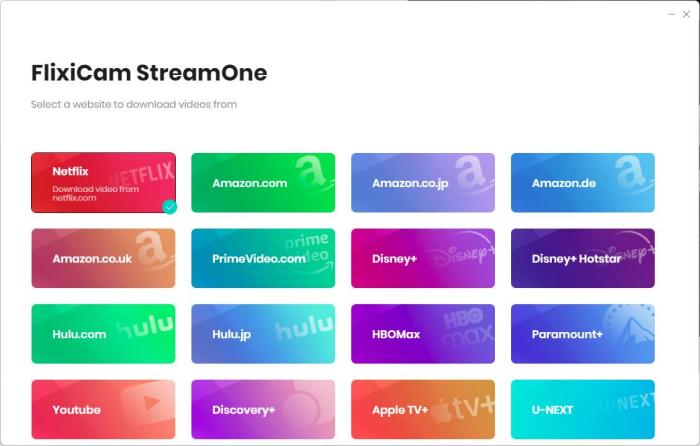
Step 3: Click the gear icon in the top-right corner to open the General settings. Here, you can change the output format (MP4/MKV), customize the output folder, select subtitle/audio language, and choose the video codec.
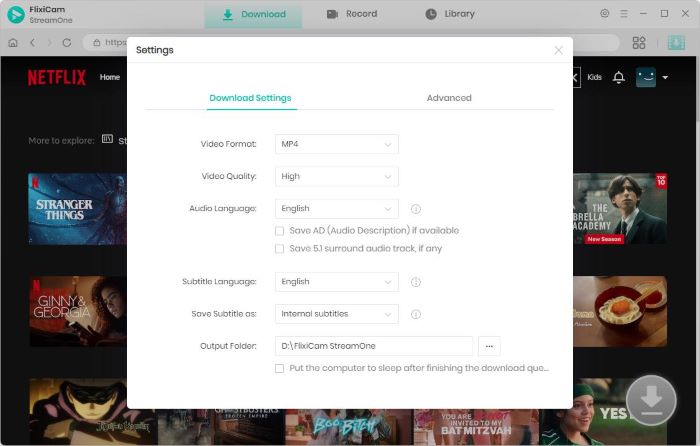
Step 4: Select the video you want to download and click the Download icon to choose the season, episodes, video quality, subtitles, and audio tracks for specific videos.
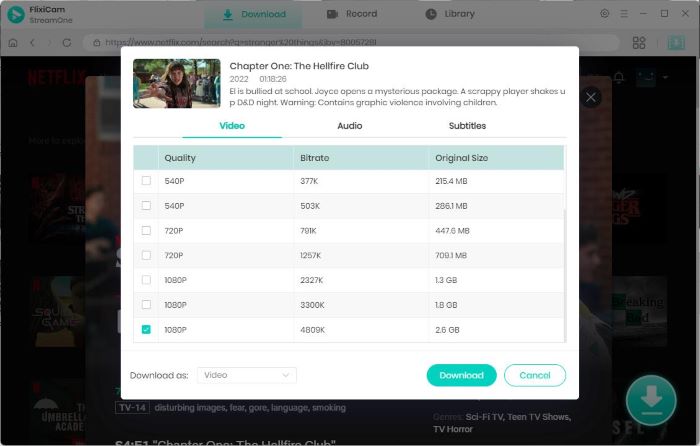
Step 5: Click the Download button to start the download process. It is available to add more videos to the download queue for batch downloading the seasons you want.
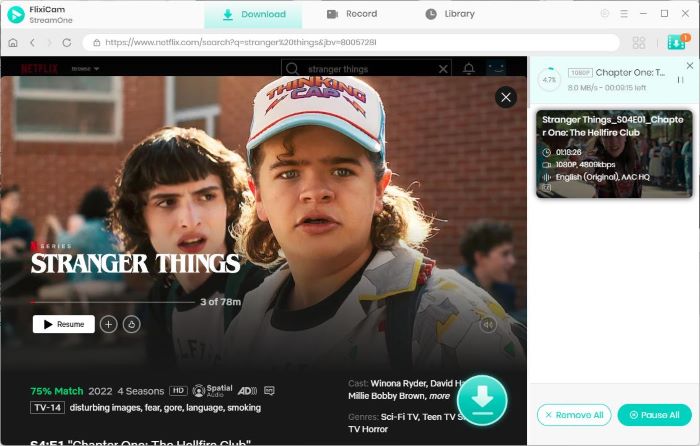
Step 6: Once the download is complete, you can find your videos in the Library tab. Now you can transfer the downloads to any device for offline watching!

5. FAQs about Pazu
Q1. Is Pazu Video Downloader legit and safe?
Yes. Pazu Video Downloader is legit, and it is not a scam website. Pazu video downloader is safe and reliable to use because it is virus & plugin free.
Q2. Is Pazu Video Downloader free?
Pazu Video Downloader is not free to use. It offers a free trial so that you can download the first 6 minutes of each video. As it doesn't offer free sites, you need to purchase the license if you want to download full videos from the supported sites.
Conclusion
Based on our experience, we can conclude that Pazu is a decent downloader with a simple design and a wide range of features. However, it also has its drawbacks. The high price and limited support for platforms may not satisfy the requirements of users.
If you want to download full videos from some sites for free, and need support for as many sites as possible, then FlixiCam StreamOne is the solution you need. It is an affordable all-in-one downloader that provides a smooth downloading experience without a steep learning curve. The interface is similar to using streaming media on the web, without excessive design and annoying ads. You can easily download and transfer videos to any device for viewing. StreamOne offers a free trial—click the download button to start experiencing it today!
 Download Win
Download Win Download Mac
Download Mac