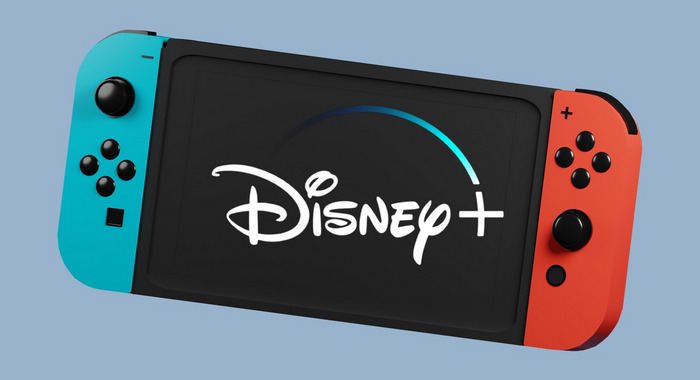How to Get Discovery Plus Free Trial? [2 Ways]
Looking to watch Discovery Plus without paying? Discovery Plus is growing to be one of the giants in video streaming services. Though it was launched in 2020, it gets millions of subscribers for its eye-opening documentaries, must-see reality, and exclusive content across genres. However, Discovery Plus is a subscription-based service and generally requires payment to unlock watching. Can you watch Discovery+ for free? Luckily, Discovery Plus offers a free trial. In this article, we will introduce the free trial of Discovery Plus and show you how to get Discovery Plus free trial.

Does Discovery Plus Have a Free Trial?
Yes, Discovery Plus offers a 7-day free trial, allowing you to access content at no cost. Discovery+ free trial covers all content on this platform, such as original programming, live-streamed broadcasts, and catch-up features for channels like Discovery Channel, TLC, Quest, Really, and Animal Planet. It enables you to watch the entire Discovery Plus library, including episodes, movies, documentaries, etc.
However, only new subscribers can get Discovery+ 7-day free trial. You cannot get this offer if you are being charged for the service. Besides, it is a one-time offer. You cannot get the free trial twice.
Discovery Plus free trial is included in the subscriptions. You are not billed immediately when you sign up. Instead, you receive a 7-day free trial. After 7 days, you will be charged for the service. How much is Discovery Plus after free trial? It depends on which plan you choose to sign up. The ad-supported plan costs $4.99 a month, and the ad-free plan costs $8.99 per month. It is possible to cancel Discovery Plus during the free trial to avoid incurring any charge. Go on reading to Part 4 of this article if you need it.
How to Get Discovery Plus Free Trial? [2 Ways]
There are two ways to get Discovery Plus free trial — sign up for Discovery+ and add the Discovery+ channel to your Amazon Prime subscription. This part will present the process step by step. You will be able to enjoy a 7-day free trial of Discovery Plus.
Get Discovery Plus Free Trial from the Official
The most common way to get Discovery Plus free trial is by signing up from the Discovery+ official. The process to getting the free trial is signing up for Discovery Plus.
- Go to discoveryplus.com and click "Sign Up" in the top right.
- Pick the plan that works best for you to sign up on the new page.
- Fill in your information including your name, email, and password, and click "Continue" to create a Discovery Plus account.
- Select your payment method and enter your billing information.
- Follow the tips to continue until it says you subscribe to Discovery Plus.
The first 7 days are free of charge to watch content, and that's the Discovery Plus free trial. After the days, you will be charged to stream the service.
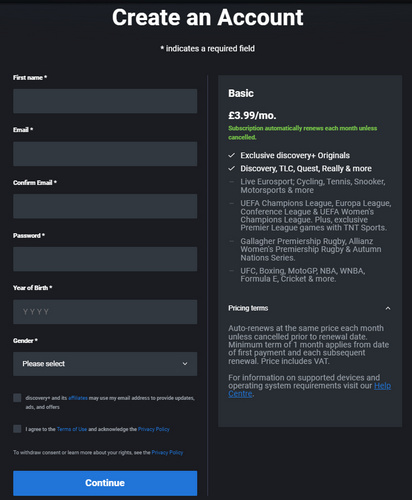
Get Discovery Plus Free Trial from Amazon
Discovery Plus is included in Amazon. Amazon Prime members can add Discovery Plus to their channels and get Discovery Plus 7-day free trial. In this way, you can stream your favorite titles and latest releases on Discovery+ using the Prime Video app. Notably, the Discovery+ channel subscription doesn't include access to the Discovery+ app. And you will be billed by Amazon after the free trial window.
- Go the Amazon.com and ensure you have an Amazon Prime membership.
- Search for the Discovery+ channel and click "Get started".
- Choose the Discovery+ plan and click "Confirm" to subscribe to the Discovery+ channel.

How to Download Discovery Plus Videos with Free Trial?
According to Discovery+, to download shows and movies from Discovery+, you need to be a current, active subscriber with the ad-free subscription plan. But you are in the right place if you want to download Discovery Plus with any plan.
FlixiCam Discovery Plus Downloader can download movies and shows from Discovery+ to computers, no matter which Discovery+ plan you are subscribing to. It can filter ads if your plan is ad-supported, and download ad-free content.
FlixiCam Discovery Plus Downloader can download Discovery+ in MP4 with 1080P. It can save audio tracks and subtitles in multiple languages. Unlike downloads on Discovery+, you can keep Discovery+ content forever by using FlixiCam, enabling you to watch the downloads offline even if you cancel Discovery Plus membership.
Main Features:
- Download shows and movies from Discovery+.
- Customize output format and quality, etc.
- Streamline your recording process by setting stop time with ease.
- Download videos in MP4 or MKV from 20+ sites, including Netflix, Amazon Prime Video, Disney+, Hotstar, Hulu, and more.
- Support downloading subtitles & audio tracks in multiple languages.
- Resolutions up to 8K/1080P.
- 5X download speed for efficient saving.
Compatibility: Windows 7/8/10/11, macOS 10.15 or later.
- Run FlixiCam StreamOne on your computer and select the Discovery+ module under the Download tab. Follow the tips to log into your account.
- Click "Settings" in the top right corner. You can customize settings such as output format, output quality, and output folder.
- Go through the Discovery Plus web browser and open the movie or episode you'd like to watch offline. Click the downward arrow to load the video.
- Pick advanced settings on the pop-up window. You can choose specific video quality, audio tracks, and subtitles. If you are downloading a TV show, you are allowed to choose the season and episodes. Then click "Advanced Download" to get the options.
- Click "Download" and FlixiCam will start to download Discovery Plus. When it is finished, you can watch Discovery Plus offline anytime anywhere.
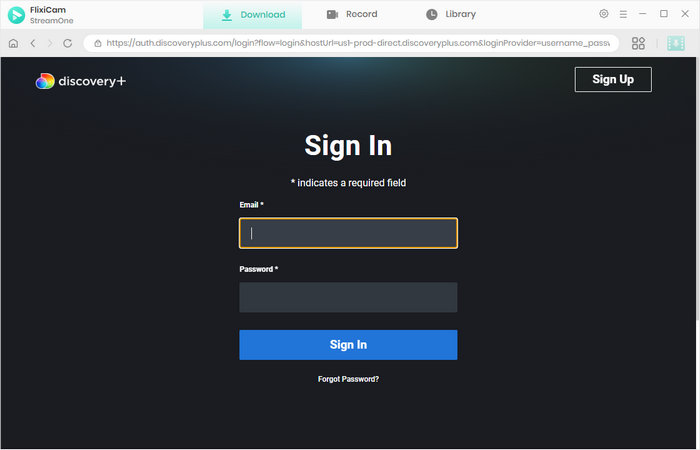
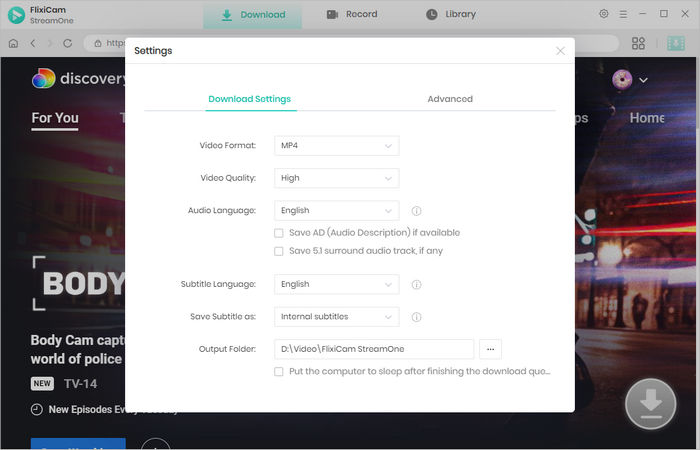
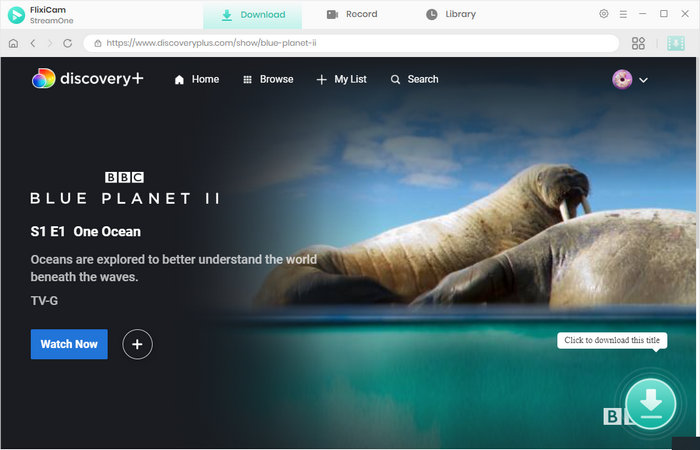
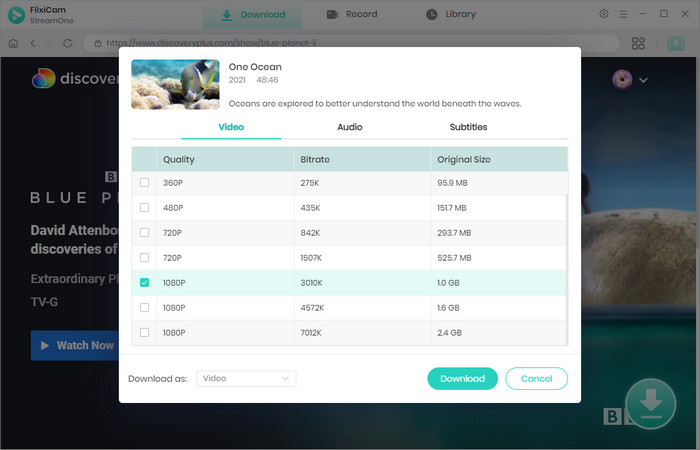
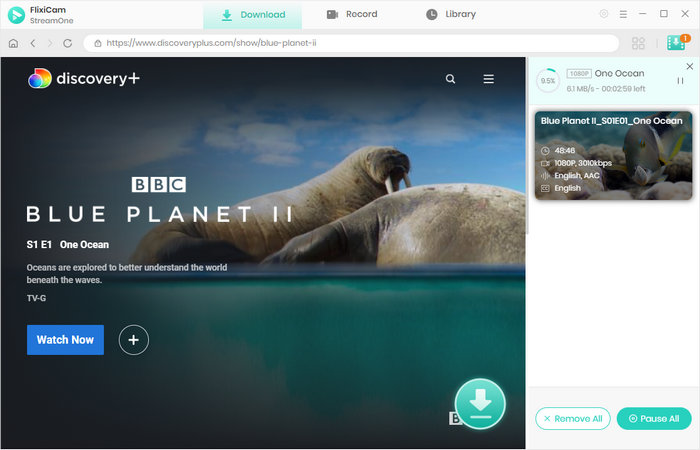
How to Cancel Discovery Plus Free Trial?
Though you can watch Discovery Plus for seven days without spending money, you will be charged after the seven-day free trial. But you can cancel Discovery Plus before the end of the Discovery Plus free trial period to avoid being billed.
If you sign up for the free trial on Discovery+ officially, follow the steps to cancel Discovery Plus.
- Sign in to Discovery+.
- Click on your profile icon and choose "Account".
- Click "Cancel" in the Subscription tab and cancel Discovery+.
If you sign up through Amazon Prime, check the following steps to cancel Discovery Plus subscription.
- Sign in to amazon.com using your account.
- Hover over your account and select "Memberships & Subscriptions" from the list.
- Find Discovery+ and click to cancel Discovery+ channel subscription.
FAQs about Discovery Plus Free Trial
Is Discovery Plus free?
Discovery Plus is free to everyone. It allows you to watch certain videos for free. But most of its content requires paying passes. You must pay at least $4.99 a month if you want to unlock more watches.
Is there a 30-day free trial for Discovery Plus?
No. There is no a 30-day free trial for Discovery Plus. The service offers only a 7-day free trial. Check for Part 2 of this article to get Discovery Plus free trial.
Is Discovery Plus on Max?
Max combined Discovery Plus, but not all Discovery Plus shows are on Max. Content that is made for Discovery+ from other production houses is not listed on Max. Just check on Max to see if they carry what you want to watch.
Conclusion
Getting a Discovery Plus free trial is a simple process. You can get Discovery+ free trial from the Discovery+ official or get it from the Amazon Prime channel. As long as you are new to Discovery Plus, you will receive a 7-day free trial once you sign up. You will be billed for the service after the free trial ends. But you can cancel Discovery Plus to avoid billing. To watch Discovery Plus offline without a subscription, using FlixiCam Discovery Plus Downloader is necessary. It can download Discovery Plus to your local computer, ensuring you enjoy your favorite titles without Discovery+ membership.
 Download Win
Download Win Download Mac
Download Mac