10 Best Bilibili Downloader to Download Bilibili Video [Online & App]
Bilibili is a Chinese video-sharing platform where users can upload, watch, and add overlay comments to videos, similar to YouTube. It hosts a wide range of content, including anime, music, tech, movies, TV shows and video games. Originally focused on animation, comics, and games (ACG), it has since expanded to a broader audience, offering documentaries, variety shows, and original programming. Bilibili is also known for its "danmu" (bullet curtain) commenting system, which also offers live streaming with audience interaction.
If you're a Bilibili user who wants to find a reliable Bilibili video downloader, you're in the right place. This article introduces 10 tested and verified Bilibili video downloaders, including software, websites, and Chrome extensions. Don't miss out on finding the perfect Bilibili downloader!
👉️ You May Also Like: Best 5 M4uFree Alternatives: How to Stream Movies for Free?

Top 10 Bilibili Video Downloader
1. FlixiCam StreamOne
Ratings: 




FlixiCam StreamOne is an ultimate Bilibili downloader for Windows and Mac, allowing you to download Bilibili in 4K MP4 format. These Bilibili videos will be saved in MP4/MKV format, so you can transfer them to your phone, tablet, TV, or many other devices for offline watching. In addition, there's no limit to the number of downloads. Once the videos are saved to your device, you'll have permanent access to them, even if you cancel your subscription to Bilibili or FlixiCam.
In addition to Bilibili, FlixiCam also supports downloading/recording videos from 1000+ websites, such as Netflix, Amazon Prime, Disney+, YouTube, HBO Max, etc. up to 8K/1080p. This app is designed to be simple and easy to use, and it is equipped with a built-in browser, so there is no learning curve for this app, and you can easily browse videos online and download them within the app.
Main Features:
- Save video in up to 8K/4K/1080p resolutions.
- Record any content from all sites in the background.
- Download videos in MP4 or MKV from 1000+ sites, including Netflix, Amazon Prime Video, Disney+, Hotstar, Hulu, and more.
- Customizable download/recording settings.
- Support downloading subtitles & audio tracks in multiple languages.
- 5X download speed for efficient saving.
Compatibility: Windows 7/8/10/11, macOS 10.15 or later.
Download It Now:
How to Use FlixiCam StreamOne to Download 4K MP4 Bilibili Videos
- FlixiCam StreamOne is compitable with Windows 7/8/10/11, and macOS 10.15-15. Download and launch FlixiCam StreamOne on your PC or Mac, and select the "Download" option at the top area. You will find a "Switch website" icon beside the address bar.
- After clicking the "Switch website" icon, a page with multiple website selections will appear. In the top-right corner, choose "More Sites" and find "Bilibili". Once you click on it, Bilibili will be opened in the built-in browser, where you can start streaming Bilibili videos within the app.
- Just browse Bilibili to find the video you want to download. Or you can search for the target video by entering its name or keywords.
- Once you play the video, a green Download icon in the lower right corner will be activated. Tap the icon, and a pop-up window will appear letting you select video resolution, audio, and subtitle. StreamOne supports downloading up to 4K videos, so you can watch your favorite movie, show, or anime in high quality offline.
- Simply click on the Download button to start downloading the chosen video. The download speed and remaining time will be displayed on the right. To find the downloaded video file, just click the "Library" tab.
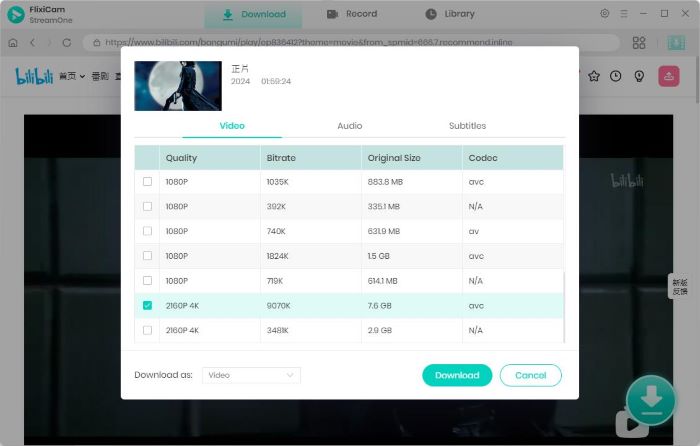
2. Any Video Converter Free
Ratings: 



Any Video Converter Free is a multifunctional Bilibili downloader and editing tool that supports free downloads from Bilibili in MP4 format. This Bilibili downloader enables you to convert Bilibili downloads to various formats such as MP3, M4A, OGG, OPUS, FLAC, and so on. Once you paste the video link, it analyzes the content and displays details such as format, quality, frame rate, and subtitles automatically. You have the flexibility to download audio and subtitles separately. With a simple click of "Start," you can save videos directly to your computer. This program is powerful and easy to operate, and has garnered a lot of appreciation from its users.
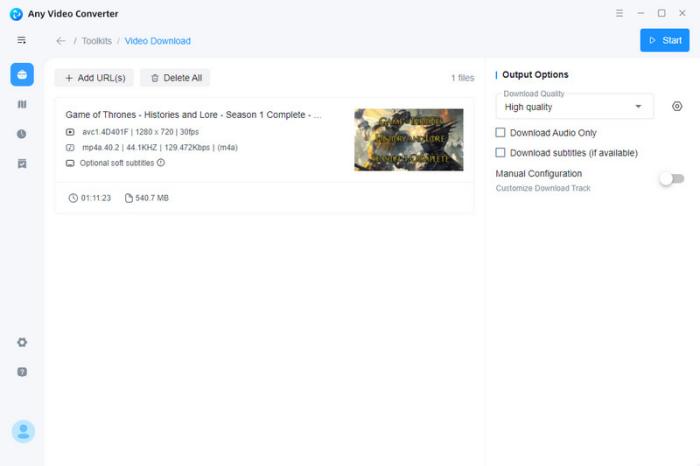
Pros:
- Support free bilibili video download online.
- Unlimited Bilibili downloads.
Cons:
- Batch-download mode is not available.
3. Locoloader
Ratings: 


Locoloader is an online Bilibili downloader to download Bilibili videos online for free, and it also offers a handy Chrome extension. Locoloader lets you analyze and convert Bilibili video links into MP4 format and audio into MP3. Just paste your video link, and you’ll be presented with a variety of download options in different resolutions. You can choose to download videos with or without sound, or even grab audio files separately. Plus, Locoloader Bilibili downloader supports live stream downloads in MP4 format, letting you relive the best moments.
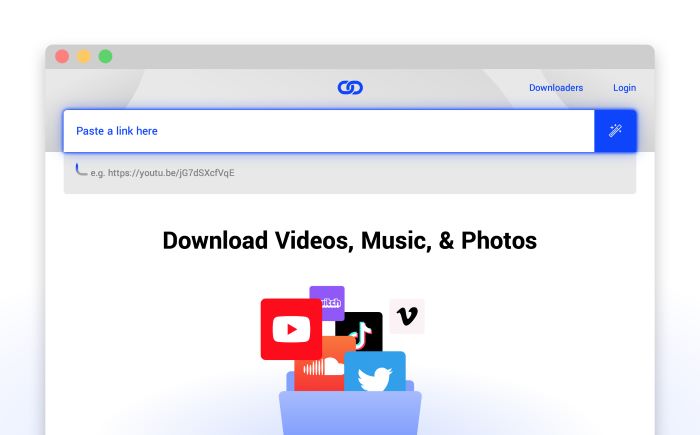
Pros:
- Web-based: installation is not required.
- Provide multiple options to download.
Cons:
- Only low-quality video is available to download.
- Only MP4 is supported for download.
4. Bilibili downloader
Ratings: 



Bilibili downloader is a highly-rated Chrome extension (4 stars) that supports downloading Bilibili videos in 720p, 1080p, and 4K resolution. It's easy to use—just add the extension to your Chrome browser, play the video you want to download, and click the extension icon to access various download options. If you want to extract the audio files, don't worry. This Bilibili downloader extension also enables you to download only the audio track of the Bilibili video. However, to download videos in resolutions above 720p, you must log in to your Bilibili account, and a membership is required for 4K downloads. This lightweight tool has garnered a lot of positive feedback for its simplicity and efficiency.
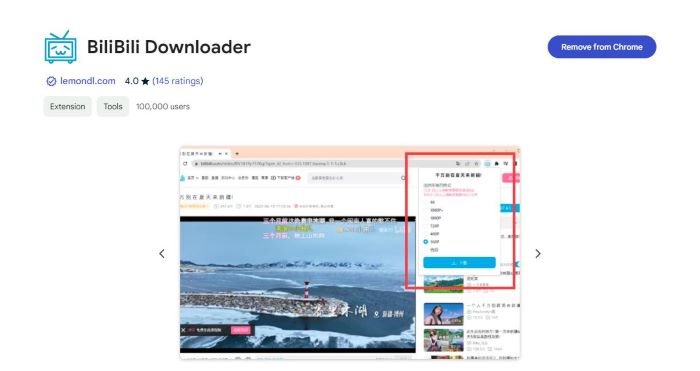
Pros:
- User-friendly and lightweight.
- Support downloading high-quality videos.
Cons:
- 4K resolution is only for users with a Bilibili membership.
5. Pastedownload Bilibili video downloader
Ratings: 


Pastedownload is an online Bilibili video downloader that lets you download Bilibili videos, audio, and photos simply by providing a video link. As its name suggests, it requires no complex steps— copy and paste the Bilibili video link and wait for the analysis to complete. However, be prepared for some ads during the process. Once the analysis is done, you’ll be directed to choose from various resolution options and can start your download. While Pastedownload Bilibili downloader offers a straightforward method for grabbing Bilibili content, the presence of intrusive ads can be a downside to consider.
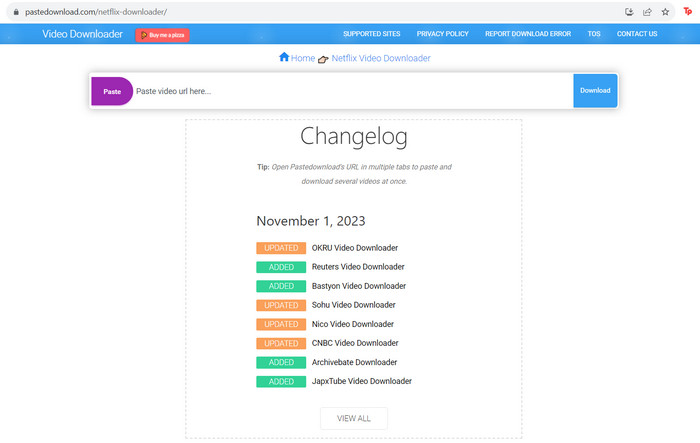
Pros:
- Easy process to download Bilibili video.
- Free to use.
Cons:
- Annoying ads influence the user experience.
- Support downloading videos from multiple sites.
6. Snapany Bilibili video downloader
Ratings: 



Snapany is an easy-to-use online video Bilibili downloader featuring a minimalist black-and-white interface, making it appealing to users who prefer simplicity. Snapany supports downloading Bilibili videos in multiple formats, such as MP4, MP3, WEBM, M4A, and 3GP. In addition to downloading videos, it supports image downloads, making it easy to extract video covers. Besides, you can use Snapany Bilibili video downloader on mobile devices like Android and iOS devices to save videos directly to local storage. With support for four languages—Chinese, English, Spanish, and Japanese, Snapany caters to a global audience.
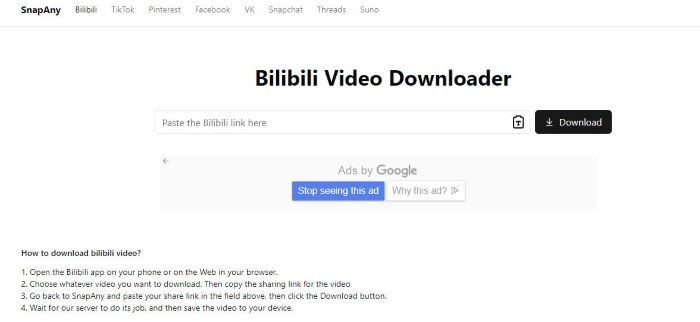
Pros:
- Simple UI design.
- Support downloading video covers.
Cons:
- Not available to download videos in different resolutions.
- Can't download videos from multiple sites.
7. Snapfrom.com
Ratings: 



Snapfrom.com is a 100% free online Bilibili video downloader that offers support for downloading Bilibili videos in 720p, 1080p, 2K, and 4K, as well as converting them into various formats like MP3, 3GP, MP4, WMA, M4A, FLV, and WEBM. There’s no registration required: only 3 steps to download the Bilibili video. You can also select the quality and format in a new tab to save the Bilibili video to your device. However, tests have shown that not all videos are available in high-definition or in every format as claimed. In most cases, only 340p, 480p, M4A, and MP4 formats are accessible.
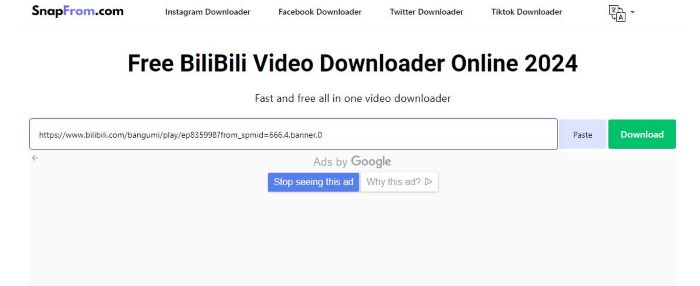
Pros:
- Require no add or registration to download Bilibili videos.
- Support downloading Bilibili video in multiple formats.
Cons:
- Missing high-quality options for certain videos.
- Doesn't support downloading videos in batches.
8. TubeMate
Ratings: 


TubeMate is an online Bilibili video downloader that lets you convert videos to MP4 and MP3 formats, including subtitles. In addition to Bilibili, it supports downloads from various social platforms such as YouTube, Facebook, Twitter, and Instagram. For Android users, TubeMate Bilibili downloader offers a dedicated app that enhances the downloading experience. As TubeMate offers support for websites, you can get videos from multiple sites in one stop. However, keep in mind that the website features ads, so those looking for an ad-free experience might want to consider other alternatives.

Pros:
- Supports downloading Bilibili in MP4/MP3 format with subtitles.
- Free to download videos from various sites.
Cons:
- Pop-up ads influence the downloading experience.
- Downloads may fail sometimes.
9. 4K VideoDownloader Plus
Ratings: 


4K VideoDownloader Plus Bilibili downloader is a trusted program with a 10+ year history, designed for downloading video from Bilibili and many other websites. This all-in-one video downloader supports downloading videos from other sites, including YouTube, Vimeo, TikTok, SoundCloud, Facebook, and Twitch. With Smart Mode enabled by default, you can easily preset your preferred file type (video or audio) and download quality, ranging from 240p to 8K. Once set up, you can download Bilibili videos with a single click, eliminating the need for any additional manual steps. While it offers an ad-free experience, you can't download unlimited Bilibili videos for free because its free trial only allows you to download 10 Bilibili videos per day.
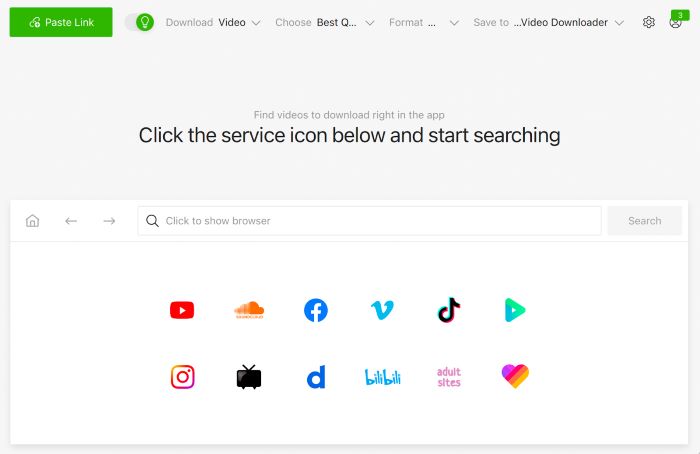
Pros:
- Offer an ad-free experience.
- Fast speed to download Bilibili video.
Cons:
- Require a subscription to get unlimited downloads.
- Only 10 downloads with a free trial.
10. TiQu.cc Bilibili Video Downloader
Ratings: 


TiQu.cc Bilibili Video Downloader is a free, web-based Bilibili Video Downloader for downloading videos in MP4 or WebM format. It’s a powerful online downloader that supports over 100 platforms, including social media and livestreaming sites. Using TiQu.cc Bilibili Video Downloader is completely free: no app or registration is required. Once downloads are complete, the Bilibili video will be saved directly to your device for offline viewing anytime. Although downloading Bilibili videos online with TiQu.cc Bilibili Video Downloader is easy, but some limits still exist. For example, you can't customize output settings such as video resolution or video format.
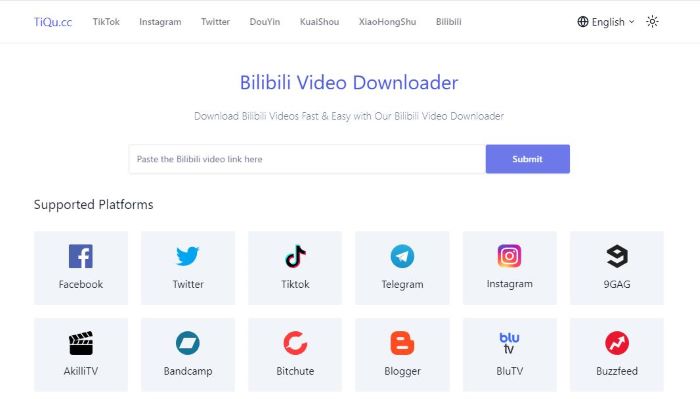
Pros:
- Easy to use.
- No subscription is required to download videos.
Cons:
- Not an ad-free downloader.
- Can't select multiple resolutions.
FAQs about Bilibili Downloader
What is Bilibili?
Bilibili is a Chinese video-sharing platform known for its focus on anime, gaming, and entertainment content. A standout feature of Bilibili is its "danmu" system, where viewers' comments are displayed as real-time subtitles scrolling across the screen. This interactive element creates a dynamic experience, allowing users to engage with each other while watching videos.
How to download Bilibili video?
Most bilibili videos are not allowed to be downloaded, so it is recommended to use a third-party downloader FlixiCam StreamOne. This app is able to download Bilibili content in up to 4K for offline watching on many devices.
Is Bilibili safe?
Yes, bilibili is a 100% safe to use. Please make sure to download the Bilibili app from official app stores like Google Play or Apple's App Store to avoid any tampered versions that could contain malware.
Conclusion
For the best downloading experience, it's recommended to use FlixiCam StreamOne, which allows you to download Bilibili videos in up to 4K, solving the issue of not being able to watch them offline. If you prefer to download Bilibili online, you can pick online tools or a Chrome extension instead. However, it is recommended to turn on ad blockers when using these tools.

 DOWNLOAD Win
DOWNLOAD Win DOWNLOAD Mac
DOWNLOAD Mac
