10 Best YouTube Audio Ripper to Extract Audio from YouTube
If you're looking to extract audio from YouTube videos, you're in luck! There are a variety of powerful and user-friendly tools available for you to choose from. This article will introduce you to 10 top-notch YouTube audio rippers, ranging from convenient online YouTube audio rippers to multi-functional desktop programs. Most of these tools are completely free, so you can try them out and find the one that best suits your needs. Let's dive in!

10 Best YouTube Audio Ripper in 2025
FlixiCam StreamOne
Ratings: 




FlixiCam StreamOne is a free YouTube audio ripper that allows you to save audio in M4A and WEBM formats. Equipped with a built-in browser, you can stream YouTube videos before ripping audio. Just copy and paste the video URL into the address bar, then you will be directed to the video page, which is the same as streaming YouTube in the browser.
This versatile program not only extracts audio from video but also lets you download YouTube videos for free. It supports downloading YouTube Videos in up to 8K resolution, providing an excellent viewing experience. Additionally, StreamOne enables you to download videos from over 20 streaming services, including Netflix, Amazon Prime, Disney+, Disney+ Hotstar, Hulu, Peacock, Max, Apple TV+, U-Next, DMM, Paramount+, Crunchyroll, Abema, and more.
Main Features:
- Extract audio from YouTube in M4A or WEBM for free.
- Customize audio by selecting format, file size, bitrate, audio format, etc.
- Download audio & videos in MP4 or MKV from 20+ sites, including Netflix, Amazon Prime Video, Disney+, Hotstar, Hulu, and more.
- Support downloading subtitles & audio tracks in multiple languages.
- Resolutions up to 8K/1080p.
- 5X download speed for efficient saving.
- Batch-download mode supported.
- All output videos are ad-free.
Compatibility: Windows 7/8/10/11, macOS 10.15 or later.
Download It Now:
How to Use FlixiCam StreamOne to Extract Audio from YouTube
- Open FlixiCam StreamOne and choose YouTube by clicking the icon beside the address bar.
- Search for the video by typing keywords, or directly copy and paste the YouTube video URL into the URL bar.
- Click the green Download button in the lower right corner.
- In the lower-left corner of the pop-up window, select Download as: Audio. Then you will see different options for audio, including format, bitrate, and original size.
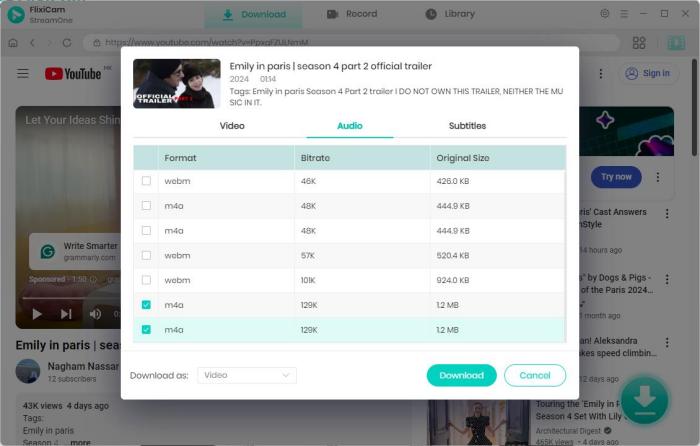
2. Any Video Converter
Ratings: 



Any Video Converter is a strong and user-friendly tool that enables users to extract audio from YouTube. Just tap "Video Download" and enter the video link from which you want to extract audio, and you can easily get YouTube audio. The downloaded audio files come in the m4a format, but this program offers a handy conversion tool to transform them into a variety of popular audio formats, including MP3, OGG, OPUS, FLAC, and WAV, allowing you to get YouTube audio in your preferred file type without hassle.
In addition to conversion capabilities, Any Video Converter offers basic editing tools and other useful features, enhancing its versatility. The software is available for both Windows and Mac, offering a free version with essential features and a paid version that provides unrestricted access to all features.
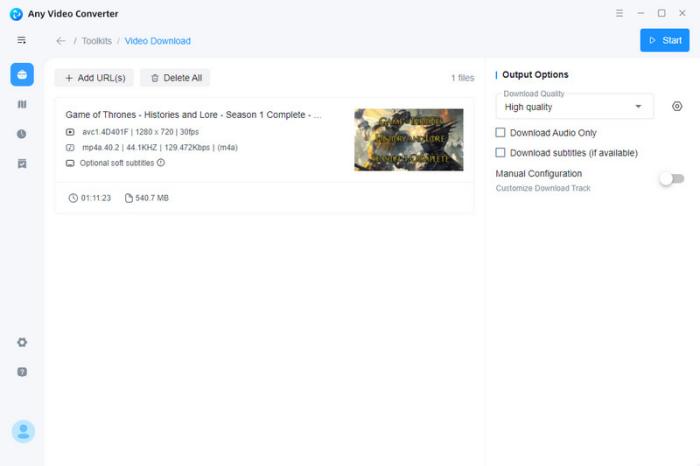
Pros:
- Support multiple formats such as MP3, OGG, OPUS, FLAC, and WAV
- Free to use
- Multiple functions in one program
Cons:
- Only available on Windows & Mac
- The free version doesn't preserve or maintain the output settings configured by users
3. Savefrom.net
Ratings: 


Savefrom.net is a free YouTube audio ripper that allows you to convert YouTube audio in opus, m4a and webm format. The process to extract audio is easy: copy and paste the YouTube video URL, and the options will be available. After clicking on the format you want, two web pages will open at the same time, one is the web page for an online preview of the audio, and the other is an advertisement. You need to manually click to download the audio again and close the advertisement web page.
In addition to downloading audio, this program also supports downloading YouTube videos in MP4 or webm format. It provides different resolutions for you to choose from, but after testing, the high-resolution options generally do not provide audio. The service is compatible with a wide array of operating systems, including Windows, macOS, Linux, Android, and iOS, making it accessible on smartphones, tablets, and desktops alike.

Pros:
- Compatible with Windows, macOS, Linux, Android, and iOS
- Free online tool
- Unlimited downloads
Cons:
- Limited support format: only opus, m4a and webm
- Limited resolution for videos
- Annoying ads
4. TubeRipper.com
Ratings: 



TubeRipper.com is a free YouTube audio ripper, as well as a video downloader. It is able to extract and download audio and video from YouTube and other popular online services, including Vimeo, TikTok, VK, SoundCloud, Pinterest, Twitter, Facebook, Instagram, Odnoklassniki, Dailymotion, and more. This online audio ripper supports extracting files like MP3, OGG, FLAC, WAV, OPUS, FLV, 3GP, and WEBM.
First, submit the YouTube video link. Then, press the "Extract" button to extract and download the audio or video file. You can select the file format and quality using the dropdown menu. If the audio or video track starts playing in your browser instead of downloading, simply right-click on it and choose "Save As" from the popup menu to save it to your device.
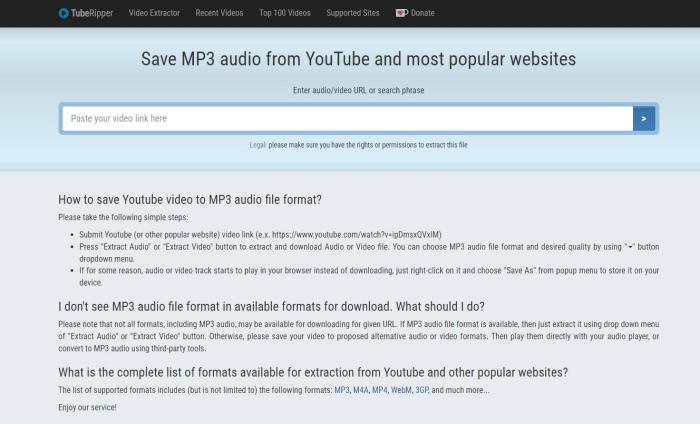
Pros:
- Completely free to use
- Support output audio and video in multiple formats
- Support various sites
Cons:
- Ads pop up when saving audio
5. AceThinker
Ratings: 


AceThinker is a free online audio ripper that also supports downloading videos. To extract YouTube audio using the AceThinker Free Online Downloader, first paste the video URL into the input box by right-clicking and selecting "Paste" or using the keyboard shortcut Ctrl + V. Next, click the "Download" button next to the URL field. The tool will analyze the link, and once the video is detected, it will display a thumbnail and title information along with a list of available formats and resolutions. Simply click the download button beside the file, and then wait for the download process to complete.
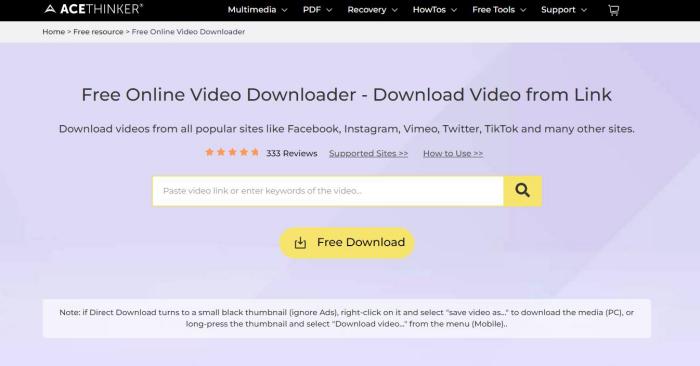
Pros:
- Support extract audio from TikTok, Facebook, Vimeo, Dailymotion, Instagram, etc.
- No software installation
Cons:
- The download process may fail if the video is too long
- Full features only available in the paid version
6. YouTube Extractor
Ratings: 


YouTube Extractor is a free online YouTube audio ripper that converts YouTube videos into MP3 files, available in various sample rates. You only need to input the video link into the search box, and tap "Get quick audio", then the extracting process will start.
You can also download your favorite YouTube videos in a range of formats and resolutions, including MP4, WebM, and up to 8K quality. Simply tap "Get quick audio" icon, and the YouTube video will be downloaded soon. If you want to select different resolution for audio and videos, just click "Extended Options" to choose your preferred video quality, ranging from 144p to 1080p.
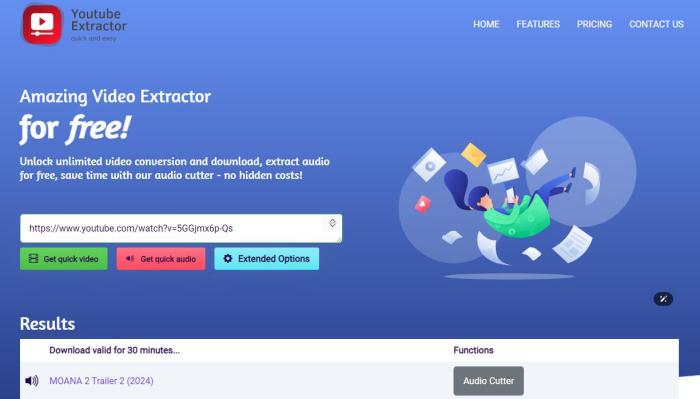
Pros:
- Unlimited video conversion
- Free audio cutter
- No malware
Cons:
- Only support ripping YouTube audio in MP3
- Only support downloading YouTube videos in MP4 and WebM
7. yout.com
Ratings: 



Using yout.com is probably the easiest way to rip audio from YouTube. To extract the audio from a YouTube video, follow these steps: First, go to the YouTube video you want to download. In the URL, remove the letters "ube" from the word "youtube" (e.g., change "youtube.com" to "yout.com"). Press Enter to load the new page. Once the page loads, you'll be able to download the audio file in your desired format and quality.
Yout.com provides 2 audio formats to save: MP3 and WAV. It also allows you to choose various file sizes for audio, from High to Low. However, you need to pay for the Pro version if you want to get the highest quality such as 1080p, 720p and 320kbit/s. With the Pro version, you can also enjoy unrestricted recordings with no limit on the number of recordings. Besides, you can record video and audio from playlists, channels, and user pages, as well as directly from the search page.
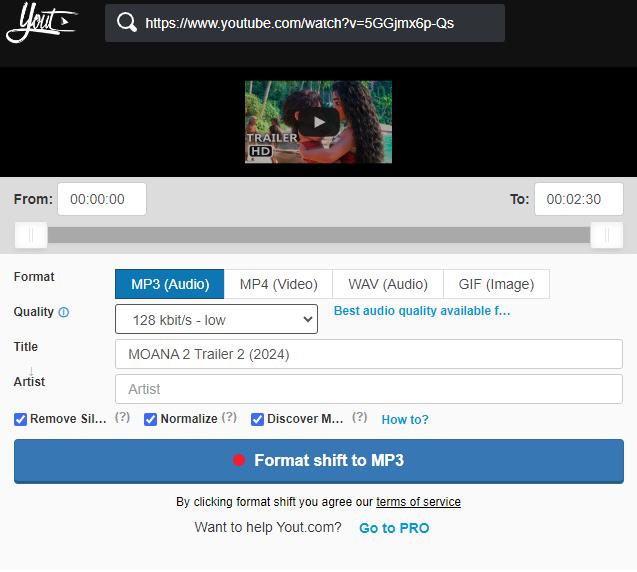
Pros:
- Super easy way to extract audio from YouTube
- Support customzing audio and video qualiy
Cons:
- Only support ripping YouTube audio in MP3 and WAV
- Need to pay for the Pro version: $12/month to unlock all functions
8. 4K YouTube To MP3
Ratings: 


4K YouTube To MP3 is an app to rip audio from YouTube in MP3, M4A, and OGG format. There are two ways to access YouTube videos in this app. You can either copy and paste the video link into the app, or access videos directly in the built-in browser of the app. This program allows you to customize general settings like audio quality, audio format, and output folder. Additionally, you can download podcasts and audiobooks from YouTube and enjoy them on the go. This app also boosts download performance with an in-app intensity regulator that adjusts speed to your Internet connection, ensuring safe downloads even on slow connections.
Please note that the app is not free to use. To get unlimited audio tracks, you have to pay at least $10 per year, and the Pro subscription to unlock all features is $45 for lifetime.
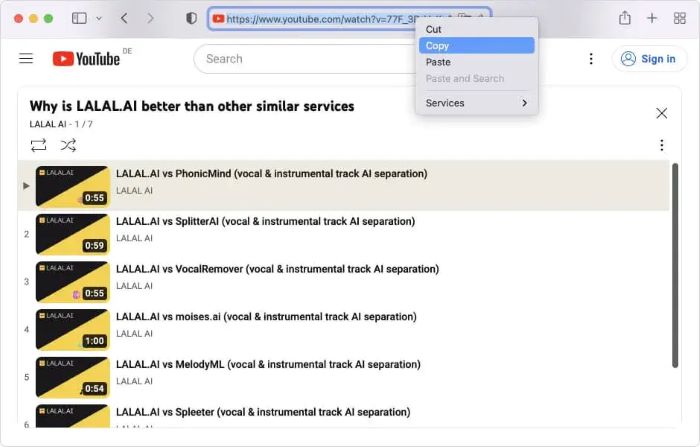
Pros:
- Available to stream videos inside the app
- Ad-free experience
Cons:
- Expensive price to unlock all features
- Limited output format: only MP3, M4A, and OGG
9. YT1S
Ratings: 


YT1S is a free online YouTube ripper to extract YouTube audio to MP3 format. It delivers high-quality audio output, supporting various bitrates, including 64kbps, 96kbps, 128kbps, 192kbps, 256kbps, and 320kbps. Just input the URL, and hit "Convert", various bitrates options will be available for you to choose from. Choose the one you prefer, and click Convert. When the status is completed, tap Download to save the MP3 file on your device. This audio ripper is compatible with all devices, whether you're using an Android smartphone, tablet, PC, or any browser like Chrome, Firefox, Safari, Microsoft Edge, or Opera. Best of all, you can convert unlimited YouTube videos to MP3 directly in your browser without needing to install any software.
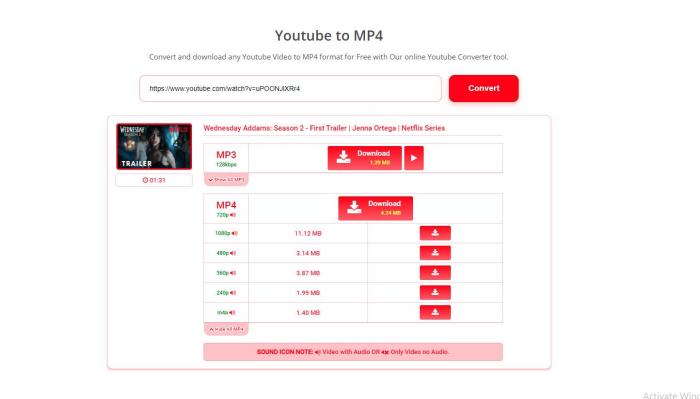
Pros:
- Ad-free experience
- Support various bitrates
Cons:
- Only support ripping MP3 audio
10. YTMP3
Ratings: 


YTMP3 is an easy-to-use YouTube audio ripper that allows you to rip audio from both YouTube videos and YouTube shorts. This online ripper supports ripping both YouTube audio and YouTube video. Open YTMP3 and paste the video URL into our converter. You’ll then have the option to select your preferred download format—either MP3 or MP4. If no format is selected, the video will automatically be converted to an MP3 file by default. However, please note that you'll be directed to other pages when you hit the Download icon.
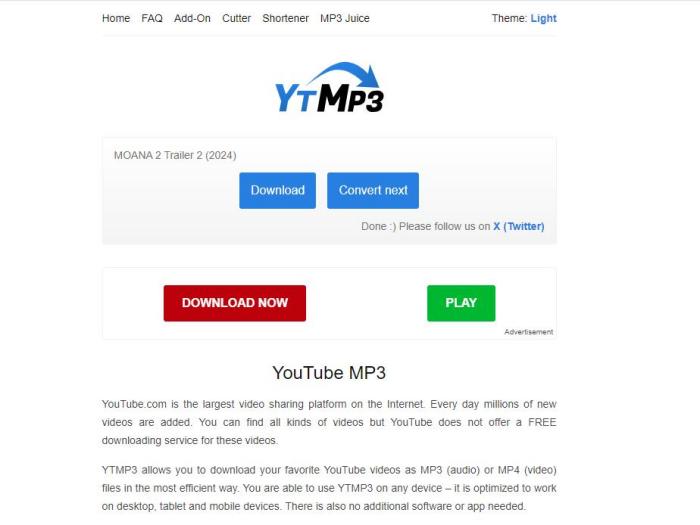
Pros:
- Simple and easy-to-use
- Available on desktop, tablet and mobile devices
Cons:
- Only support downloading YouTube videos with a maximum length of 90 minutes
- Only provide MP3/MP4 format to rip
- Not ad-free experience
FAQs about YouTube Audio Ripper
Are youtube audio ripper legal?
It is legal to use youtube audio ripper technically, but it becomes illegal if you convert the audio from copyrighted music videos.
Is there a way to rip audio from YouTube?
There are many ways to rip audio from YouTube. To rip audio, you can try an app called FlixiCam StreamOne, or you can choose an online audio ripper such as TubeRipper.com or Savefrom.net.
How do I extract lossless audio from a video?
To extract lossless audio from a video, it is recommended to use FlixiCam StreamOne. This tool provides audio in different formats, sizes and bit rates for you to choose from.
Is FlixiCam StreamOne safe?
Yes, FlixiCam StreamOne is a safe and virus-free platform, delivering an uninterrupted, ad-free viewing experience for all users, ensuring seamless entertainment.
Conclusion
All the tools mentioned are user-friendly, but some online tools may display ads, disrupting the experience, and certain tools require payment to access all features. StreamOne is highly recommended for it can extract YouTube audio losslessly and download YouTube videos up to 8K resolution, all completely free and without the need for registration. Click the download button below to start your experience!

 DOWNLOAD Win
DOWNLOAD Win DOWNLOAD Mac
DOWNLOAD Mac
