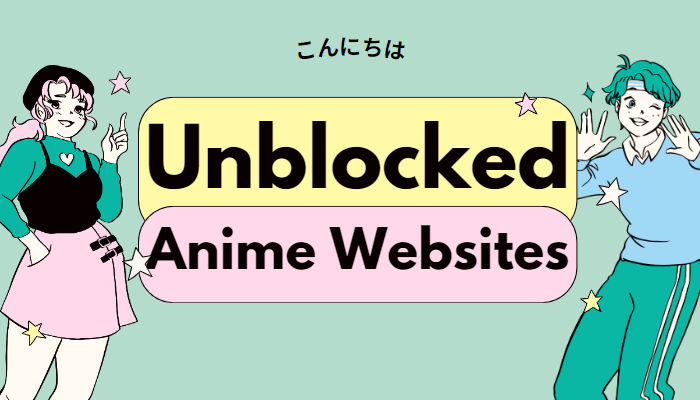How to Download Movies on Tubi (PC/MacBook/Android/iPhone)
Can you download movies on Tubi? Tubi TV offers a vast library of movies and TV shows across various genres. It's a popular choice for those seeking entertainment without a subscription fee. To watch Tubi online, opening the website and clicking to play are enough.
Unfortunately, Tubi doesn't support downloading videos. Fret not. That's what this article comes for. This article will introduce how to download movies from Tubi on PC, MacBook, Android, and iPhone. You will be able to watch Tubi offline.

How to Download Movies from Tubi on PC and MacBook
To download movies from Tubi, using FlixiCam StreamOne is necessary. Since Tubi TV doesn't allow you to download movies, you must use a third-party tool like FlixiCam StreamOne.
Why is FlixiCam StreamOne the best way to download movies on Tubi? There are three reasons.
- First, FlixiCam StreamOne can download movies on Tubi and over 1,000 websites. It is a handy, safe, and professional video downloader. After a quick installation on your PC and Mac, you can use it to download Tubi videos to computers.
- Second, FlixiCam does a good job of recording videos. You may ever use screen recording software like OBS Studio. But OBS cannot record movies on Tubi, Amazon Prime, or YouTube anymore. OBS may save audio but output a black screen. It makes no sense. FlixiCam, on the other hand, flawlessly captures both audio and video on the screen.
- Third, FlixiCam has a powerful download feature and supports customization. You can access Tubi inside FlixiCam and download movies on Tubi in MP4 HD with a simple click. It allows you to customize output quality and recording duration, etc.
Overall, FlixiCam StreamOne is carefully crafted to be a strong video downloader and screen recorder. It can download Tubi movies on PC and MacBook. The tool is capable of recording Tubi videos in MP4 with HD quality. It saves Tubi videos to your computer. You can watch Tubi offline.
In addition, FlixiCam can download movies and shows from various popular streaming sites, such as Netflix, Amazon Prime Video, and Disney Plus. It supports recording videos from over 1,000 streaming websites.
Main Features:
- Download movies on Tubi and over 1,000 streaming sites.
- Save video in up to 8K/1080P resolutions.
- Customizable recording settings.
- Download videos in MP4 or MKV from 20+ sites, including Netflix, Amazon Prime Video, Disney+, Hotstar, Hulu, and more.
- Support downloading subtitles & audio tracks in multiple languages.
- 5X download speed for efficient saving.
Compatibility: Windows 7/8/10/11, macOS 10.15 or later.
Download It Now:
How to Download Movies from Tubi TV
Step 1. Run FlixiCam StreamOne and Open Tubi TV
Download FlixiCam StreamOne on your PC or MacBook and run it. Select the "More Sites" button. Scroll down to click on "TubiTV". You will see the built-in Tubi web browser.
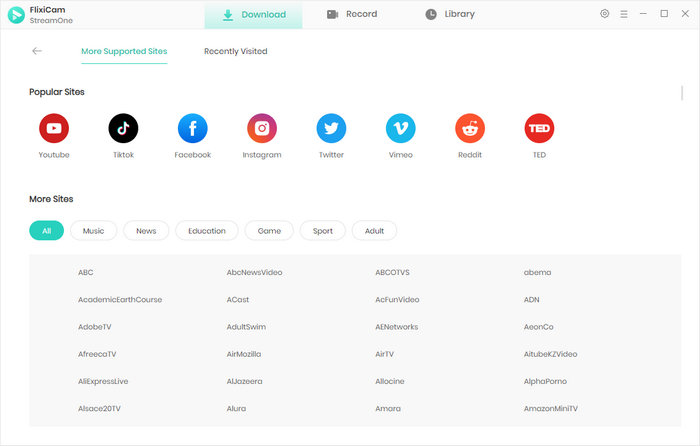
Step 2. Customize Output Settings
FlixiCam StreamOne allows you to customize output settings. Click the "Settings" button, and you will get a pop-up window. You can choose an output format, quality, and output folder, etc. as you wish.
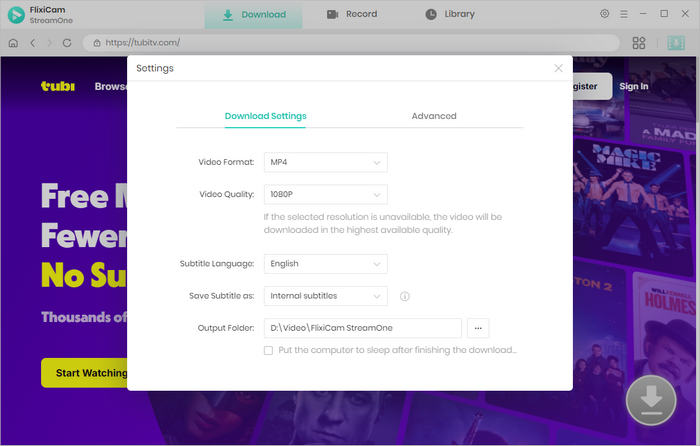
Step 3. Choose a Tubi Movie to Download
Go through the web browser and open the movie or episode you'd like to download from Tubi. Click the downward arrow in the lower right. You will see a pop-up window.
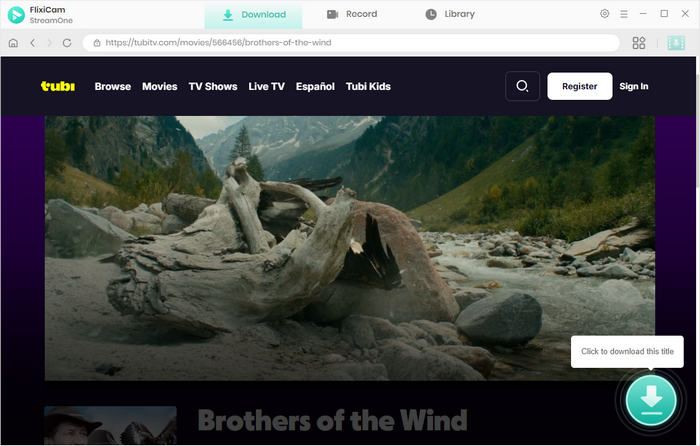
Step 4. Select Advanced Download Settings
Choose an output quality (up to HD 1080P), audio track, and subtitbles as you wish. If you are downloading a TV show, you are allowed to choose season and epsiodes first. You need to click "Advanced Download" to get the options.
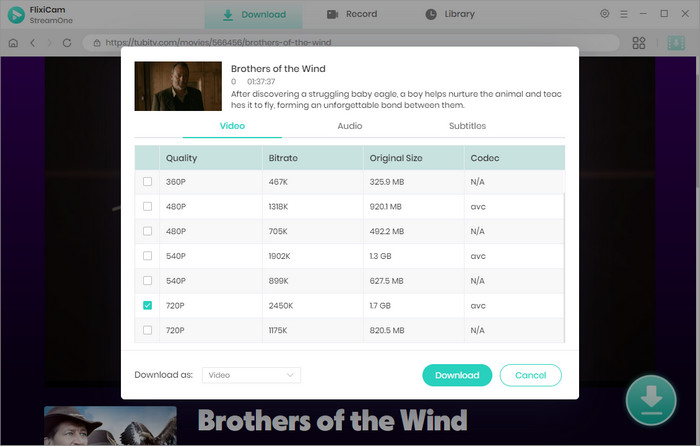
Step 5. Download Movies from Tubi on PC and MacBook
With all the settings done, click the "Download" button. FlixiCam will start to download Tubi movies PC. The program runs at a fast speed. The download will be complete in several minutes.
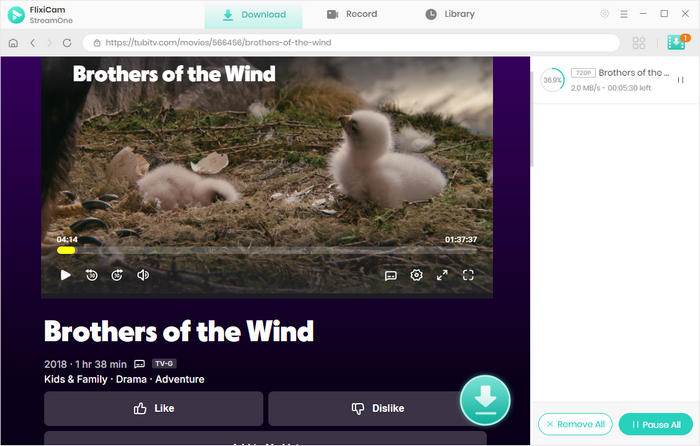
Step 6. Watch Tubi Offline on PC and MacBook
Upon finishing, you can click "Library" to check your download history. At the end of this step, movies are downloaded from Tubi to your PC and MacBook. You get Tubi video files. You can watch Tubi offline and transfer Tubi movies to smart TVs.
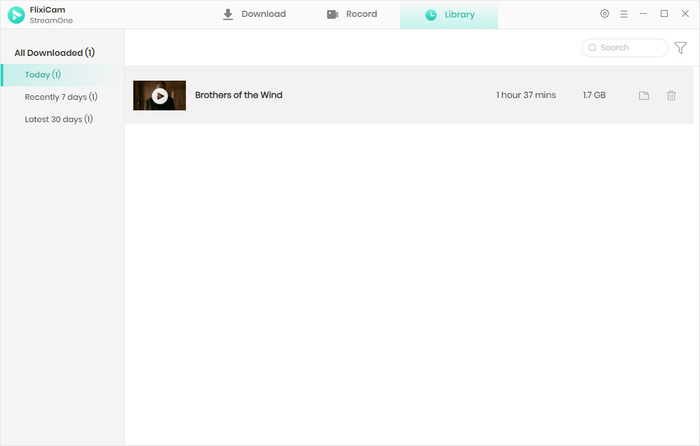
How to Download Movies from Tubi TV on Android and iPhone
There is no Tubi downloader for Android and iPhone. But you can download movies from Tubi by recording screens. This part introduces how to record movies on Tubi for free.
How to Download Movies from Tubi TV on Android
There are many video recorders for Android. But using the built-in recording feature on your Android is the cheapest and safest way. To get started, access the Tubi TV website or open its app on your Android. And play the movie you want to record.
- Swipe from the top of your screen to open the quick settings panel. Scroll to find the "Screen record" icon.
- Begin screen recording by tapping the "Start recording" button. A countdown will appear, indicating it is about to start. Continue recording movies on Tubi.
- To finish the recording, tap the "Stop" button on top of the screen. Your device will store the Tubi movie as a video file. And you successfully download Tubi movies on Android. You can watch Tubi offline thereafter.
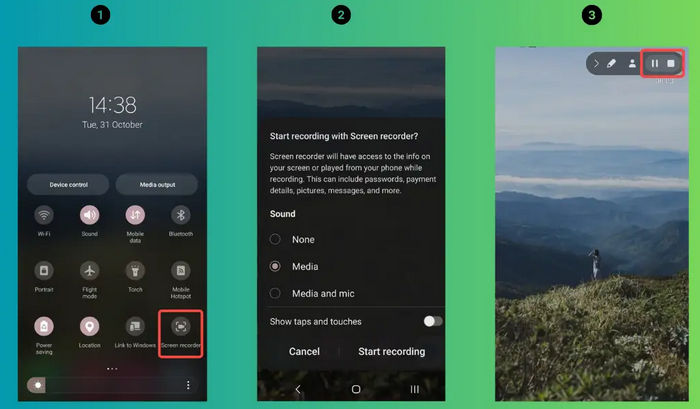
How to Download Movies from Tubi on iPhone
Recording screens is the most efficient way to download movies from Tubi on iPhone, iPad, and iPod. iOS has a built-in screen recording function too.
- Access Tubi and play a movie on your iPhone.
- Swipe down from the top-right corner of your screen, and tap on the Record button.
- Exit Control Center to record movies on Tubi. To stop recording, tap on the red button.

FAQs about Downloading Tubi Movies
Can you record movies on Tubi?
No. Tubi doesn't have a record feature. So you have to use FlixiCam StreamOne. It can record movies on Tubi. FlixiCam can download Tubi movies in widely compatible MP4 format and keep them in HD quality. It can save Tubi movies to PC and MacBook, allowing you to watch Tubi offline. What's more, FlixiCam StreamOne enables you to transfer Tubi movies to a USB drive, Android, and iPhone. You can watch Tubi offline on smart TVs.
Where can I download Tubi?
You can the download Tubi app by going to the official website or app store. If you need to download movies on Tubi, you need to use FlixiCam StreamOne. It helps you download and record movies on Tubi and save Tubi to your computer, allowing you to watch Tubi offline.
How do I download Tubi movies to my computer?
FlixiCam StreamOne is the most efficient way to download Tubi movies to computer. This tool is compatible with Windows and Mac. It can download Tubi movies and shows at a fast speed. FlixiCam can output Tubi movies in MP4 with HD quality. You get plain video files with FlixiCam.
How to download Tubi movies PC online?
To download Tubi movies on PC online, you can access Savefrom.net and SaveTheVideo.com. Besides, you can use FlixiCam StreamOne, the best Tubi downloader, and use some browser extensions such as Video DownloadHelper.
Conclusion
After going through this article, it's sure that you can download movies from Tubi. You can use FlixiCam StreamOne to download Tubi movies on PC and MacBook. This tool can record movies on Tubi and download Tubi in MP4 HD. To download movies from Tubi TV on Android and iPhone, using the built-in recording function is the cheapest and best way. Whichever you use, you finally can watch Tubi offline.
 Download Win
Download Win Download Mac
Download Mac