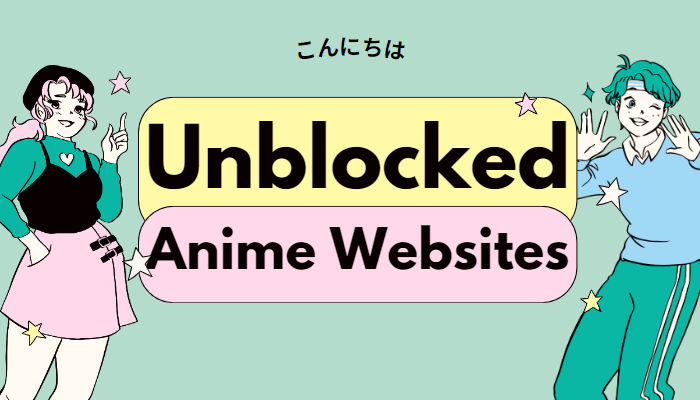How to Download from 123Movies? 2025 Lastest Guide
123movies is a free online streaming site where you can watch movies and TV shows without subscribing or paying. It is very popular because it has a lot of new videos and updates quickly. However, 123movies does not offer a way to download videos, which can be inconvenient if you want to watch offline or the website can't accessible sometimes. This article will show three easy and effective methods to download videos from 123movies.

1. Download 123movies with Browser Extension
download movies from 123Movies with browser extension is an easy and effective way. One of the most popular extension is Video Download Helper which works with major browsers like Chrome, Firefox, and Edge. It can help users download videos and audio from many websites. Video Download Helper supports different streaming file like HTTP, HLS, and DASH, so it can download videos from most online sites.
How to Use Video Download Helper?
Step 1: Go to 123Movies and start playing the movie you want to save.
Step 2: When the extension detects the video, the Video DownloadHelper icon in your browser will light up.
Step 3: Click on the highlighted icon to open a menu with different quality options.
Step 4: Choose the video quality you prefer and hit the “Download” button to save the movie.
Pros
- Easy to use. No need to download software and it can be used directly in the browser.
- Save videos as MP4 or MKV formats for watching on different devices.
- Works on Windows, macOS, and Linux.
Cons
- Some videos might not be available to download.
- Free videos may have pop-up ads or watermarks.
2. Download 123movies with Downloading Websites
In addition to using browser extension, you can also download movies from 123Movies or other streaming platforms through third-party downloading websites.
How to Use TubeOffline?
Step 1: Visit the download site such as TubeOffline.
Step 2: Copy the video link from the 123Movies.
Step 3: Paste the link on the website.
Step 4: Choose your preferred format and video quality.
Step 5: Click the download button to save the video to your device.
Pros
- No subscription or installation is required.
- Download videos in MP4, MP3, AVI, and other formats.
- Works on Windows, macOS, and Linux.
Cons
- Slow downloading speed.
- Only one video can be downloaded at a time.
- The site contains multiple advertisements and pop-up ads.
3. Download 123movies with FlixiCam StreamOne (Recommended)
FlixiCam StreamOne is a professional video downloader compatible with Windows and macOS. It supports downloading videos from over 1,000 popular streaming platforms, such as 123movies, Hurawatch, M4ufreehd, Hdtoday tv, Netflix, YouTube, Disney+, Hulu, and Amazon Prime Video. It features a built-in batch download, allowing you to download multiple episodes or entire seasons at once, with download speeds up to 5x than normal. It supports video downloads up to 8K resolution, while most streaming platforms offer up to 1080P HD quality.
Other than the browser extension or downloading websites, FlixiCam StreamOne is more stable and safer to use. The videos you downloaded with FlixiCam have no ads or watermarks, giving you better viewing experience.
Main Features:
- Download movies from over 1000+ sites (including 123movies).
- Safe download videos without malware or privacy risks.
- Keep original video & audio quality as well as subtitles.
- Accelerates downloads up to 5 times faster than normal speeds.
- No risk. No ads. No watermark.
Compatibility: Windows 7/8/10/11, macOS 10.15 or later.
How to Download Movies with FlixiCam?
FlixiCam Video Downloader is beginner-friendly. With its intuitive interface, you can download movies or videos in just five simple steps - no technical skills required. The process is so straightforward that even first-time users can get professional-quality results immediately.
Step 1 Install FlixiCam Streamone on the PC
Open the FlixiCam application on your Windows or Mac computer. Then enter the website URL in the address bar.

Step 2Search the video you want to download
With the built-in browser, you can search the video you want to download directly in FlixiCam Streamone.

Step 3 Select preferred quality and format
Click general settings to personalize the output format and quality and the output folder.

Step 4 Start downloading process
Play the video and wait a few seconds until the download button becomes clickable. Then click it to begin downloading at 5x speed.

Step 5 Find the downloaded movies
Click Library to check the downloaded videos. They are saved on your device and will not be removed.
Final Words
Downloading videos from 123movies is possible even though the site does not offer a direct download option. You can use browser extensions, online download websites, or tools like FlixiCam StreamOne to save videos for offline viewing. Among these methods, FlixiCam StreamOne is more stable and supports more features. FlixiCam lets you download videos in higher quality and save them without ads or watermarks. If you often want to watch movies offline, choosing the right tool can make the process easier and more reliable.
 Download Win
Download Win Download Mac
Download Mac