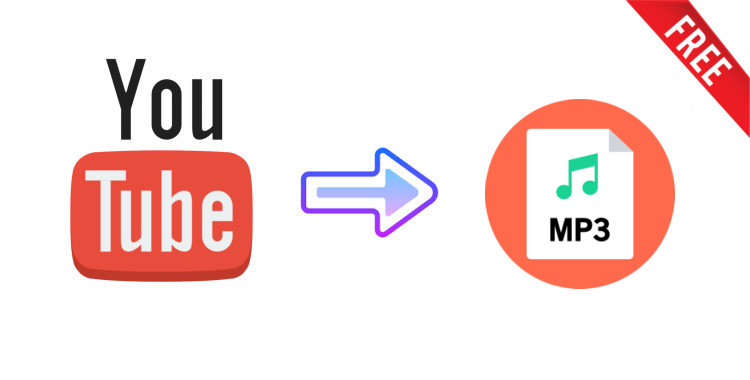Top 8 Facebook Converters to Convert Facebook to MP3
If you've ever heard a nice song in a Facebook video and didn’t know how to download it, you're not alone. But don't worry, this article introduces 8 useful tools that let you convert Facebook to MP3 on any device, including PC, Mac, Android, and iOS. Check them out and start converting now!
- Top 8 Facebook Converters to Convert Facebook to MP3
- FlixiCam StreamOne: Supports downloading both Facebook audio and videos in high quality
- FDownloader: An ad-supported tool to convert Facebook video to MP3 in up to 320kbps
- oDownloader: Convert Facebook videos to MP3/MP4 without a subscription
- FbLoad: Offers both online Facebook to MP3 converter & Chrome extension to download Facebook audio
- MP3Conv: A free Facebook to MP3 converter that provides various quality options for both MP3 and MP4
- Wondershare Uniconverter: A paid program to convert Facebook videos to MP3 in batches
- Savetube Facebook To Mp3 converter: A basic and easy-to-use Facebook to Mp3 converter
- SaveFVid: A Facebook-to-MP3 tool compatible with PC, Mac, Android, and iOS devices
- FAQs about Facebook Video to MP3 Converter

Top 8 Facebook Converters to Convert Facebook to MP3
1. FlixiCam StreamOne: Supports downloading both Facebook audio and videos in high quality
Ratings: 




FlixiCam StreamOne is the best solution to download and convert Facebook videos to MP3. With its built-in browser, you can browse Facebook videos directly within the program and download them without switching to other apps. What makes FlixiCam StreamOne unique is its simplicity—there’s no need to copy and paste URLs. Just play the video, click the download button in the lower-right corner, and you can download any Facebook audio or video easily, including Facebook Reels.
Once you've downloaded the audio files with FlixiCam StreamOne, you can use Any Video Converter Free to convert them to various formats you need for free, including MP3, M4V, OGG, OPUS, FLAC, WAV, and more. Besides, the tool also offers editing features, such as adjusting playback speed or splitting the clip.
Main Features:
- Download Facebook audio in high quality.
- Download Facebook videos in up to 1080p resolutions.
- Download videos in MP4 or MKV from 1000+ sites, including Netflix, Amazon Prime Video, Disney+, YouTube, Hulu, and more.
- Support downloading subtitles & audio tracks in multiple languages.
- 5X download speed for efficient saving.
Compatibility: Windows 7/8/10/11, macOS 10.15 or later.
Download It Now:
How to Download and Convert Facebook to MP3
- Open FlixiCam StreamOne, click the Download tab > More Sites, and select Facebook.
- Log into your Facebook account and start playing the video.
- Click the activated Download button in the lower right corner, and a window will pop up for you to choose download settings.
- You can select audio, video resolution, and subtitle you want to download here. Just click the Download icon to save the file.
- Open Any Video Converter Free, and select "Format Convert". Here you can convert Facebook audio to MP3 or other formats.
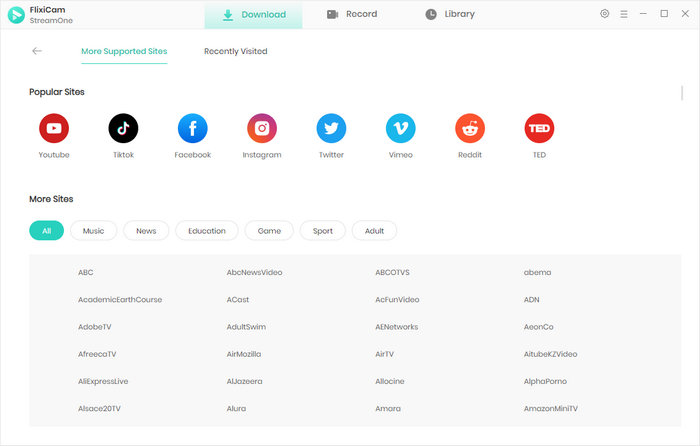
2. FDownloader: An ad-supported tool to convert Facebook video to MP3 in up to 320kbps
Ratings: 



Visit the official website: FDownloader
FDownloader is an ad-supported Facebook to MP3 converter that allows you to quickly convert Facebook videos to MP3 files. It also allows you to choose the quality of the MP3 file, with options ranging from 64kbps to 320kbps.
The converting process is very simple. Just copy the Facebook video link, and the Facebook video will be converted to MP3 with a single click. In addition, this tool works seamlessly on all devices and browsers, including iPhone, Android, Chrome, Firefox, Opera, Edge, and more without the need for any software installation.
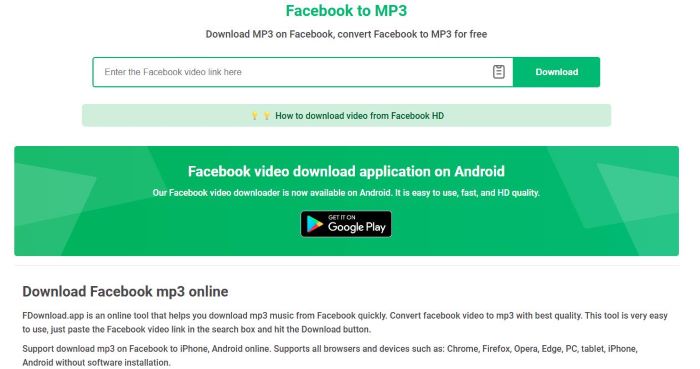
Pros
- It provides various quality options for MP3 files
- It’s compatible with many devices
Cons
- Ads will pop up when using this tool
3. oDownloader: Convert Facebook videos to MP3/MP4 without a subscription
Ratings: 



Visit the official website: oDownloader
oDownloader is an easy-to-use option if you are looking for an online Facebook converter. It makes it convenient to convert Facebook videos to MP3 or MP4 for free. Besides, it supports 28 languages, including English, German, Portuguese, Spanish, French, Japanese, Chinese, and more, making it accessible to a wide range of users.
In addition to Facebook, oDownloader allows you to convert YouTube videos to MP3 or MP4 as well. If you want to download Instagram, oDownloader also provides downloaders that support downloading Videos, Photos, Tags, and Stories.
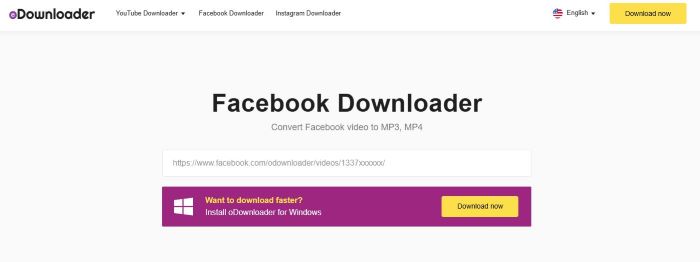
Pros
- It provides a Windows app to increase download speed
- It provides multiple interface languages for you to choose
- Free to use: no registration or subscription required
Cons
- Sometimes the conversion fails or takes a long time
4. FbLoad: Offers both online Facebook to MP3 converter & Chrome extension to download Facebook audio
Ratings: 



Visit the official website: FbLoad
FbLoad is a free Facebook to MP3 converter to download high-quality MP3 audio without any registration. Simply visit the website, and you can start converting as many videos as you like, with no limits. For users who require fast download speeds, FDownloader is a great option as its download speed is up to 1GB/s.
Another standout feature is that it allows you to convert and download Facebook Live videos, though availability depends on whether the live broadcast has ended. In addition, this tool offers a Facebook to MP3 extension for users who prefer a seamless way to convert Facebook videos to MP3 directly from their browser.

Pros
- There is no limit on the number of downloads
- It is completely free to use this tool
Cons
- There are no options to select the output quality for MP3 files
5. MP3Conv: A free Facebook to MP3 converter that provides various quality options for both MP3 and MP4
Ratings: 


Visit the official website: MP3Conv
MP3Conv is an all-in-one MP3 converter, allowing you to convert videos from YouTube, Instagram, Twitter, Reddit, and Facebook into MP3 or MP4 format. Simply grab the video link using the share button, paste it into the address bar, and MP3Conv will scan the link.
Both MP3 and MP4 options will appear, allowing you to choose your preferred audio or video quality. Once selected, just click the download button to save the file to your device.

Pros
- You can choose from a variety of output video qualities
- It supports multiple websites: Facebook, Youtube, Twitter, Instagram, and Reddit
Cons
- The conversion speed is relatively slow
6. Wondershare Uniconverter: A paid program to convert Facebook videos to MP3 in batches
Ratings: 


Visit the official website: Wondershare Uniconverter
Wondershare UniConverter is a powerful and versatile app that works on both Windows PC and Mac. It is able to convert Facebook videos to MP3 or MP4 format, and you can customize the default output format to audio and choose from various quality settings, including 128 kbps, 256 kbps, or 320 kbps.
In addition to video conversion, UniConverter offers a wide range of features, such as video recording, editing, merging, DVD burning, image quality enhancement, watermark removal, and more.
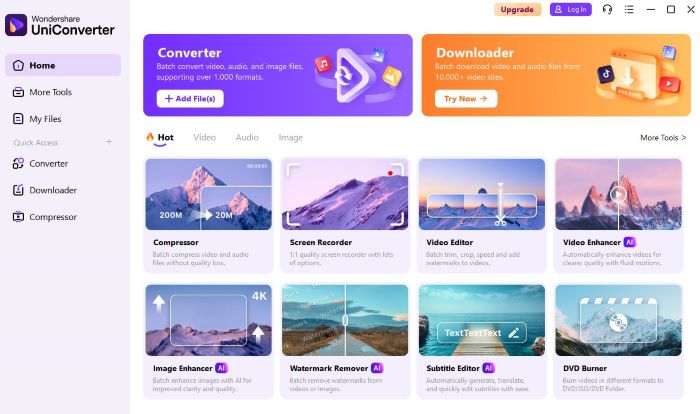
Pros
- It supports 7 days free trial
- It supports batch extraction of audio and video
Cons
- After the free trial, you need to pay at least $39.9 per year
- You need to log in to the relevant account before converting
7. Savetube Facebook To Mp3 converter: A basic and easy-to-use Facebook to Mp3 converter
Ratings: 


Visit the official website: Savetube Facebook To Mp3 converter
Savetube Facebook to MP3 Converter is a user-friendly tool that requires no installation. It is compatible with all devices, including iOS devices, Android devices, Windows PC, tablets, and Macs. What sets Savetube apart is its fast conversion speed—simply paste the video link into the address bar, and the tool will automatically analyze and convert it to MP3, all without needing to click anything.

Pros
- It doesn’t support choosing quality
- It has a fast conversion speed
- It is compatible with all devices
Cons
- It cannot convert Facebook to MP4
- It is an ad-supported site
- Many functions require account registration
8. SaveFVid: A Facebook-to-MP3 tool compatible with PC, Mac, Android, and iOS devices
Ratings: 


Visit the official website: SaveFVid
SaveFVid is a convenient tool to download Facebook audio and videos. It allows you to convert Facebook videos into 320kbps MP3 audio or download them as MP4 files in resolutions ranging from 360p to 1080p.
The tool features a simple design, making it easy to use. To convert a Facebook video to MP3, simply follow three easy steps: copy the video link, paste it into the tool, and click Download. SaveFVid also offers a Private Video Downloader, enabling users to download 1080p to 4K videos for free.

Pros
- SaveFVid is compatible with PC, Mac, Android, and iOS devices
- It allows you to download high-quality Facebook audio and videos
Cons
- The conversion speed may be slow
- There is no Chrome extension available
FAQs about Facebook Video to MP3 Converter
Are Facebook converter video to MP3 safe?
It depends on the tool you choose. Try to choose converters without ads to avoid websites that may redirect you to spam or increase the risk of virus infections.
How to convert Facebook Reels to MP3?
To convert Facebook Reels to MP3, try Any Video Converter Free. It allows you to download Facebook Reels and convert them to MP3 format directly.
Conclusion
The Facebook to MP3 converters listed above make it easy to convert Facebook videos to MP3. If you are looking for a comprehensive tool, FlixiCam StreamOne is highly recommended. It supports not only Facebook, but also allows you to download audio and videos from over 1,000 websites, including Netflix, Amazon, Hulu, Max, Apple TV+, and more.

 DOWNLOAD Win
DOWNLOAD Win DOWNLOAD Mac
DOWNLOAD Mac