Netflix vs. Disney+: Streaming Service Comparison
As the two most popular streaming media, Netflix and Disney+ are often compared. With multiple selections of subscription plans, you can access their extensive libraries. In addition to different prices and content offered, they are also different in some features. This article will help you compare the differences between these subscription plans and shed light on which streaming service might better suit individual preferences and viewing habits.
- 1. Which one is more affordable?
- 2. What you should know about ad-supported plans?
- 3. What content will you watch on Netflix and Disney+?
- 4. Compatible devices about Netflix and Disney+
- 5. How can I download Netflix or Disney+ videos to watch offline?
- 6. What are the download limits set by Netflix and Disney+?
- 7. How to save Netflix videos forever?
- 8. How to save Disney+ videos forever?
- 9. FAQs about Netflix and Disney+
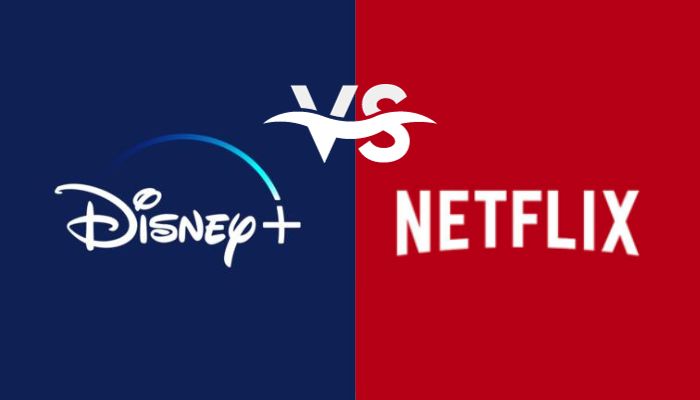
1. Which one is more affordable?
| Netflix | Disney+ | |
|---|---|---|
| Subscription Plans | 3 | 6 |
| Price | $6.99 - $22.99/mo | $7.99 - $24.99/mo |
| Resolution | 1080p - 4K | Up to 4K |
| Simultaneous Online Watching | 2 - 4 devices | 4 devices |
| Devices for Downloading | 2 - 6 devices at a time | Up to 10 devices at a time |
Netflix
Netflix offers three subscription plans: Standard with ads, Standard, and Premium. The pricing of the ad-supported plan, namely Standard with ads is the lowest one, priced at only $6.99 per month. Standard is $15.49/month, and Premium is $22.99/month. After several price increases, the price of Netflix's non-advertising plans is relatively high, so Standard with ads is considered the most cost-effective one. You can enjoy most of the services that other plans can offer at a low price, so it is chosen by more and more users. However, for those seeking an ad-free experience, both Standard and Premium tiers are available for selection.
Disney+
While Disney+ offers 6 subscription plans on its website, 4 of them are bundled with other services. They are Disney Bundle Duo Basic, Disney Bundle Duo Premium, Disney Bundle Trio Basic, and Disney Bundle Trio Premium. If you are not a big fan of Hulu and ESPN+, you can just focus on the Basic and Premium plans.
Following Netflix's introduction of an ad-supported plan, Disney Plus similarly introduced its own ad-supported plan. Disney officially calls it the Basic plan, priced at $7.99 per month, to distinguish it from the original version - now it is changed to the Premium plan.
Disney+ Premium plan is $13.99/month or $139.99/year. Different from the Basic plan, you are allowed to download and watch ad-free content on the go.
2. What you should know about ad-supported plans?
If you are interested in the ad-supported tiers of Netflix and Disney+, please refer to the details provided below.
Ad-supported plans comparison
| Sevice | Netflix | Disney+ |
|---|---|---|
| Name | Standard with ads | Basic |
| Monthly Price | $6.99 per month | $7.99 per month |
| Number of streams | 2 | 4 |
| Downloads | 2 supported devices at a time | - |
| Monthly savings vs. next tier | $8.50 (less than $15.50 Netflix Standard) | $6 (less than $14 Disney Plus Premium) |
Note: The ad-supported plans are also available in Disney+ Bundle. You will also see ads when subscribing to Disney Bundle Duo Basic (Disney+ & Hulu), or Disney Bundle Trio Basic (Disney+ & Hulu & ESPN+). The two plans will not be discussed in this article.
How ads are shown with Netflix or Disney+ Ad-based plan?
Netflix
Approximately 4 minutes of ads per hour on average (duration may vary depending on the content). Ads will be shown before and during specific TV shows and movies. For newly released movies, ads are exclusively presented before the title starts.
During an ad break, the upper-right corner displays the count of ads in that break. Note that fast forward and skip options are not available while an ad is playing.
Disney+
Advertisements are commonly displayed both before the video commences and during playback, resembling the traditional commercial breaks experienced in conventional TV broadcast. Ads will not show when you stream content in Junior Mode, which is a part of the parental controls that Disney+ offers. Plus, skipping or fast-forwarding through ads is not available.
| Netflix | Disney+ |
|---|---|
| 4 minutes of ads per hour | No specific data is given |
| Before and during specific TV shows and movies | Before the video commences and during playback |
| Fast forward and skip options are not available | Skipping or fast-forwarding through ads is not available |
>> Which Disney+ plans have ads?
If you subscribe to one of the following plans, you will experience ads while watching most shows and movies:
- Disney+ Basic (With Ads)
- Disney Bundle Duo Basic: Disney+ (With Ads), Hulu (With Ads)
- Disney Bundle Trio Basic: Disney+ (With Ads), Hulu (With Ads), and ESPN+ (With Ads)
3. What content will you watch on Netflix and Disney+?
Netflix offers a diverse range of content, including movies, TV shows, documentaries, and original programming. The platform's library is extensive and spans various genres. Renowned for its originals, including series, movies, documentaries, and stand-up specials, Netflix has made substantial investments in crafting distinctive and high-quality content. The platform caters to a broad audience, offering classics, popular releases, and a diverse range of genres such as drama, comedy, action, thriller, and more. As a Netflix member, you gain access to a wide spectrum of content, including documentaries, anime, family-friendly shows, and movies.
Note: Ad-supported has a few movies and TV shows available.
Disney+ provides an extensive a wide range of content including more than 1,200 films and 16,000 episodes. You will enjoy popular movies, nostalgic favorites, and timeless classics after becoming a Disney+ subscriber. Exclusive original content created by Disney, Pixar, Marvel, Star Wars, National Geographic, and Star is also available. Besides, expanding collection of exclusive originals from the Asia-Pacific region is on your list. Plus, you can grab the majority of content from Disney Channel and Disney Junior with ease.
| Netflix Top Originals | Disney+ Top Originals/Titles |
|---|---|
| Stranger Things | Loki |
| One Piece | Ahsoka |
| The Crown | Star Wars: Visions |
| Virgin River | Andor |
| The Witcher | The Simpsons |
| Black Mirror | Monsters, Inc. |
| Love, Death & Robots | Ratatouille |
| Heartstopper | Toy Story |
| House of Cards | Coco |
| BoJack Horseman | WALL·E |
4. Compatible devices about Netflix and Disney+
- Streaming media players
- Smart TVs
- Game consoles
- Set-top boxes
- Blue-ray players
- Smartphones and tablets
- PCs and laptops
- ...
- Web browser
- Apple iPhones and iPads
- Android phones and tablets
- Amazon Fire tablet
- Windows 10 & 11 tablets and computers
- Amazon Fire TV
- Apple TV (4th generation and later)
- ...
For more information about supported devices, please check netflix.com or disneyplus.com
5. How can I download Netflix or Disney+ videos to watch offline?
How to download titles to watch offline on Netflix?
All Netflix subscription plans support downloading videos on compatible devices. Netflix Standard with ads and Standard enable users to download available content on two supported devices. Premium allows you to download on 6 supported devices at a time. To download TV shows or movies, ensure that you have one of the following devices equipped with the latest version of the Netflix app:
- Android phone or tablet
- Windows 10 or Windows 11 computer
- Amazon Fire tablet
- Google Chromebook (with Google Play Store installed)
Please note that certain older operating system versions on these devices may not support downloads. It's essential to ensure that your device has the latest updates installed.
On Windows devices:
- Open the Netflix app on your Windows computer.
- From the left, click More > My Downloads > Find Something to Download.
- Browse the Netflix library, and find the title you want to download.
- Click on the video, and access its detail page.
- Click the download icon the next to the each episode's thumbnail.
- The selected Netflix video will be downloaded.
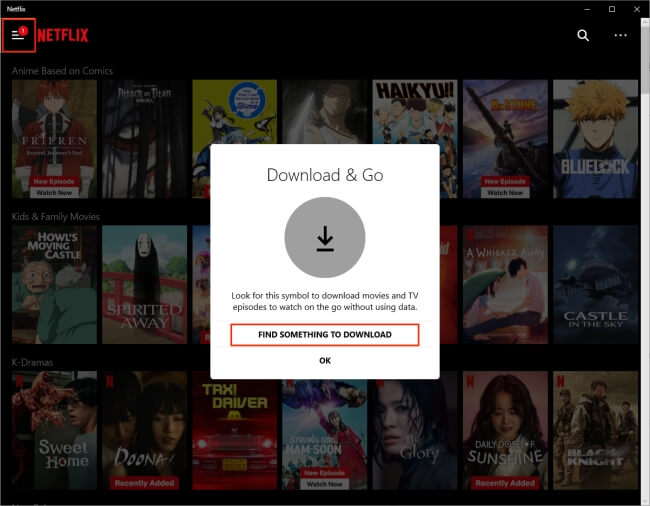
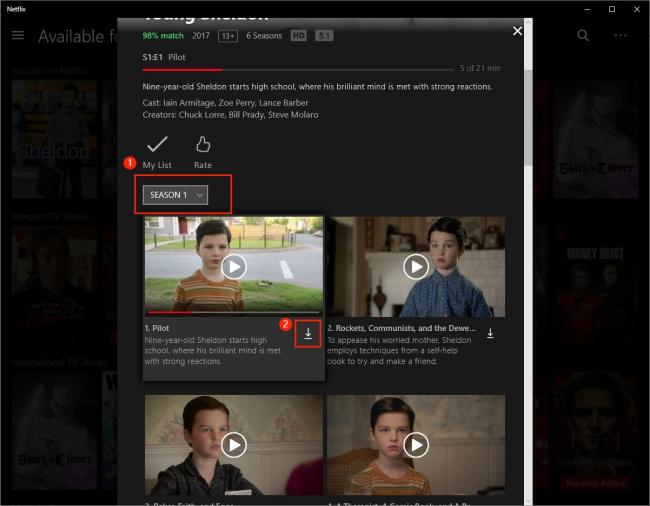
On other devices:
- On iPhone, iPad, Android, or Fire devices:
- Tap My Netflix > Downloads > See What You Can Download
- On Chromebook:
- Click Downloads > Find More to Download
- Note: If you download videos on Android devices and Fire tablets, you can choose to download the whole seasons of TV shows.
How to download titles to watch offline on Disney+?
To download Disney+ content, you need to be a subscriber of Disney+ Premium, Disney Bundle Trio Premium, or Legacy Disney Bundle. You are able to download videos on up to 10 supported devices with ad-free plans. If you are subscribing to the Basic plan, including Duo Basic (Disney+ & Hulu) or Disney Bundle Trio Basic (Disney+ & Hulu & ESPN+), you are not allowed to download Disney+ content. Check compatible devices:
- Apple iPhones and iPads
- Android phones and tablets
- Amazon Fire tablet
- Windows 10 & 11 tablets and computers
Steps to download Disney+ content to a compatible mobile device:
- Open the Disney+ app.
- Find the content you want to download, then click on it.
- To start downloading, tap the Download button on the Details page.
- Once it has begun, you can view the download's progress.
- Press the symbol for download progress to stop or end the current download.
- Wait for your content to download.
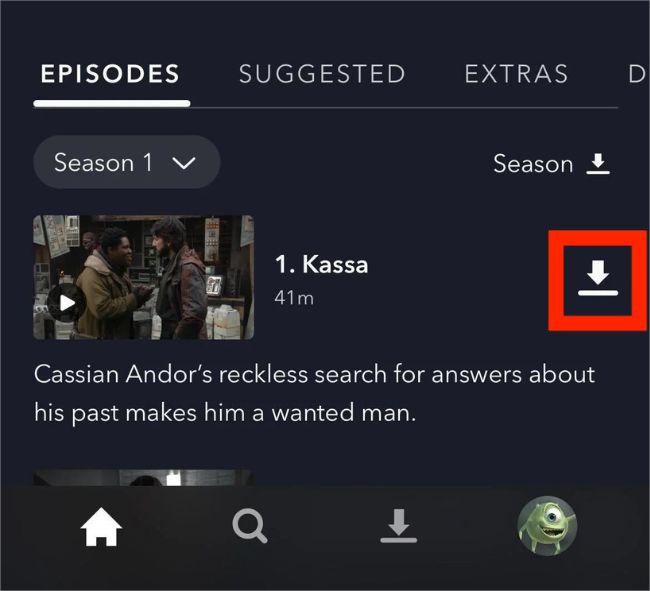
Disney+ allows direct downloads from the details page without navigating through an additional interface, making its download process more user-friendly than Netflix's.
6. What are the download limits set by Netflix and Disney+?
Netflix
To download videos from Netflix, you need to install the latest version of the Netflix app. However, some older operating system versions for compatible devices may not support downloads, so it is difficult if you want to watch downloads offline on some old devices.
Besides, downloads will not be saved on your device forever. If you start watching videos that have been downloaded from Netflix, they will expire within 48 hours. If you haven't started watching it yet, you have 7 days to do so. After the Netflix downloaded videos expire, you need to delete the downloads and then download them again. However, if a video that has been downloaded is no longer available on Netflix, it cannot be renewed or re-downloaded.
Disney+
As for Disney+, limits seem to be less than Netflix's. As long as you have an active Disney+ subscription and use your device to connect to the internet at least once every thirty days, downloaded content will stay on your device. And up to ten compatible mobile devices with available storage space can be used to download videos on the Disney+ app.
However, due to limitations of the Disney+ basic plan, subscribers are not allowed to download videos. Subscribers who want to download via the Disney+ app must consider upgrading to the Premium plan. So paying an extra cost of at least $5 per month to get the download feature. Plus, downloads are not available if you are no longer an active Disney+ member. Logging out will delete the downloaded content, and you need to log in to download videos again.
Note: Both Netflix and Disney+ don't support downloading videos on Mac devices. What if you want to watch videos offline on a device that is not officially supported by these two services? Keep reading to get the solutions.
7. How to save Netflix videos forever?
To remove the download limits so as to keep the downloads forever, FlixiCam Netflix Downloader is the best choice. It makes it easy to download and preserve 1080p Netflix shows and movies locally. Since the videos are saved as.mp4 or .mkv files with FlixiCam, you can play the downloads offline on almost any device you want.
Step 1. Run FlixiCam on a PC and Log into Netflix Account
To get into your Netflix account, start by clicking on "Sign In."

Step 2. Customize the Output Settings
In the settings box, you can adjust output parameters by clicking the gear icon at the top-right. You'll be able to pick between MP4 or MKV formats, as well as select audio and subtitle languages, set the output folder, and choose video quality (High, Medium, or Low).

Step 3. Add Videos on FlixiCam
Using the embedded Netflix player makes it easiler to find and download Netflix videos. Simply input keywords or the video's title to locate and download your desired content.

Step 4. Select Audio Track and Subtitle
You are able to customize both the audio and subtitle tracks in this section. To download a TV show, click on the green Download icon to choose the seasons and titles. Next, opt for "Advanced Download" from the bottom-left of the window. A popup will show up with choices for the options of subtitle audio tracks. To download a movie, just tap "Advanced Download" icon to go to the according window.

Step 5. Start to Download Netflix Videos
After the download is complete, you can view the locally downloaded Netflix video by choosing the Library tab. It is accessible to go to the output folder directly.
8. How to save Disney+ videos forever?
DispCam serves as the best Disney video downloader, facilitating the download of your favorite videos with the Disney+ Basic plan, and the downloads are ad-free. It allows you to permanently store downloads on your computer, hard drive, or cloud space. What’s more, the MP4 and MKV formats guarantee seamless offline playback on your device.
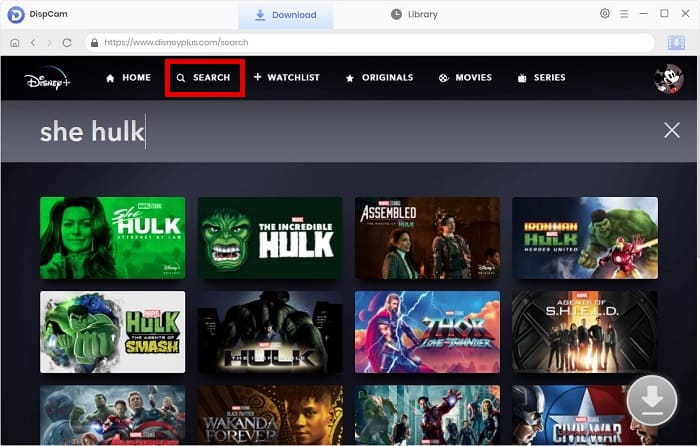
9. FAQs about Netflix and Disney+
>> Do Netflix and Disney+ offer free trial?
Unfortunately, both of them don't offer free trial anymore. Netflix previously provided a 30-day free trial, which was discontinued in 2020. Disney Plus previously offered free trials allowing users in the US, Canada, the UK, and Australia to access the full service for seven days for free. However, this offer was terminated in June 2020.
>> Will downloads on the Netflix app expire?
The downloaded titles will expire after 48 hours you start watching them. Videos that have not been watched after downloading will expire within 7 days. However, videos downloaded by FlixiCam will be saved on your devices forever.
>> Do Netflix and Disney+ restrict password sharing?
Netflix began password sharing across 103 countries and territories, including major markets such as the United States, Britain, France, Germany, Australia, Singapore, Mexico, and Brazil.
The Disney Company has initiated a crackdown on password sharing within its Disney Plus streaming service in Canada this November.
Final Word:
I hope this article can answer your questions about the differences between Netflix and Disney+, and find the best streaming service for you. When it comes to effortlessly downloading Netflix videos, FlixiCam Netflix Downloader is your solution. Just tap the button to get a free trial and access your desired content with the ad-supported plan.
 Download Win
Download Win Download Mac
Download Mac

