FlixiCam StreamOne V.S. Pazu StreamGet: Which One is Better?
Looking for an all-in-one downloader to save your favorite shows and movies from popular streaming platforms like Netflix, Amazon Prime, and Disney+? Both FlixiCam StreamOne and Pazu StreamGet have got you covered. But which one is the best fit for you? Let's dive into a detailed comparison of their features, costs, free trial restrictions, and user experience to help you make the best choice. Get ready to discover the perfect downloader for all your binge-watching needs!
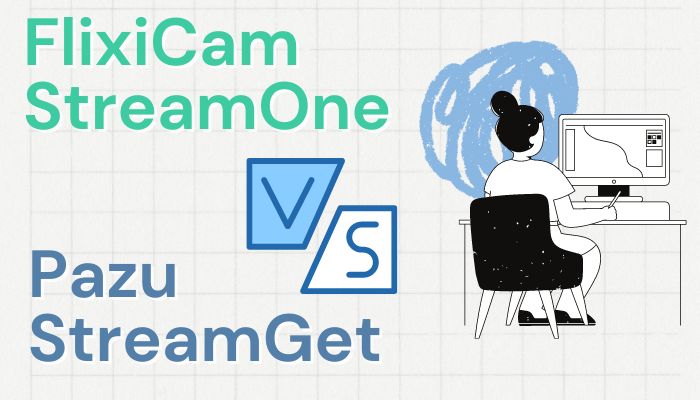
1. Introduction of FlixiCam StreamOne & Pazu StreamGet
Introuction of FlixiCam StreamOne:
FlixiCam StreamOne is an all-in-one video downloader that enables you to download videos from 20+ sites, such as Netflix, Amazon Prime, Disney+, Disney+ Hotstar, Hulu, Max, Paramount+, YouTube, Discovery+, Apple TV+, U-NEXT, Peacock, DMM, NHK+, Crunchyroll, Abema, and more. With FlixiCam StreamOne, you can download videos in up to 8K resolution from YouTube and in 1080p from most streaming services. The downloaded videos are saved in MP4 or MKV format, making it easy to transfer and watch them offline on any device.
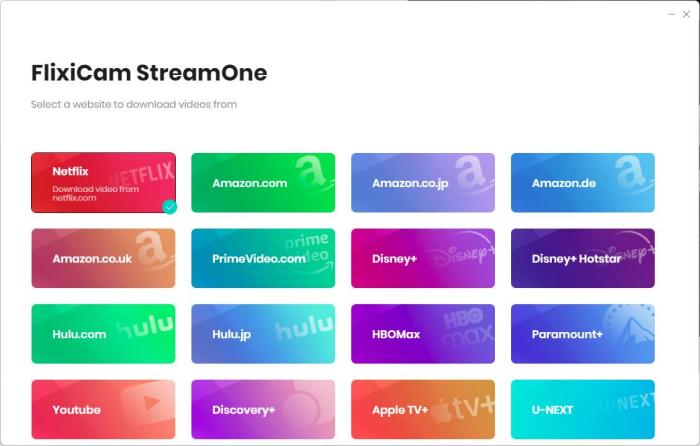
Introuction of Pazu StreamGet:
Pazu StreamGet supports downloading videos from 7 sites, including Netflix, Disney+, Amazon Video, Hulu, Max, Apple TV+, and YouTube. Compared to FlixiCam StreamOne, Pazu supports far fewer websites. Pazu allows you to download up to 1080p videos from OTT services in MP4/MKV format. With its simple and clean interface, you can easily access movies or TV shows you want to download by entering keywords or video URLs.
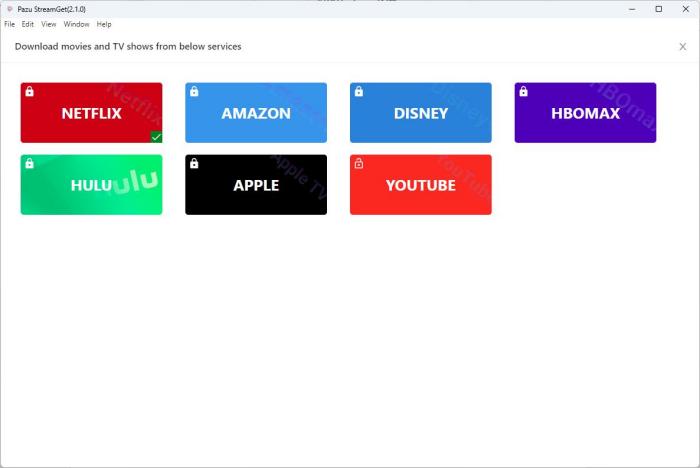
2. FlixiCam StreamOne V.S. Pazu StreamGet: Functions
| Features | FlixiCam StreamOne | Pazu StreamGet |
|---|---|---|
| Highest Video Quality | 8K | 1080p |
| Free Download Sites | YouTube, Abema | None |
| Supported Sites | 20+ | 7 |
| Output Format | MP4 & MKV | MP4 & MKV |
| Supported System | Windows 11/10/8/7 / macOS 10.15 and above | Windows 11&10 / Mac OS X 10.11 and above |
| Batch Download | available | available |
| Refund Guarantee | Up to 30 days | 10 days |
| Interface Language | 20 | 6 |
Main Functions of FlixiCam StreamOne
StreamOne offers an immersive viewing experience just like streaming videos on a browser, but with the added bonus of a download feature that sets it apart from the original web player. StreamOne offers the flexibility to download videos in popular MP4 or MKV formats, making them compatible with almost all devices. You have the freedom to download an unlimited number of videos and easily transfer them to any device for offline watching. The program also features 5X fast downloads and supports batch downloading, making it a breeze to download entire seasons of your favorite TV series. Plus, rest assured that all videos downloaded through StreamOne are ad-free, even if you're subscribed to an ad-supported tier of any streaming service. Additionally, StreamOne enables you to effortlessly download multi-language subtitles in SRT or VTT formats, as well as Dolby 5.1 and AAC 2.0 audio tracks. You can even download subtitles or audio files separately to meet your specific needs.
Main Functions of Pazu StreamGet
Pazu StreamGet is an all-in-one video downloader that supports downloading videos from Netflix, Prime Video, Disney Plus, Max, Hulu, Apple TV Plus, YouTube. It simplifies downloading with its built-in browser, allowing you to search for movies or TV shows directly within the app. Pazu provides 6 interface languages for you to choose from, ensuring a user-friendly experience for a diverse audience. It suports downloading 720p (HD) to 1080p (FHD) videos and saving them in MP4 or MKV format for permanent storage on your device. Pazu StreamGet also supports downloading videos with subtitles and audio in any available language, including original high-quality audio like 5.1 surround sound. Additionally, it supports three subtitle modes: soft subtitles, external subtitles, and hard subtitles, catering to various user preferences.
3. FlixiCam StreamOne V.S. Pazu StreamGet: Pricing
Pricing of FlixiCam StreamOne
FlixiCam StreamOne offers two subscription options: the yearly plan for just $79.90 and the lifetime plan for only $179.90. Payments can be made conveniently using Visa, MasterCard, Amex, Unionpay, PayPal, and more. Simply choose your preferred option from FlixiCam's Store. If you're a PayPal user, just reach out to our customer service team to set it up.
Pricing of Pazu StreamGet
Pazu has two subscription plans for StreamGet: the yearly plan for $99.90 and the lifetime plan for $199.90, both priced $20 higher than FlixiCam StreamOne's plans. Pazu accepts payments through Visa, MasterCard, Amex, Discover, JCB, PayPal, and Google Pay.
4. FlixiCam StreamOne V.S. Pazu StreamGet: Using Experience
What Do Our Editors Say: The following are screenshots of the actual operation process. For a more comprehensive understanding of these two programs, refer to the evaluation below. It will guide you through the steps required for downloading videos, including finding videos, customizing download parameters, and more.
Interface
FlixiCam: StreamOne offers a seamless and user-friendly interface for accessing various websites, just like visiting streaming services in your web browser, and switching sites does not require restarting the program. This multifunctional tool serves as both a video downloader and an online player. It allows you to easily discover and stream videos directly within the program, providing a seamless online browsing experience. With StreamOne, you can easily start streaming and downloading your favorite content at any time. Plus, you can switch between dark mode and light mode for a customized viewing experience. No annoying ads inside the program, ensuring a safe and uninterrupted download experience.
Ratings: 




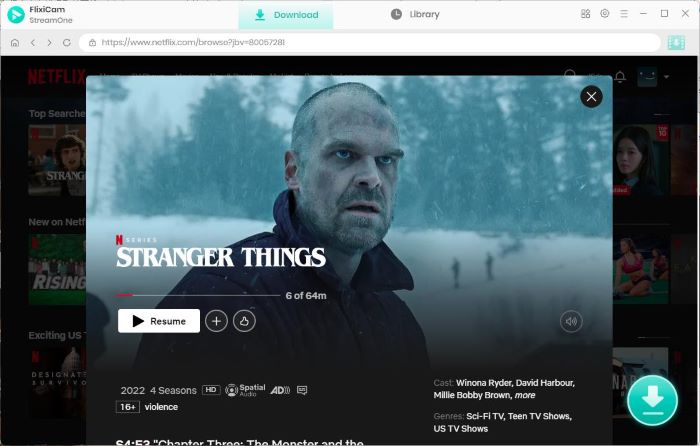
Pazu: This program is designed with simplicity, featuring a search box for easy navigation, but it does not offer the option to browse and play videos within the program. When you log into Netflix or any other service on Pazu, no content will be displayed unless you enter something into the search box. After entering keywords or URLs, search results will appear for you to choose from, but clicking on a video’s thumbnail won't show detailed information about the title. Therefore, you need to first browse the streaming service in your web browser to verify the content you want to download, and then search for it again using Pazu.
Ratings: 


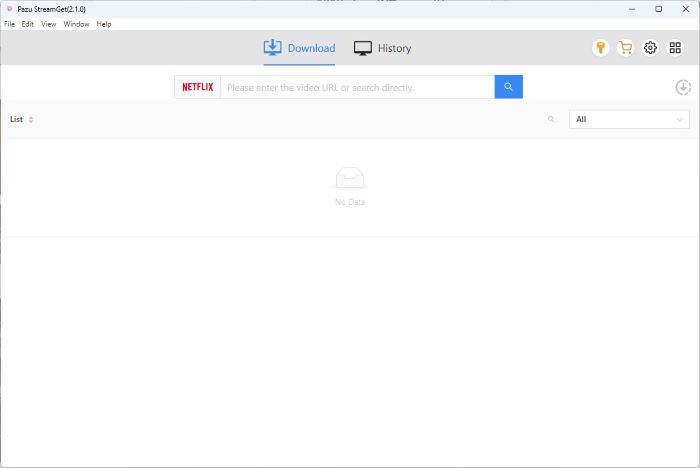
Built-in Browser & Search Function
FlixiCam: To search for the video, you have 3 easy ways using StreamOne. Simply type in your keywords and watch all related videos pop up in the built-in browser. You can also copy and paste the video URL from Netflix, or just browse for the video right within the program. As you can see, the interface is the same as Netflix's interface in the browser. You can stream videos within the program to preview them before downloading. To change a profile on a streaming service, just click the icon in the upper right corner (applicable to most sites) without needing to log out and select again. Besides, restarting the program is not required if you want to switch websites. In short, StreamOne is easy to use for beginners, requiring minimal time to learn its operations.
Ratings: 




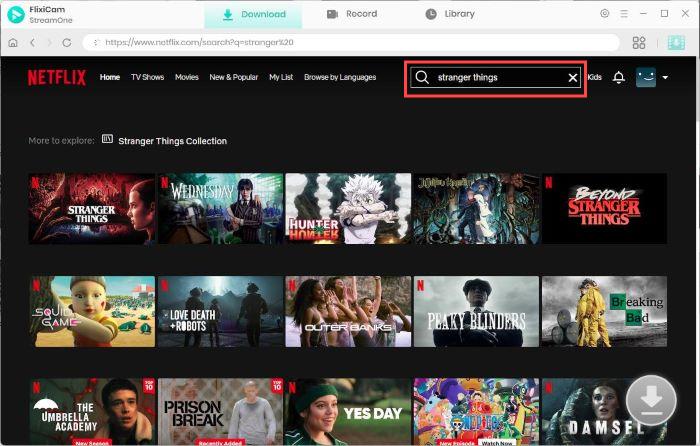
Pazu: Pazu supports searching for videos with both keywords and URLs. If you are using keywords, the outcomes will be listed vertically. To search for the video via its URL, open Netflix in your web browser, copy the URL, and paste it into Pazu's search box. Although Pazu claims that it is equipped with a built-in browser, you can't watch videos online inside its app. In addition, logging out of your streaming service account is needed for changing your profile. When switching download sites, Pazu will restart to apply the changes.
Ratings: 


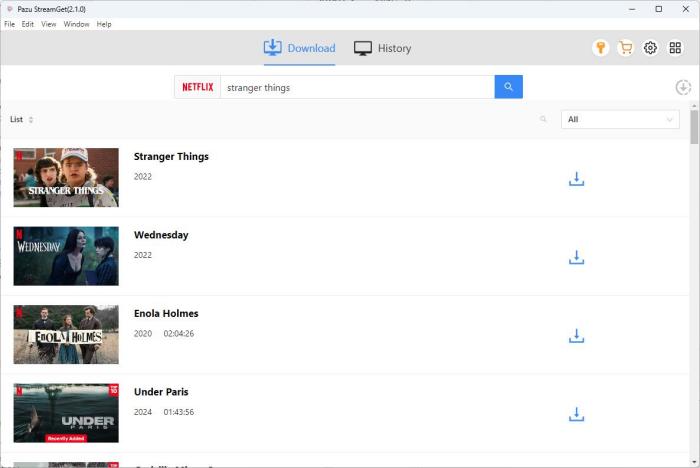
Output Settings Comparison
FlixiCam: With StreamOne, you will have the options of different resolutions and bitrates, with the estimated file size provided for each video. In the Advanced Download window, you can also select the video codec (h.264/h.265), the audio format (5.1/2.0), subtitle tracks (Internal/External/Hardcode), and more. Once you've selected your desired parameters, simply click "Download" to start the process.
Ratings: 




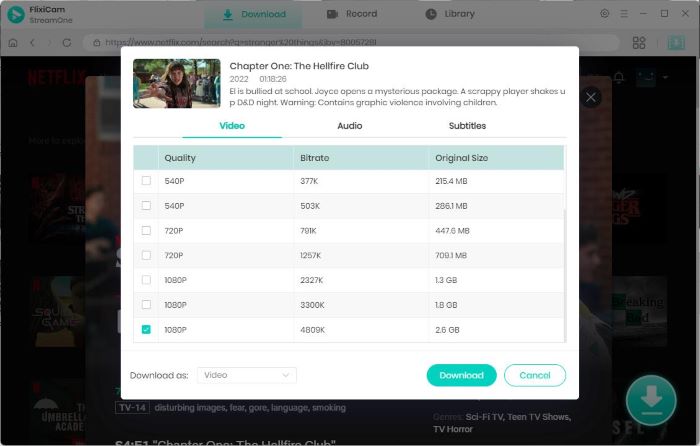
Pazu: When choosing the video quality in Pazu, you can select options like 1280x720 or 1920x1080. You can also select the video codec such as h264 and h265 after clicking the resolution. Please note that the estimated file size is not displayed, so it is important to reserve enough storage space for keeping the downloaded files. When you have customized the settings, click "OK", and then tap "Download" to start.
Bug: Stranger Things Season 4 Episode 1 is not available to download in Pazu.
Ratings: 


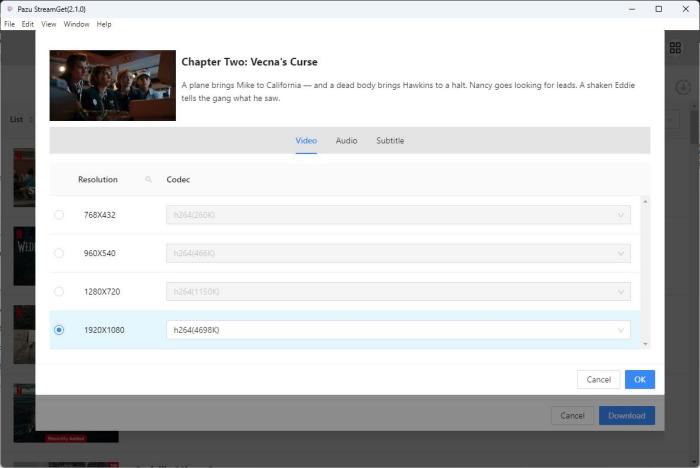
Download Process
FlixiCam: StreamOne displays video information such as the title, resolution, subtitle language, download speed, and remaining time in the upper right corner. While downloading, you can add more videos to the download queue for downloading them in batches.
Ratings: 




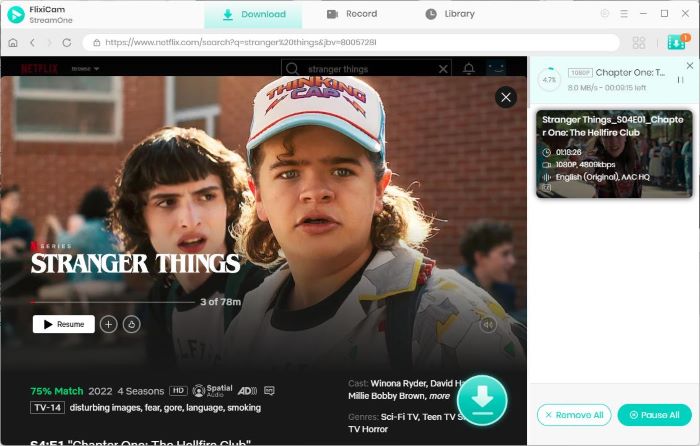
Pazu: Similar to StreamOne, Pazu also lists video information including title, resolution, subtitle language, download speed, but it doesn't show the remaining time. Contrary to Pazu's claims, multiple videos added to the download queue will not start downloading simultaneously; instead, each video will begin downloading only after the previous one has finished.
Ratings: 



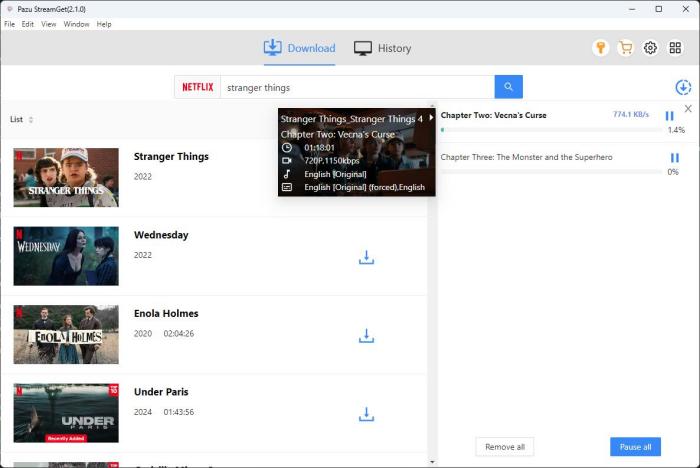
What Do Our Editors Say: FlixiCam StreamOne surpasses Pazu StreamGet in terms of overall user experience. Even though Pazu has delivered on most of its promised features, it fell short during testing due to bugs and over-advertising.
5. FlixiCam StreamOne V.S. Pazu StreamGet: Free Trial & Money Back Guarantee
Free Trial
FlixiCam StreamOne offers free sites, allowing you to download full-length videos from YouTube and Ameba, even without a valid license of FlixiCam StreamOne. The free trial is unlimited in duration and has no limit on the number of videos you can download. It provides all the same features as the paid version, so you will have enough time to verify the program's functionality. It allows you to download the first 5 minutes of each video from OTT sites like Netflix and Disney+.
Pazu doesn't provide free sites, so if you want to download full-length videos, a license is necessary. With the trial version of Pazu StreamGet, you can download the first 6 minutes of each video.
Money Back Guarantee
FlixiCam provides a 30-day money-back guarantee for StreamOne's lifetime version, and 2-day money-back guarantee for StreamOne's yearly plan. To cancel the auto-renewal service for yearly version, you can contact the customer service for assistance.
Pazu only offers 10 days money-back guarantee for both yearly and lifetime options for StreamGet, which is shorter compared to FlixiCam StreamOne. The yearly plan will renew automatically, so you need to contact its customer service for cancellation.
Conclusion
In terms of the number of free supported sites, the highest output quality, the number of total supported sites, and user experience, FlixiCam StreamOne is undoubtedly better than Pazu. You can download unlimited videos with an impressive video quality of up to 8K from over 1000 sites, and two of them are provided free. On the contrary, Pazu provides no free services and can only download videos from 7 sites with a maximum quality of 1080p.
For Windows users, FlixiCam is the superior choice as it is compatible with Windows 7 and 8, which Pazu does not support. For users using older Mac systems, such as Mac OS X 10.11, Pazu is your choice, because FlixiCam only supports macOS 10.15 and later. Don't hesitate to download the comprehensive downloader and start experience it!
 Download Win
Download Win Download Mac
Download Mac

