How to Keep Netflix Downloads after Free Trial
There is usually a 30-day free trial available on Netflix if you want to test the app's features. The one-month free trial is no different than its regular paid subscriptions. To start your free month, simply go to Netflix.com, choose a plan from Basic, Standard, and Premium, and then follow the instruction to enter your email, password and so forth. Generally, most people's choices should be Premium, since it will provide you with the maximum privilege to begin the wonderful watching period.
Even though you won't be charged during your free trial, you are required to select a payment method. Because Netflix states, they ask for a payment method to ensure users don't have any interruption in service after the free trial. Actually, we all know that they are hoping those free trial users will end up being a subscriber. So if you don’t want to be charged, please do remember to cancel it before the trial period is over. And at this point, it should be noted that you won't be able to access the app, and would lose access to all the downloaded content on your device, once the free trial ends. Yes, here finally comes the question related to the title: how to keep the Netflix downloaded video playable even after the free trial ends?
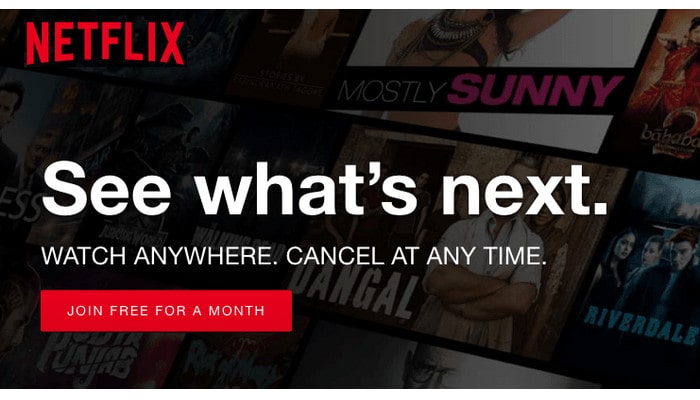
Download Netflix Video with FlixiCam
The answer is downloading Netflix videos as local files by applying FlixiCam. FlixiCam Netflix Downloader is a powerful downloading tool for Netflix videos. It comes with a unique downloading core, enabling users to download movies, TV Shows, documentaries and more from Netflix by name search without installing any extra app including Netflix client. Simply enter the video’s name or paste the video’s link from Netflix web player, the program will recognize and list the video immediately and accurately.
With the support of this smart tool, you are able to easily download HD Netflix video to computers as local MP4 or MKV files. Furthermore, no worry about the subtitles or audio tracks, several will be well saved while downloading.
Note: Please make sure your free trial is still valid while using FlixiCam. If not, the program can't help you download videos.
Learn more about FlixiCam >>
A potent video downloader, dedicated to helping users download any movie and TV shows from Netflix, so as to enjoy Netflix video freely.
The following is the detailed tutorial to guide you to download movies and TV shows from Netflix with FlixiCam. Please download FlixiCam program first before getting started.
Tutorial: How to Download Netflix Video with FlixiCam for Watching Overseas
Step 1. Run FlixiCam and Log in to Netflix Account
Open FlixiCam and enter any words to the search box to open the login window and log into your Netflix account.

Step 2. Customize the Output Settings
Tap the Setting icon on the upper right corner. The settings window will pop up to allow you to customize the output format (MP4 or MKV), output quality (High, Medium, Low), and so forth.

Step 3. Search Videos on FlixiCam
FlixiCam enables you to import videos by entering the name of movies & TV shows or copying and pasting the link of videos from Netflix Web Player to it. After inputting the video's name or link, simply press "Enter" button on your keyboard, followed that the program will list the video or all of the related videos.

Step 4. Select Audio Track and Subtitle
If you want to download a TV show, simply hit the Download icon, followed that a window will pop up allowing you to select titles as well as seasons, and to choose audio track and subtitles by clicking "Advanced Download" in the bottom left corner. If you are trying download a movie, please click the "Advanced Download" icon beside "Download" to open the window.

Step 5. Start to Download Netflix Videos
Finally, please hit the Download button to start downloading the Netflix videos to the output folder you've chosen in the previous step. Afterward, you can click on Library to find the well-downloaded Netflix videos on local drive.
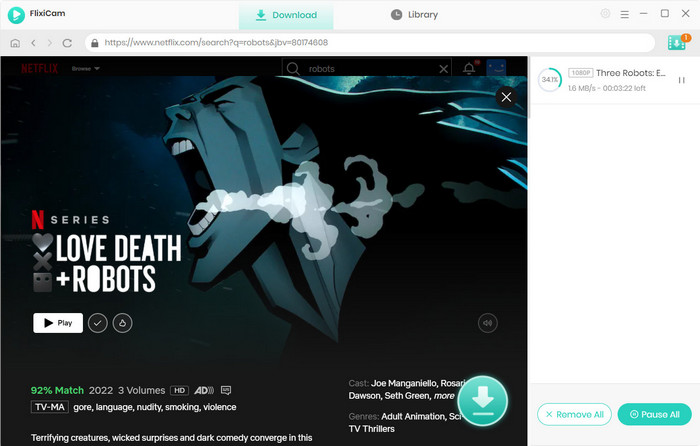
Conclusion
If you are a free trial user on Netflix, and want to download some movies for saving, FlixiCam is your perfect choice. It will help you download any videos from Netflix as MP4 or MKV files so that you can keep them on your device forever even after the free trial.
 Download Win
Download Win Download Mac
Download Mac

