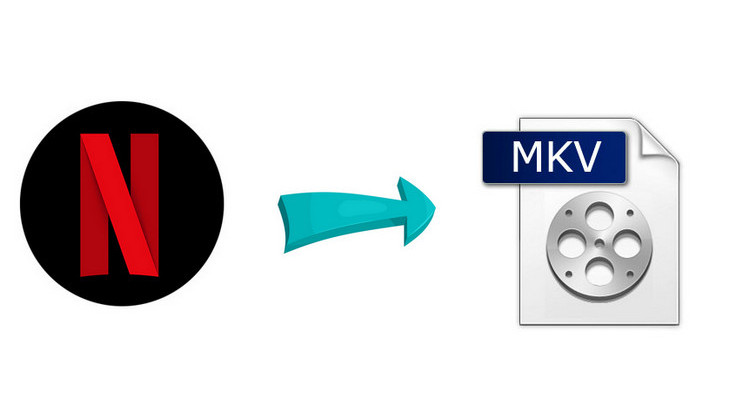Download Friends Season 1 - 10 in MP4 Format (HD 1080P)
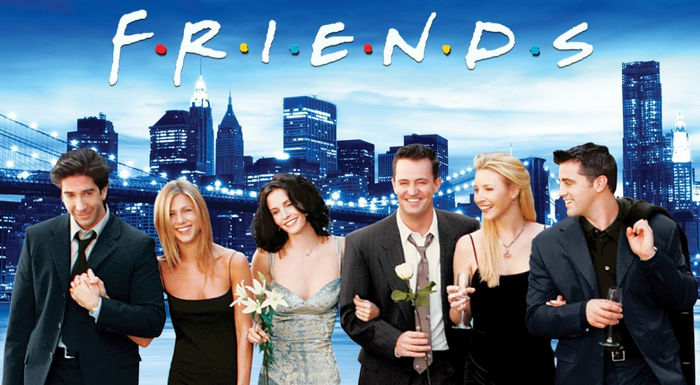
Friends is not a perfect TV series but definitely one of the best ever made. The show dominated the TV sets during the mid-90s and early 2000s and has ruled the hearts of many for over a decade. It tells the story of a bunch of 6 people hanging out and living together in the same city which is during the 90s. It is beloved by most audiences. Once you get into it, you’ll encounter the meaning of life and how it is meant to be lived.
Friends became available on Netflix from January 1, 2015. But it left Netflix in the US at the start of 2020, as it began streaming on HBO Max on May 27, 2020. In Canada, the series left Netflix in Canada for Crave on December 31, 2020. If you live outside of the US and Canada, you can still watch Friends on Netflix.
To have a smooth watching experience, most will download them from Netflix to computer for offline viewing. However, Netflix is known to place some limits on the download feature. You will no longer be able to access the downloads once your subscription ends or the series leaves the service. Here some may wonder if there is any way to store Friends Season 1 to 10 locally forever. If you are one of them, then you’ve landed in the right place. Below we will show you how to download Friends Season 1 to 10 to your computer as MP4 or MKV files with HD quality kept.
Tool Required - Netflix Video Downloader - FlixiCam
To store Netflix series on devices forever, FlixiCam is a necessary tool. It is an amazing video downloader for Netflix, born to help subscribers download any title from Netflix in MP4 or MKV format. The maximum quality of output video is 1080P. 5.1 surround sound and several audio tracks & subtitles can be well preserved. Plus, the metadata info of the video can be saved for the better organizing of your downloads library. The app is available on both Windows and Mac computers. No matter which system your computer is running, you can use it to download Friends Season 1 to 10. Once downloaded, you can transfer and watch them in HD quality offline.
Learn more about FlixiCam >>
An excellent Netflix downloader that supports downloading Netflix movies & shows with great speed!
Tips: FlixiCam needs to work with a valid Netflix account, so please do make sure your Netflix subscription is still within the validity period. Plus, please note that FlixiCam doesn't support to get 1080P video while working with Netflix’s Basic and Basic with Ads plan.
Tutorial: Download Friends All Season with FlixiCam
Please download FlixiCam program first before getting started.
Step 1. Open FlixiCam and Log into Netflix Account
In first steps, please run FlixiCam on your computer, and then you are required to sign in with your Netflix account.

Step 2. Customize the Output Settings
Next, tap the Setting icon on the upper right corner to open the General Settings window. Here you can adjust the output settings as needed, including the output format (MP4 or MKV), output quality (High, Medium, Low), change output path, and more.

Step 3. Add Videos on FlixiCam
Please type "Friends" on the search box, and then the program will list the show and all the related videos.
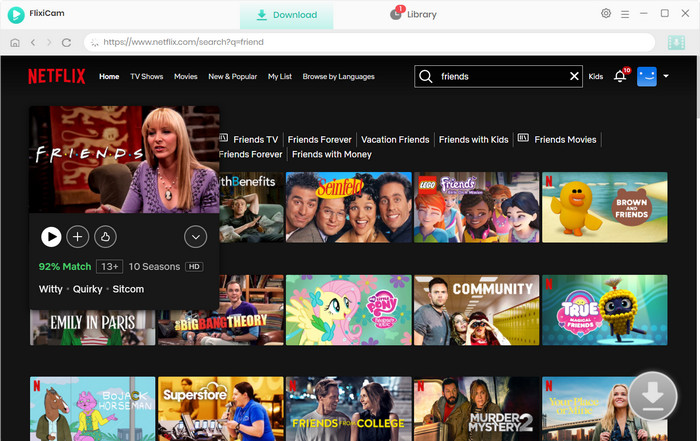
Step 4. Select Audio Track and Subtitle
Click "Friends" to access its detail page or the playback page, then the Download icon located at the bottom-right will turn green. Tap on it to open the window and select season and titles. After that, you can choose audio tracks and subtitles by clicking the "Advaned Download" button.
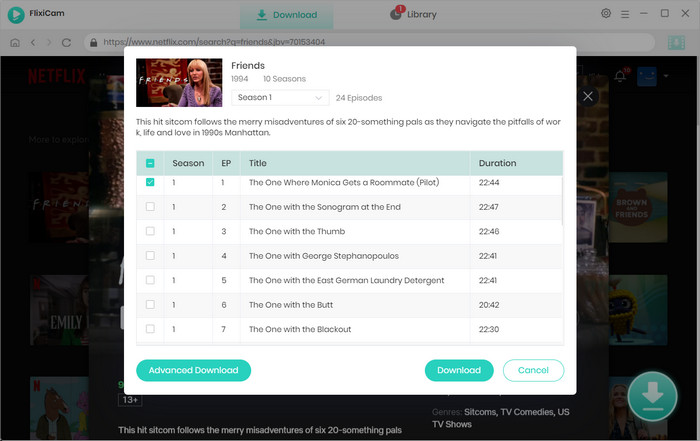
Step 5. Start to Download Netflix Videos
Finally, just hit the "Download" icon, then the program will start downloading all episodes of Friends to your computer. After the download is finished, you can click on Library to find the well-downloaded videos on local drive. Now all those videos are stored in MP4 or MKV format, you can store them forever and watch them anytime.
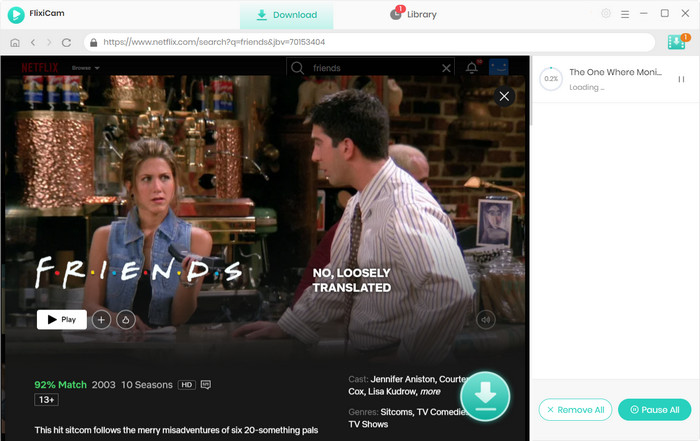
Conclusion
Now, there is a chance to watch the hot show 'Friends' anywhere anytime. That is to download Friends all seasons with FlixiCam to your computers. The downloaded files will be stored in MP4 or MKV format and compatible with the majority of devices or players, meaning that you can watch this popular TV series even though it leaves the service. The process is fairly easy. And aside from Friends, FlixiCam can also help you download other hot shows or movies. Just have a shot!
 Download Win
Download Win Download Mac
Download Mac