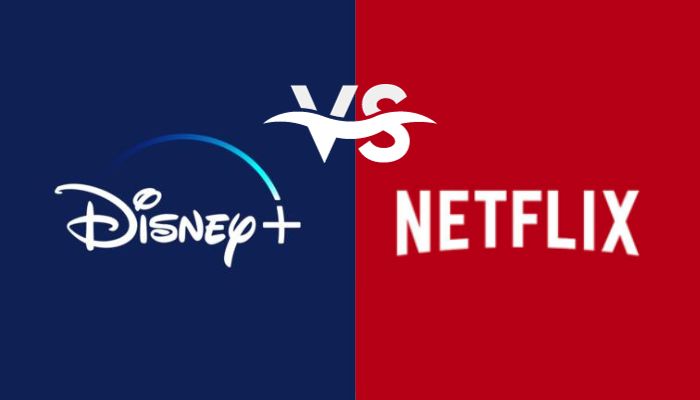2023 Best Disney+ Video Downloader Review
This is a golden age for content creation, and many streaming services have been working very hard to ensure that they have enough material to make a subscription worth it. Disney+ is no exception. Even though it is a relatively new member of the market, the service comes with a large video catalog and continues to add a variety of series or movies from different genres to pad out its video library. Simply pay $8 a month, you can enjoy ad-free streaming. Furthermore, it also offers the download capability to allow you to watch your favorite titles offline in your leisure time. Bear in mind that the feature is only available on mobile devices. This includes Android and Apple phones and tablets, and Amazon Fire tablets.

You can't download content on other devices like computers, smart TV, or games console. However, that doesn't follow that you have to watch your Disney+ videos offline on a small screen. Disney+ supports screencasting, so you could use Chromecast to cast content to your TV. Apart from that, you can also try some downloaders to download Disney+ videos in MP4 format as to transfer and watch them on bigger screens. Read on, the following content will introduce a top-rated Disney+ video downloader for your downloading and watching Disney+ videos with freedom.
Best Disney+ Video Downloader -- DispCam
To download Disney+ videos in a widely-accepted format and watch them offline on more devices, you can turn to DispCam. It is a professional video downloader especially designed for Disney+ users, that supports downloading any movie, show, or documentary from Disney+ in MP4 or MKV format. It provides a variety of options for audio tracks and subtitles; you can select your preferred as your needs. 5.1 surround audio is supported. What's more, the program works on both Windows and Mac computers. After downloading, you can move the downloads to any device for watching. The only flaw you need to be aware of is that the video quality is a maximum of 720P. Below are the key features of the program:
- Download Disney videos in MP4 or MKV.
- Keep multilingual audio tracks and subtitles.
- Support keeping 5.1 surround audio.
- Fully compatible with Windows 7/8/10/11 and macOS 10.15 or later.
- Regular free upgrade and update.
- No need to install any extra plugins.
Below we will guide you to download movies and TV shows from Disney Plus with DispCam. Please download the program first before getting started.
Tutorial: How to Download Disney+ Videos with DispCam
Step 1. Sign in with Disney+
Run DispCam, then you need to log in to Disney+ to access its library. Simply enter any word into the search box to wake the login window up. This is the necessary step for downloading Disney+ videos. The program cannot work well if you don't have a valid Disney+ account. And fret not, the program will not record your account info. It is only used for accessing the library.
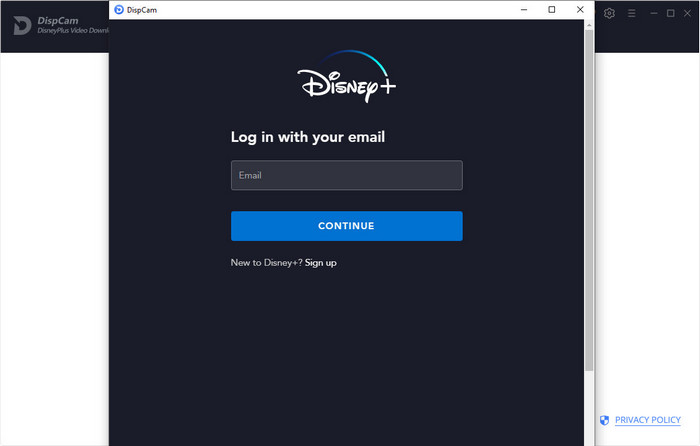
Step 2. Customize the Output Settings
Now, you can go to the general setting window by clicking the gear icon on the top-right. Here you can select output format, change output path and choose audio & subtitles language, etc.
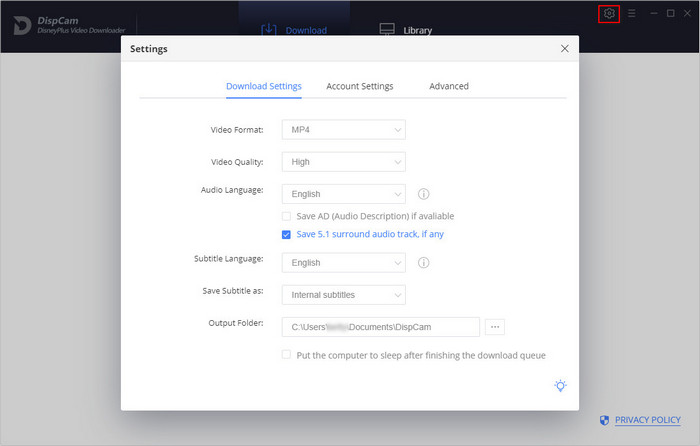
Step 3. Search Disney+ Videos
Enter the video name or paste the video link copied from Disney+ website into the search box, then the program will list the download options soon.
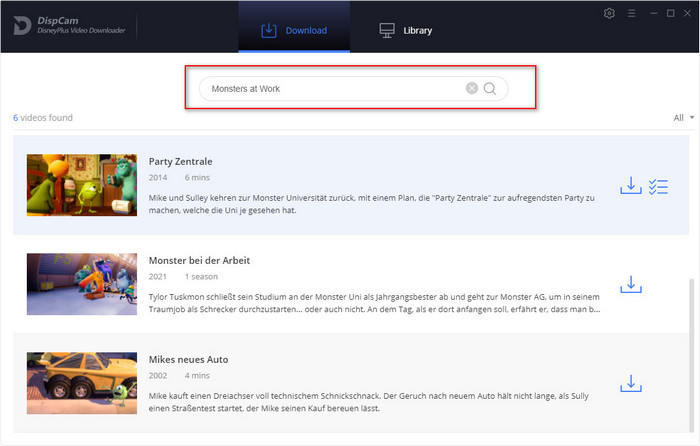
Step 4. Select Audio Track and Subtitle
If you are trying to download a TV show, hit the Download icon to select titles as well as seasons, and then tap on Advanced Download" in the bottom left corner to choose audio track and subtitles. If you try to download a movie, please click the "Advanced Download" icon beside "Download" to open the window.
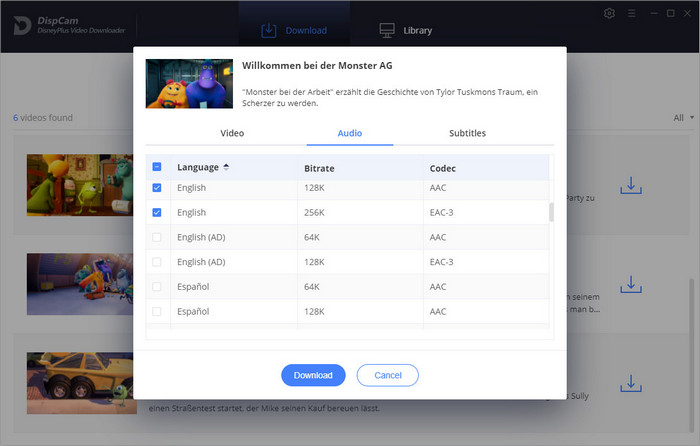
Step 5. Start to Download Disney+ Videos
Finally, just hit the Download button, the program will start downloading the videos to your computer. Once completed, you can click on Library to find the well-downloaded Disney+ videos on local drive.
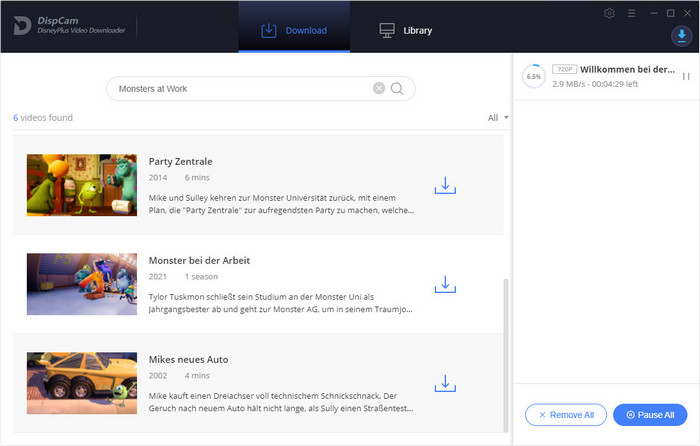
Conclusion
Choosing the right Disney+ video downloader isn’t always straightforward. The one you pick will depend on your specific needs, as well as other factors such as price and features. If you more focus on compatibility, stability, the ability to keep audio tracks and subtitles, DispCam is worth your try.
 Download Win
Download Win Download Mac
Download Mac