[Sloved] Download Netflix Originals in MP4 Format?
Launched back in 2007, Netflix is one of the original and popular online video streaming services. Netflix offers a vast content library, but the big appeal of the service is its originals. No streaming service has been more active with producing original content than Netflix. The most popular one among Netflix's original series is no doubt Stranger Things, which is developed by The Duffer Brothers to pay nostalgic homage to classic 80s and sci-fi movies. In addition, The Witcher, Bojack Horseman, The Crown, House of Cards and more also received a pretty high number of searches and playback globally.
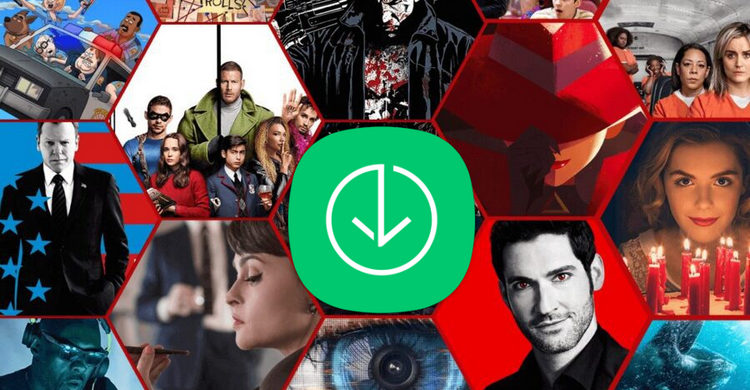
Netflix enables you to download those original series for offline viewing. But the download feature is only available on selected devices, and the download title has an expiration time. Downloading Netflix original series in MP4 format hereby can be a great option for keeping them on devices forever. It also opens you up to the ability to transfer Netflix downloads to more devices for streaming, as the MP4 file will basically play on every device. Read on to learn more details about downloading Netflix original programming in MP4 format.
Top 20 Netflix Originals You Cannot Miss Out
Before getting started, here we list out top 20 Netflix originals for your killing your time:
- Stranger Things: Set in the 1980s, this sci-fi series follows a group of kids as they encounter supernatural mysteries and battle dark forces.
- The Crown: A highly acclaimed historical drama that offers an inside look at the reign of Queen Elizabeth II and the challenges she faces as the monarch.
- Narcos: Based on real events, this gripping crime drama delves into the world of drug cartels, focusing on the rise and fall of notorious kingpins.
- Money Heist: A thrilling Spanish heist series that follows a criminal mastermind as he recruits a group of eight individuals to carry out an ambitious plan to rob the Royal Mint of Spain.
- Black Mirror: An anthology series that explores the dark side of technology and its impact on society, presenting thought-provoking and often dystopian stories.
- Mindhunter: Inspired by true events, this psychological crime thriller follows FBI agents as they delve into the minds of serial killers in order to solve ongoing cases.
- Ozark: A tense and gripping drama about a financial planner who is forced to relocate his family to the Ozarks after a money-laundering scheme goes wrong.
- The Witcher: Based on the popular book series, this fantasy epic follows Geralt of Rivia, a monster hunter, as he navigates a world filled with magic, beasts, and complex politics.
- The Umbrella Academy: A superhero series centered around a dysfunctional family of adopted siblings, each with extraordinary abilities, who reunite to solve their father's mysterious death.
- Tiger King: This true-crime documentary series takes you into the bizarre world of big cat enthusiasts, exploring the rivalry between eccentric zoo owners and revealing shocking secrets.
- Bridgerton: Set in Regency-era England, this romantic drama follows the lives and scandals of the wealthy Bridgerton family as they navigate high society.
- The Queen's Gambit: A mesmerizing miniseries that tells the story of a young orphaned chess prodigy as she battles addiction and strives to become the world's greatest player.
- Dark: A mind-bending German sci-fi thriller that interweaves time travel, complex relationships, and mysteries spanning several generations in a small town.
- The Haunting of Hill House: This chilling horror series explores the psychological trauma experienced by a group of siblings who grew up in a haunted house.
- BoJack Horseman: An animated series that follows the struggles of a washed-up sitcom star who happens to be a talking horse, delving into themes of fame, addiction, and existentialism.
- Dead to Me: A dark comedy-drama centered around an unlikely friendship between two women who bond over tragic circumstances and their shared secrets.
- The Mandalorian: Set in the Star Wars universe, this action-packed series follows a bounty hunter in the outer reaches of the galaxy, protecting a mysterious child who possesses special abilities.
- Sex Education: A coming-of-age comedy-drama that follows an awkward teenager whose mother is a sex therapist, as he navigates his own romantic and sexual experiences while offering advice to his classmates.
- Lupin: Inspired by the classic French stories, this thrilling heist series follows a gentleman thief who seeks revenge and aims to uncover the truth behind his father's injustice.
- Emily in Paris: A lighthearted romantic comedy series that follows an ambitious young American woman who moves to Paris for a job opportunity, navigating culture clash and romantic escapades.
These Netflix Originals offer a diverse range of genres, captivating storytelling, and memorable characters that have garnered widespread popularity and critical acclaim.
Download Netflix Original Series with FlixiCam
To download Netflix original series in MP4 format, start by downloading and installing FlixiCam. This versatile software focuses on helping users save movies and shows from Netflix in MP4 or MKV format, works on Windows 7, 8, 10, 11 and Mac computers.
It is simple to use. Simply open the program, enter the video name or keywords, it will quickly recognize the videos and provide you with the download option. By using this tool, you can easily keep your favorite Netflix original series on your devices and watch them anywhere anytime.
Learn more about FlixiCam >>
To make your Netflix downloads transferrable and playable on more devices, FlixiCam gives you a hand to help you download Netflix videos in MP4 format!
Next, let's follow the detailed tutorial to download Netflix original series with FlixiCam. Please download FlixiCam program first before getting started.
Tutorial: How to Download Netflix Originals with FlixiCam?
Step 1. Run FlixiCam on PC and Log into Netflix Account
Open FlixiCam on you PC and then you are required to sign in with your Netflix account to make it work. Here simply click Sign In.

Step 2. Customize the Output Settings
Next, choose your preferred selection by clicking the Gear icon on the top-right corner. The setting window will pop up and allow you to customize the output format (MP4 or MKV), choose your quality (High, Medium, Low), change the output path, choose your desired audio tracks and subtitles.

Step 3. Add Videos on FlixiCam
With FlixiCam, you can access the Netflix web player, meaing that you can directly access to its extensive video library to find video. Or simply enter video keywords or titles into the search bar to find the desired content.

Step 4. Select Audio Track and Subtitle
If you are trying to download a TV show, simply click the green Download icon, followed that a window will pop up allowing you to select titles as well as seasons, and to choose audio track and subtitles by clicking "Advanced Download" in the bottom left corner. As for downloading movies, the Advanced Download window will open directly once you click the green Download icon.

Step 5. Start to Download Netflix Videos
Finally, click "Download" to start downloading the Netflix videos. Once downloaded, you can find them in the destination folder, or click on Library to find the well-downloaded Netflix videos on local drive.
Conclusion
If you are looking to download Netflix original programming as MP4 files, or go further to play them on more devices, FlixiCam can always be the best tool to realize your wish. It comes with the best video downloading core, user-friendly interface, broad compatibility, capable of saving all your favorite titles from Netflix in MP4 or MKV format on Windows and Mac computers.
 Download Win
Download Win Download Mac
Download Mac
