The Best Way to Watch Netflix on Mac
You can access Netflix’s vast video library on pretty much all devices, as long as you’re connected to the internet. Simply navigate to its offline website, and log into your account, you can explore an extremely broad catalog of video content. But when it comes to the best way to watch Netflix videos, there is nothing like using Netflix's official apps.
Netflix's app uses a dark background, white text, and large media thumbnails. It looks great and is easy to use. Using the app on Andriod, iOS, and Windows 10 devices, you can also download videos for viewing offline when the internet is limited or expensive. However, it is a pity that you cannot watch Netflix videos with the Netflix app if you have a Mac computer, because Netflix doesn't offer a dedicated app on Mac computers so far.

When the Netflix app for Mac might be available? No information. But it doesn’t mean that you have no opportunity to watch Netflix videos on some players other than the browser or play them offline on Mac. Check out the following guide, you will get a wonderful Netflix video downloader to help you download Netflix videos on Mac so as to watch them on any apps as your preference.
Best Mac Netflix Video Downloader
You are not able to use the Netflix app to watch Netflix videos on Mac, but it doesn't follow that you can't play Netflix videos on other media players with the help of Netflix Video Downloader. Now simply download FlixiCam Netflix Downloader, you can get a chance to store your favorite Netflix video on Mac and play them when the internet is bad. With no need to install the Netflix app, no need to sit for hours in front of the computers, FlixiCam provides you the ability of fast downloading any movie, TV shows, documentaries, and more from Netflix on Mac, which is no doubt the best tool for most users to watch Netflix on Mac.
Learn more about FlixiCam >>
An amazing tool that supports downloading Netflix video with great speed while keeping HD quality!
Next, let's follow the detailed tutorial to download Netflix video on Mac with FlixiCam. FlixiCam is available on both Windows and Mac computers. Before getting started, please make sure you have downloaded the latest version. Otherwise, you can download it from below.
Tutorial: How to Watch Netflix Video on Mac with FlixiCam
Step 1. Run FlixiCam on Mac
FlixiCam needs to works with a valid Netflix account. So the first step is to run FlixiCam and enter any word in the search box to access the Netflix log-in page and log in to your Netflix account.
After logging into your Netflix account, a window may pop up asking you to enter your PIN code. Please note, the PIN code is set by yourself on Netflix, Netflix allows the primary account holder to control viewing with a PIN, called Parental Controls, as to ensures child does not watch content rated above selected maturity level and particular TV series or movies. So please enter the correct PIN code to allow the download.
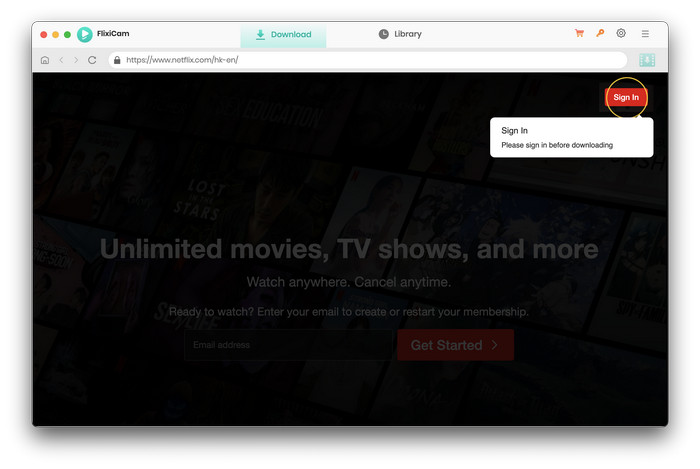
Step 2. Customize Download Settings
Now you can customize the download settings by hitting the Setting button on the upper right corner. The setting window will pop up, from where you can customize the output format (MP4 or MKV), output quality (High, Medium, Low), output path, audio and subtitles language, etc.
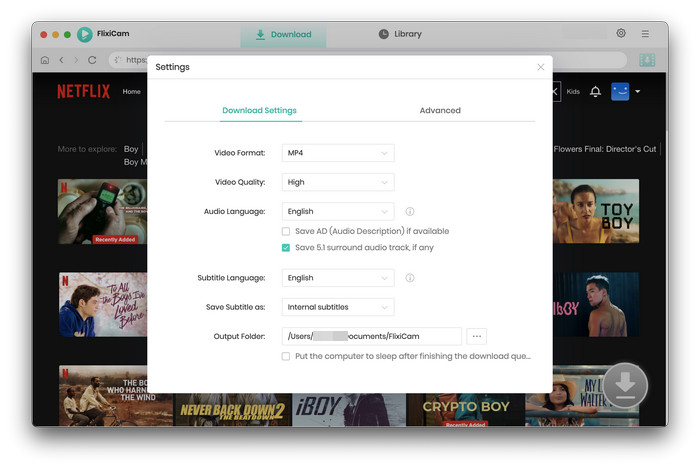
Step 3. Search Videos on FlixiCam
Please enter the name of movies & TV shows or copy and paste the link of videos from Netflix Web Player to FlixiCam, and then click the little magnifier icon, followed that the program will list the video or all of the related video.
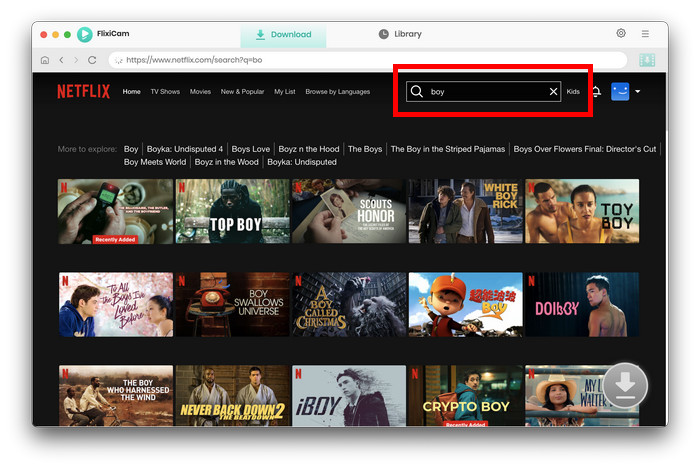
Step 4. Select Audio Track and Subtitle
It's time to select your desired audio tracks and subtitles. For downloading TV shows, simply click the Download icon, then a window will pop up to allow you select season and episode, after that, you can click the Advanced Download to choose video quality, audio tracks and so on as needed. For downloading films, please hit the Advanced Download icon next to the Download icon to open the window.
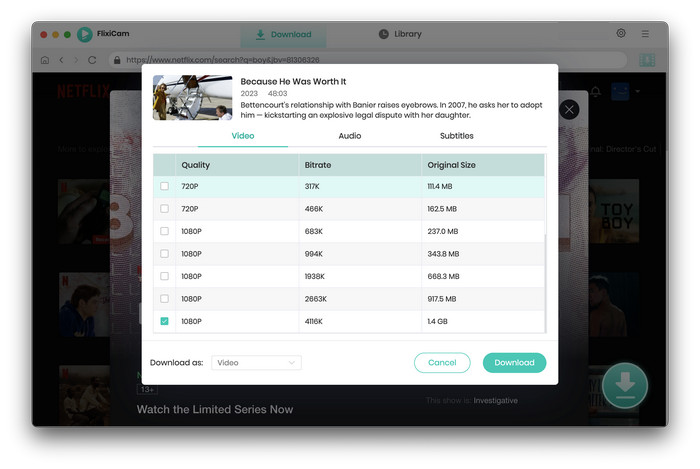
Step 5. Start to Download Netflix Videos on Mac
The final step is to tap on the Download button to start downloading the Netflix videos to the output folder you've chosen in the previous step. After downloading, you can click on Library to find the well-downloaded Netflix videos on local drive.
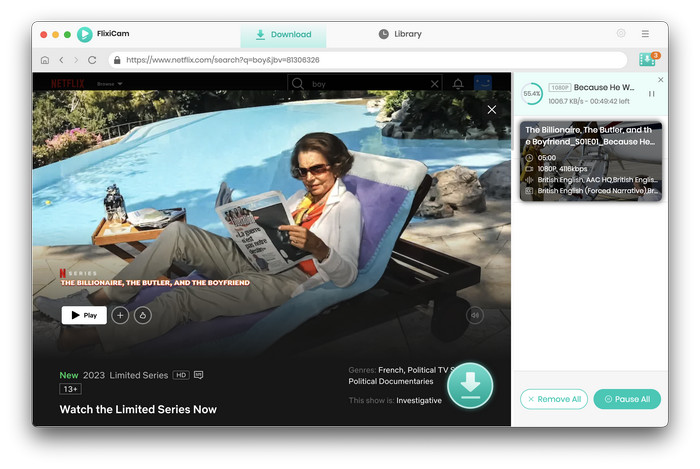
Conclusion
The best way to watch Netflix videos is using Netflix official app. But in the case of no Netflix app on Mac, FlixiCam for Mac would be your ideal option. It a powerful Mac Netflix Video Downloader, able to help you download Netflix videos on Mac. With it, you can easily get your favorite Netflix movies or TV shows stored on Mac and watch them on other medial players, such as VLC Media Player.
 Download Win
Download Win Download Mac
Download Mac
