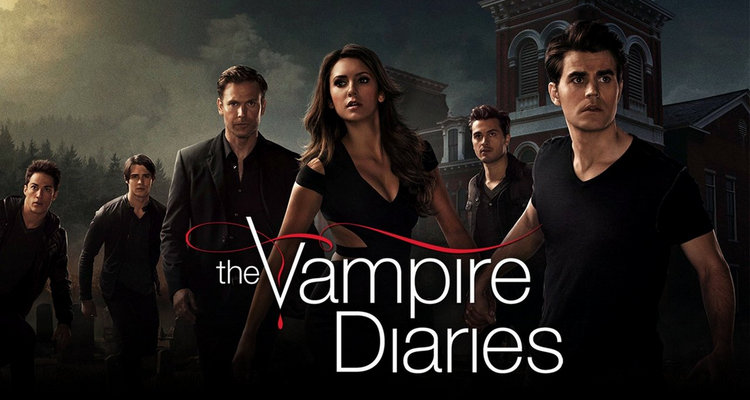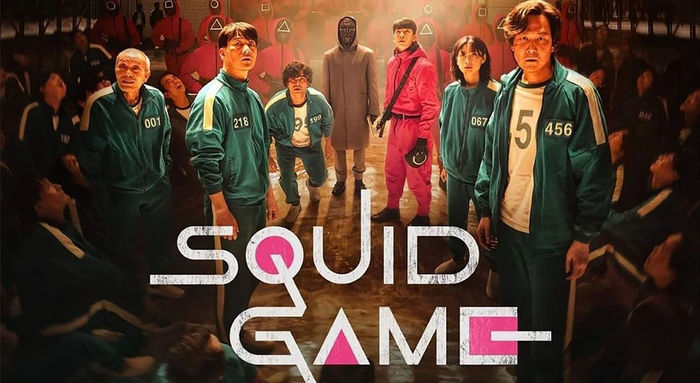Red Notice (2021) Full HD Download (HD MP4)

Red Notice has become Netflix’s biggest film debut since hitting the streaming service on Nov. 12, 2021, it brought in 328.8 million viewing hours, topping the previous record held by Sandra Bullock's "Bird Box" in 2018 with 282 million viewing hours. The action flick tells the story of an FBI profiler played by Johnson, who must partner with the world's greatest art thief [Reynolds] in a daring heist in order to catch a most-wanted criminal played by Gadot.
Based on the movie’s ending, the story isn’t over yet. Netflix is reportedly in the early stages of putting together a back-to-back shoot of two Red Notice sequels, with the hope to begin production in 2023. Currently, simply subscribe to Netflix, you can watch this film online or download it on selected devices including Fire Tablets, Android, iOS, Windows 10 or 11 devices. If you merely own a Mac or want to download Red Notice as MP4 files for collection, this guide will show you how to download this film in MP4 format with Full HD quality kept. Along with this detailed guide, we've also created a video that’ll show you how to download other Netflix movies or shows as MP4 files. Go on.
Best Netflix Video Downloader - FlixiCam
Before we get started, let's look at FlixiCam. FlixiCam is a professional video downloader for Netflix that excels in downloading MP4-format Netflix videos and saving them to your local drive for watching anytime anywhere. The maximum quality of output video is 1080P. Furthermore, this powerful tool is capable of preserving 5.1 surround sound and several audio tracks & subtitles. It is available on both Windows and Mac computers. No matter which system your computer is running, you can use it to download Red Notice and watch it in HD quality offline. In a word, this Netflix Video Downloader must be the top tool you can't miss.
Learn more about FlixiCam >>
A powerful video downloader, dedicated to helping users download any movie and TV shows from Netflix, so as to enjoy Netflix video freely.
Tips: FlixiCam needs to work with a valid Netflix account, so please do make sure your Netflix subscription is still within the validity period. Plus, please note that FlixiCam doesn't support to get 1080P video while working with Netflix’s Basic and Basic with Ads plan.
Tutorial: Download Red Notice with FlixiCam
Next, let's follow the detailed tutorial to learn how to download Red Notice with FlixiCam. Please download FlixiCam program first before getting started.
Step 1. Run FlixiCam and Log into Netflix Account
Run FlixiCam on your PC, and then sign in with your Netflix account by entering any word in the search box to open the Netflix login window.

Step 2. Customize the Output Settings
Click the Setting icon to open the General Settings window and customize output settings. Here you can select the output format (MP4 or MKV), output quality (High, Medium, Low), change output path, and more.
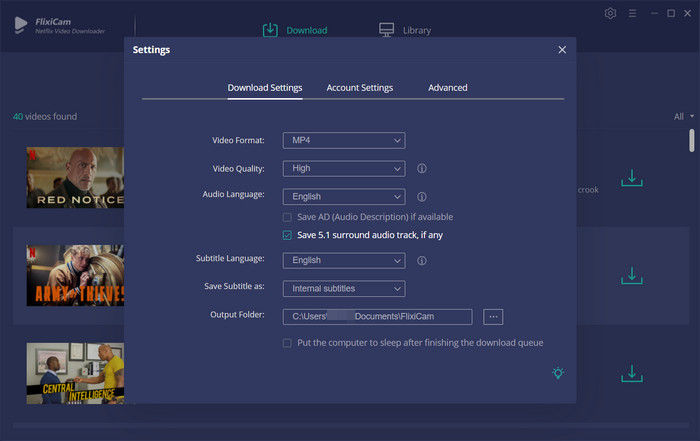
Step 3. Add Videos on FlixiCam
Then you can add video for downloading. Enter "Red Notice" or the video's link copied from Netflix web player, and then the program will list the show or all the related videos.
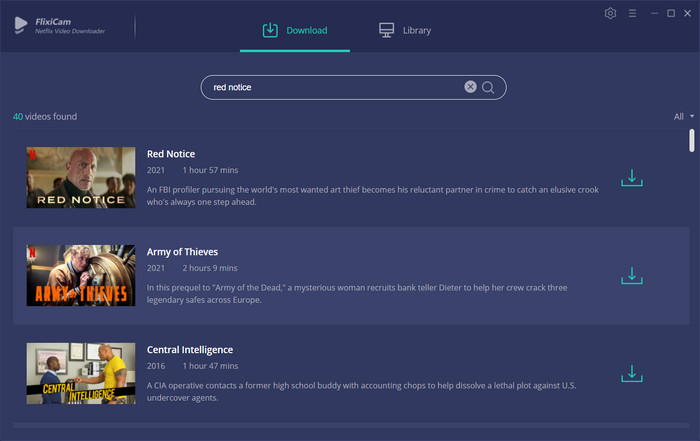
Step 4. Select Audio Track and Subtitle
Simply click the Download icon, followed that a window will pop up allowing you to select titles as well as seasons, and to choose audio track and subtitles by clicking "Advanced Download" in the bottom left corner. If you try to download one episode, please click the "Advanced Download" icon beside "Download" to open the window.
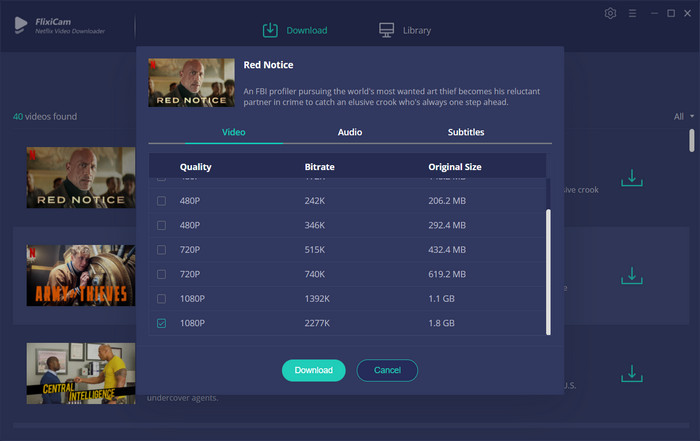
Step 5. Start to Download Netflix Videos
Hit the "Download" icon, then the program will start downloading Red Notice in MP4 format.
Afterward, you can click on Library to find the well-downloaded videos on local drive. Now all those videos are stored in MP4 format, you can play them on your devices freely.
Conclusion
Netflix has drastically changed the way people consume movies and television. It has created many fantastic original programmings since its creation, which attracts millions of viewers. If you are one of them and want to download Netflix originals in MP4 format, all you need is FlixiCam. After downloading, you can not only play those originals on more devices without limits but also save them forever. If you don't believe it, simply give it a try.
 Download Win
Download Win Download Mac
Download Mac