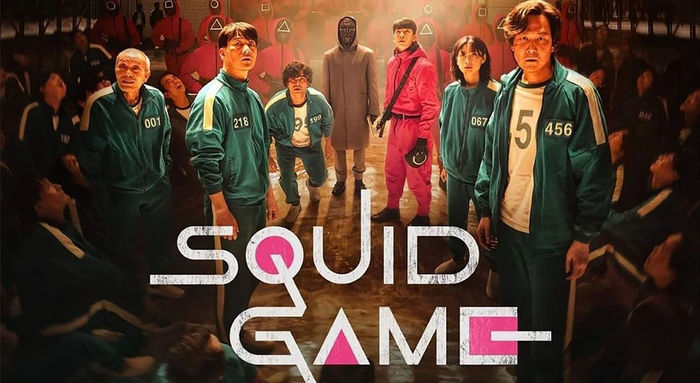Download 'The Vampire Diaries' in MP4 Format
As reported, The Vampire Diaries is an American supernatural teen drama television series developed by Kevin Williamson and Julie Plec, based on the book series of the same name written by L. J. Smith, tells the story of two vampire brothers who return to their homeland of Mystic Falls, where supernatural beings live among the residents, and who are obsessed with the same girl - Elena Gilbert.
If you fancy rewatching the entire series, you can try some video downloading tools to download and save them as local files so that you can enjoy them when you are free. Read on to discover a professional Netflix video downloader that can help you download 'The Vampire Diaries' from Netflix in MP4 format on both Windows and Mac computers. By using it, you can save the series on your devices forever.
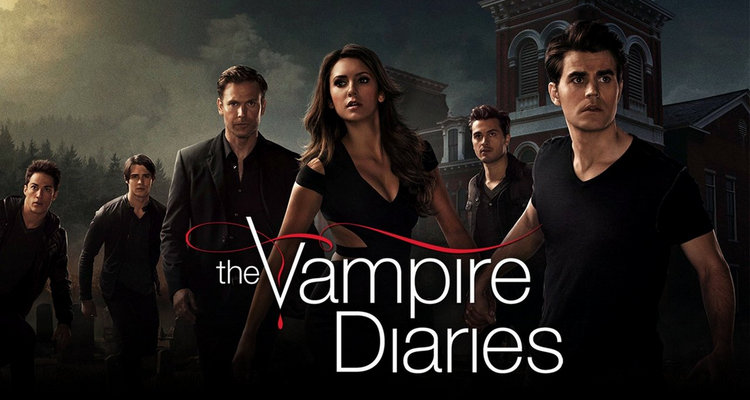
Best Netflix Video Downloader - FlixiCam
To download 'The Vampire Diaries' from Netflix in MP4 format, the main tool you need is FlixiCam. It is a professional video downloader for Netflix that is committed to downloading MP4-format Netflix videos and saving them to your local drive for watching anytime anywhere.
The maximum quality of output video is 1080P. What's more, this smart downloader is capable of preserving 5.1 surround sound and several audio tracks & subtitles. It works on both Windows and Mac computers. No matter which system your computer is running, you can use it to download "The Vampire Diaries" and watch the videos in HD quality offline. In a word, this Netflix Video Downloader must be the top tool you can't miss.
Learn more about FlixiCam >>
Fully compatible with Windows 7, 8, 10, 11, and Mac computers, FlixiCam grants you the ability to watch Netflix offline anywhere anytime!
Tips: FlixiCam needs to work with a valid Netflix account, so please do make sure your Netflix subscription is still within the validity period. Plus, please note that FlixiCam doesn't support to get 1080P video while working with Netflix’s Basic and Basic with Ads plan.
Tutorial: Download 'The Vampire Diaries' with FlixiCam
Next, let's follow the detailed tutorial to learn how to download 'The Vampire Diaries' with FlixiCam. Please download FlixiCam program first before getting started.
Step 1. Run FlixiCam and Log into Netflix Account
Open FlixiCam on your PC, and then sign in with your Netflix account by clicking "Sign In".

Step 2. Customize the Output Settings
Click the Gear icon to open the General Settings window and customize output settings. Here you can select the output format (MP4 or MKV), output quality (High, Medium, Low), change output path, and more.

Step 3. Add Videos on FlixiCam
Then you can add video for downloading. Enter "The Vampire Diaries" to the search bar of Netflix web player, and then the program will list all the related videos.

Step 4. Select Audio Track and Subtitle
Simply click the green Download icon, followed that a window will pop up allowing you to select titles as well as seasons, and to choose audio track and subtitles by clicking "Advanced Download" in the bottom left corner.

Step 5. Start to Download Netflix Videos
Finally, click the "Download" icon, then the program will start downloading 'The Vampire Diaries' in MP4 format.
Then, you can click on Library to find the well-downloaded videos on local drive. Now all those episodes are stored in MP4 format, you can play them on your devices freely.
Conclusion
If your favorite videos are expected to leave Netflix, do hesitate to use FlixiCam to download and save them locally for enjoying when you are free. FlixiCam does a great job in downloading Netflix videos in MP4 or MKV format with HD quality kept. With it, you can keep all your favorite movies or TV shows on your devices and watch them anytime without caring about the expiration time. If you don't believe it, simply give it a try.
 Download Win
Download Win Download Mac
Download Mac