How to Transfer Netflix Downloads from PC to Phone
You can certainly transfer local music files from computer to your phone without much difficulty, but the fact is that you can't even locate Netflix downloads on your computer. Because, while Netflix enables users to download videos for offline playback, downloaded titles are only available on the device on which they are downloaded. Attempts to transfer Netflix downloaded contents between devices are in vain, for when you open the download folder, all you will see is like below.
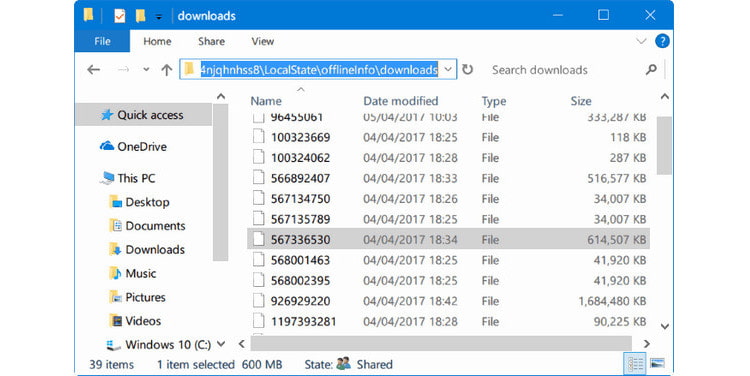
It seems Netflix divides those downloaded titles into several unknown data files. The full-length video is only visible in its app. What a frustrating matter is! Is there any other ways to resolve it?
The answer is definitely yes. Simply read on, you will get an easy way to download Netflix videos in MP4 format and transfer to your phone.

Tips: How to Find Netflix Download Location
If you are looking for a detailed tutorial to find where are Netflix downloads stored, then you can go to the guide, which will walk you through the steps of finding Netflix downloads location. Learn More >>
Download Netflix Video With FlixiCam
First off, it is impossible that Netflix gives you the option to download Netflix videos as MP4 or MKV files, thereby you are required to use a Netflix video to MP4 downloader. Here FlixiCam Netflix Downloader is highly recommended. This is a handy tool for those who want to get more freedom on streaming Netflix video offline.
It comes with so broad compatibility with Windows system that you can use it to download any video from Netflix with great speed, no matter you are running Windows 7, 8, 10, 11 computer. In addition to the basic download function, FlixiCam also impresses users with its wonderful HD video quality. Of course, please note, the downloaded video quality is based on your Netflix plan, meaning users with Netflix Standard and Premium plans can get 1080P quality.
Learn more about FlixiCam >>
Want to play Netflix videos after your subscription ends? FlixiCam can help you complete this task perfectly!
The following is the detailed tutorial to guide you to download movies and TV shows from Netflix with FlixiCam and transfer to your phone for enjoying. Please download FlixiCam program first before getting started.
Tutorial: How to Download Netflix Video with FlixiCam
Step 1. Run FlixiCam and Log in to Netflix Account
Launch FlixiCam on computer, click "Sign In" and enter your account info.

Step 2. Customize the Output Settings
Tap the Setting icon on the upper right corner and customize the output settings, including the output format (MP4 or MKV), output quality (High, Medium, Low), output path and so on.

Step 3. Search Videos on FlixiCam
FlixiCam is equipped with Netflix web player, giving you the ability to explore its comprehensive video collection. You can either navigate through the library to find videos or utilize the search box by entering relevant keywords or titles.

Step 4. Select Audio Track and Subtitle
Before downloading, you can access the Advanced Download window to select audio track and subtitles. If you try to download a movie, please click the green Download icon located at the low right corner to access these options. If you are trying to download a TV show, simply click the green Download icon, followed that a window will pop up allowing you to select titles as well as seasons, and to choose audio track and subtitles by clicking "Advanced Download" in the bottom left corner.

Step 5. Start to Download Netflix Videos
Simply click the Download icon, the program will start downloading the Netflix videos to the output folder you've chosen in the previous step. After downloading, you can click on Library to find the well-downloaded Netflix videos on local drive.
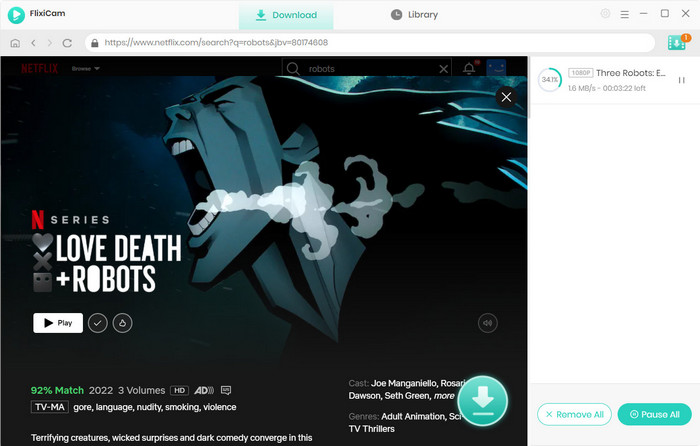
Now you can connect your phone with computer via USB cable, and transfer the downloaded files to it for playing.
Conclusion
Whether you expect to transfer Netflix videos to phone, tablet, or PS4, FlixiCam is an essential tool to help you out without a doubt. It is powerful and comes with numerous amazing features that make it easy for you to download Netflix movies & TV Shows in HD quality with high speed.
 Download Win
Download Win Download Mac
Download Mac

