Lucifer (Complete Season 1 - 6) HD Download
"Lucifer" is a popular American television series that first premiered on January 25, 2016. The show is based on the characters created by Neil Gaiman, Sam Kieth, and Mike Dringenberg for the comic book series "The Sandman," which is part of DC Comics' Vertigo imprint.
The series follows the story of Lucifer Morningstar, played by Tom Ellis, who is bored and unhappy as the Lord of Hell. He decides to resign from his position and moves to Los Angeles, where he opens a luxurious nightclub called Lux. However, his life takes an unexpected turn when he becomes involved in a murder investigation and starts working with LAPD detective Chloe Decker, portrayed by Lauren German.
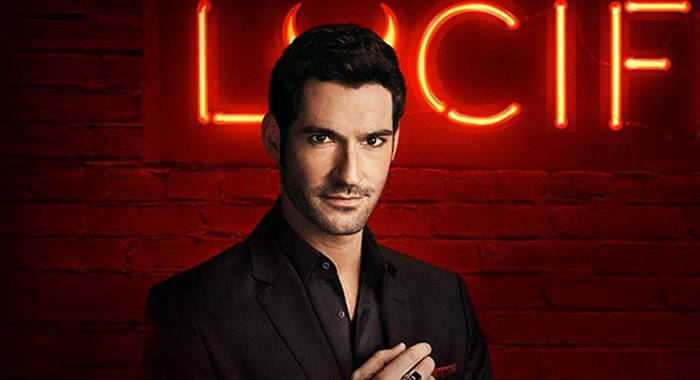
All six seasons of Lucifer are now available for streaming on Netflix. For Netflix subscribers, you can enjoy the series online and even download episodes for offline viewing when you don't have access to Wi-Fi. However, it's essential to keep in mind that Netflix, like other streaming platforms, has its own specific rules and regulations that must be adhered to while consuming content. For instance, downloads can only be viewed within your subscription period, and once your membership ends, the downloaded content becomes inaccessible. If you wish to overcome these limitations and preserve your favorite episodes indefinitely, the first step is to find a reliable video downloading tool to store all seasons of Lucifer locally. Continue reading to discover more about this process.
Tool Required - Netflix Video Downloader - FlixiCam
Looking for a convenient and powerful solution to download your favorite Netflix movies and shows? Look no further than FlixiCam. This user-friendly tool offers advanced video downloading technology, a seamless interface, and compatibility with both Windows and Mac computers. With just a few clicks, you can effortlessly download any TV show, movie, documentary, or other videos from Netflix.
Rest assured, the video quality can go up to 1080P, and it preserves multilingual audio tracks and subtitles perfectly. Enjoy the freedom of watching your downloaded content offline, whenever and wherever you please. Don't hesitate any longer – give FlixiCam a try today and discover how effortless and convenient it is to download episodes of Lucifer!
Learn more about FlixiCam >>
An excellent Netflix downloader that supports downloading Netflix movies & shows with great speed!
Tips: FlixiCam needs to work with a valid Netflix account, so please do make sure your Netflix subscription is still within the validity period. Plus, please note that FlixiCam doesn't support to get 1080P video while working with Netflix’s Basic and Basic with Ads plan.
Tutorial: Download Lucifer All Seasons with FlixiCam
Please download FlixiCam program first before getting started.
Step 1. Open FlixiCam and Log into Netflix Account
In order to get started with FlixiCam, you will need your Netflix account information. Simply click 'Sign in' and follow instructions from there!
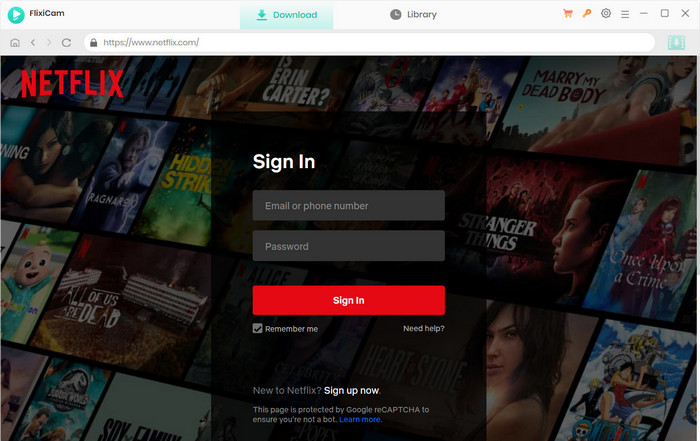
Step 2. Customize the Output Settings
Next, tap the Setting icon on the upper right corner to open up General Settings. Here you can adjust various settings like format of the video (MP4 or MKV), quality levels for different resolutions as well as where it will be saved once finished downloading. Plus, you can also select audio language, subtitle language, change subtitle encoding mode, and so on.

Step 3. Add Videos on FlixiCam
Please type "Lucifer" on the search box, and then the program will list the show and all the related videos.
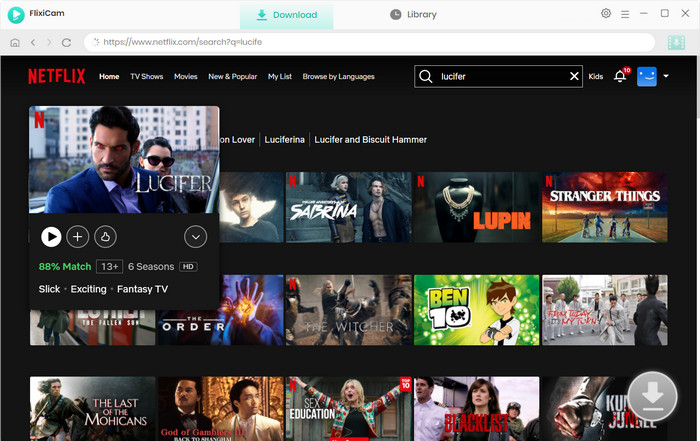
Step 4. Select Audio Track and Subtitle
Now, it is time to select your desired title, audio track, video quality, and subtitle language. Simply click the video, and then the Download icon will turn green. Hit on it, and a window will pop up allowing you to select titles as well as seasons, and to choose audio track and subtitles by clicking "Advanced Download" in the bottom left corner.
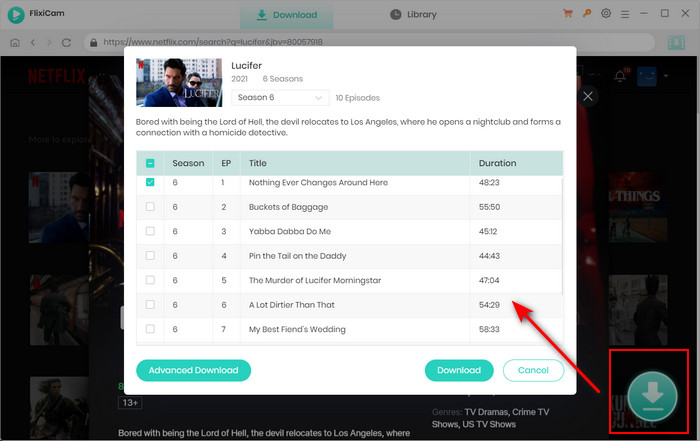
Step 5. Start to Download Netflix Videos
Click on the "Download" icon. Then after a few seconds, it will be downloading all episodes of Lucifer to your computer in whichever format you want (MP4 or MKV). Once that's done just go into settings by clicking Library and find them there waiting for your watching.
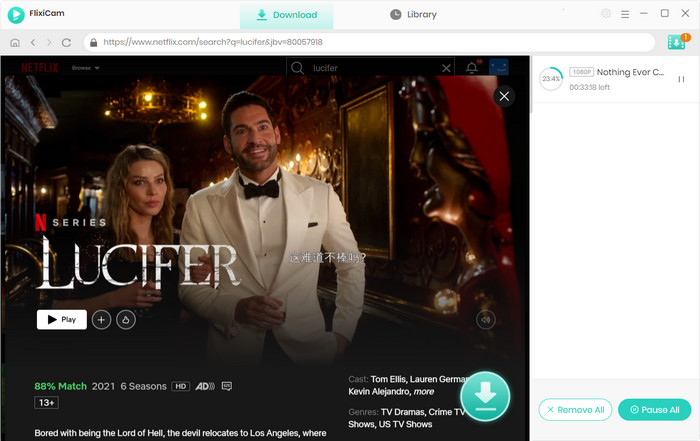
Conclusion
If you're a fan of the hit TV show Lucifer and have been wanting to indulge in it anytime and anywhere, then seize this opportunity. FlixiCam has revolutionized the watching experience by allowing you to download all seasons of Lucifer straight to your computer, so you can watch them at your convenience. The process is hassle-free and uncomplicated, so there's no reason not to give it a try. If you're looking for an effortless method to download other highly sought-after shows or movies from Netflix, look no further than FlixiCam. Don't let this chance slip away – get started with FlixiCam today and enhance your viewing experience!
 Download Win
Download Win Download Mac
Download Mac

