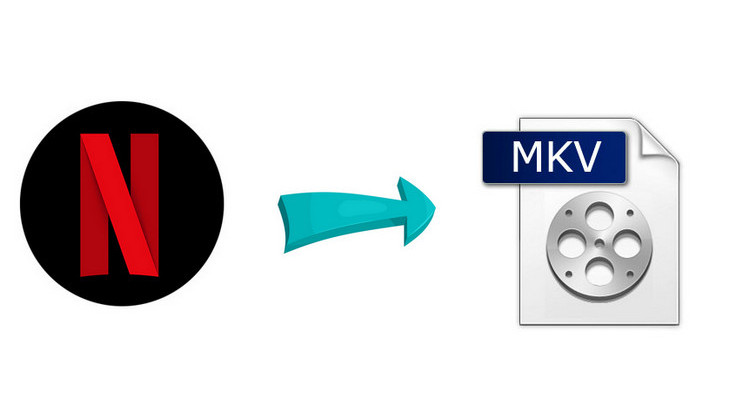AI Upscale and Repair Michael Jackson's Classic MV "We Are The World" to 4K
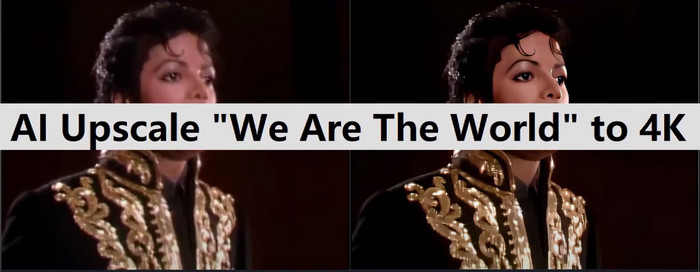
The Michael Jackson's video for the 1985 charity song "We Are The World" was a visually striking piece of work. But it was also filled with “problematic” and “cheesy” visuals that wouldn’t make sense to a modern audience. Luckily, you can use some video editing tools like AVCLabs Video Enhancer AI to improve the video footage and enhance video quality, and upscale low-quality video to 4K. The upcaled 4K video will bring it up-to-date while keeping it true to its original spirit.
Here we are going to talk about how to download Michael Jackson's classic music video "We Are The World" and upscale the low-resolution music video "We Are The World"to 4K for offline watching. Read on for more details.
1. Download Michael Jackson's Music Videos for Offline Watching
If you’re a fan of Michael Jackson, but don’t have much space on your phone to store his music, consider downloading Michael Jackson music videos for offline viewing instead. NoteBurner Video Downloader can help you download Michael Jackson music videos for offline watching in a few clicks, including the classic music video "We Are The World", etc.
Step 1. Search Michael Jackson Music Videos
Run NoteBurner Video Downloader on your computer and enter the name of the video or directly copy and paste the video link to the search box, then the program will list the music videos soon.
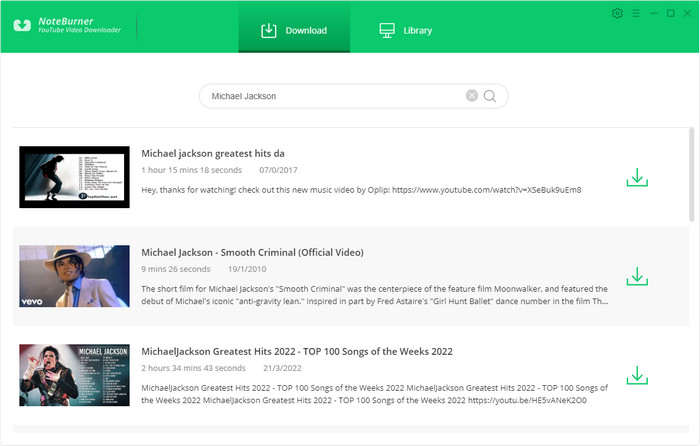
Step 2. Adjust the Output Settings
Tap on the Gear icon on the upper right corner to customize the video quality (High, Medium, Low) and output path. The program will list all downloads options in the Advanced Download window. All you need to do is tap the Advanced Download icon, followed that a window will pop up allowing you to select the corresponding video output format & quality. Here you can select MP4 format.
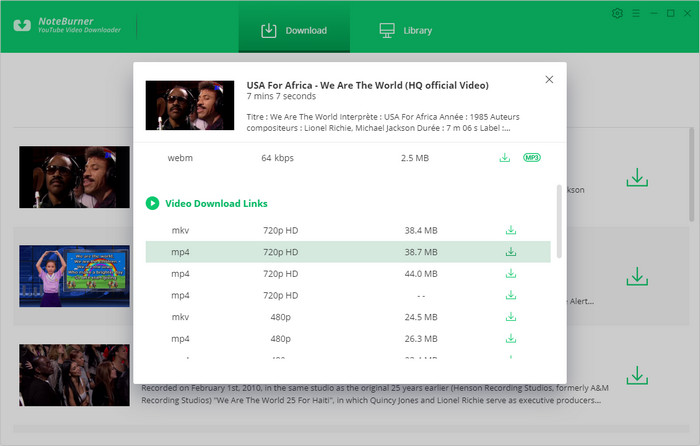
Step 3. Download Michael Jackson Music Video to Computer.
After completing all the above settings, now the final step is clicking the "download" icon to start downloading the video to the output path.
Once finished, you can find the downloaded video in MP4 format by clicking the Library button or just opening the output folder.
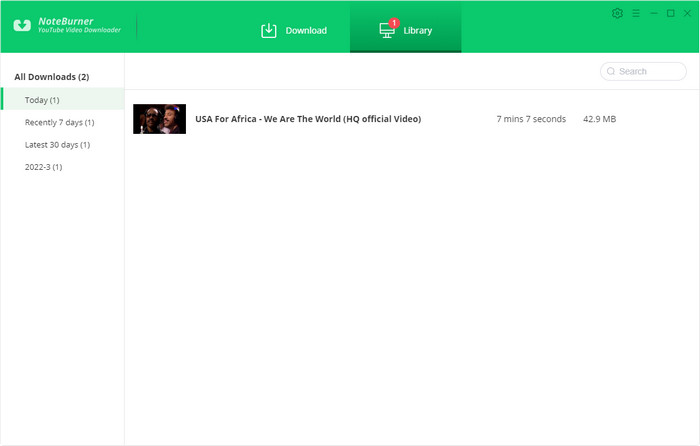
2. AI Enhance and Upscale Michael Jackson's Classic Music Video "We Are The World" to 4K
After downloading the Michael Jackson's classic music video "We Are The World" to the computer, you can find the video was a bit problematic, to say the least. The video is in poor quality, inconsistent contrast, low resolution, and blurry. In this situation, you need a video quality enhancer named AVCLabs Video Enhancer AI to help improve video quality by upscaling resolution from 480p, 720p to 1080p, 4K, and even 8K, stabilizing shaky footage, reducing noise, sharpening blurry faces, adjusting videos' brightness, contrast, and saturation, etc.
Main Features of AVCLabs Video Enhancer AI:
- Utilize Multi-frame enhancement to improve the visual quality;
- Upscale video resolution from low to high with super-resolution;
- Sharpen/Recover faces from blurry video and enhance facial details;
- Remove noise and grain from the video to make it clearer than original;
- Add gaussian or image blur to the moving faces in the video with AI;
- Support deinterlcaing, cropping, cliping, GPU & TensorRT acceleration;
Step 1. Run AVCLabs Video Enhancer AI on your computer
Download, install and run AVCLabs Video Enhancer AI on your Windows PC or Mac computer.
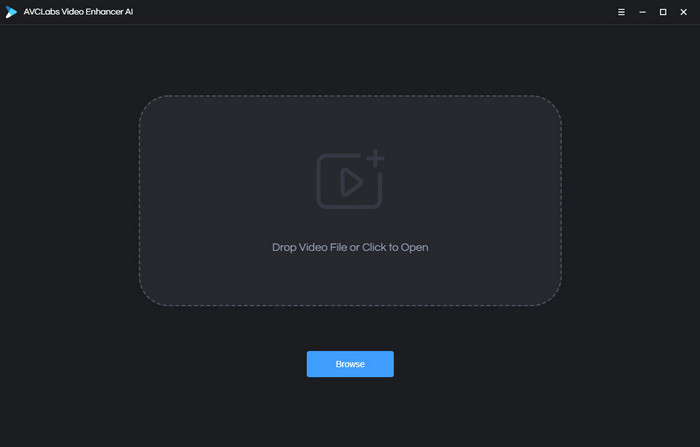
Step 2. Import Michael Jackson Music Video to AVCLabs Video Enhancer AI, Select the AI Model and Set the Output Parameters
Click on the Browse button to open a file pop-up window and select a music video file or drag-drop the music video directly to the program. Choose the AI model on the right panel, and set the output resolution, output format and output path, brightness, contrast, and saturation.
Here, you are suggested to select the AI Upscaler model from the Feature List and tick off the Upscale and Face Refinement options under the Model Settings. Then choose the video resolution to 4K.
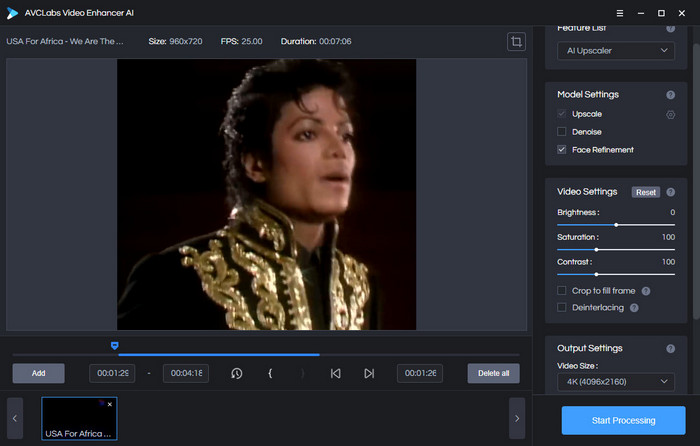
Step 3. Start to Enhance and Upscale Michael Jackson Music Video "We Are The World" to 4K
Once everything is ready, click on the Start Processing button to enhance and upscale the Michael Jackson music video "We Are The World" in low-resolution to 4K automatically.
After the AI video upscaling process is completed, just open the file folder to check and enjoy the upscaled high-resolution Michael Jackson music video "We Are The World" in 4K.
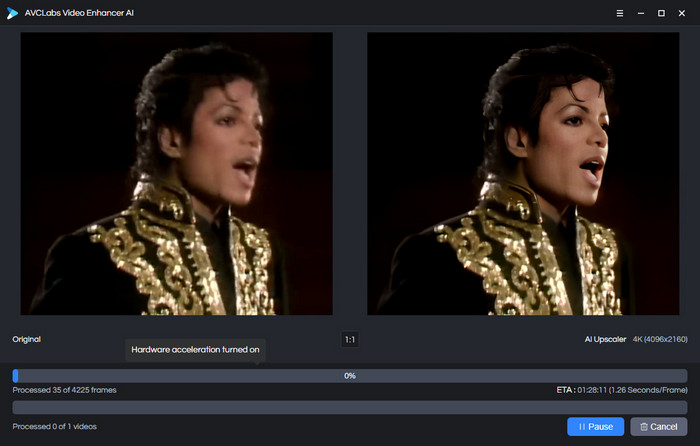
Recommend - Netflix Video Downloader
FlixiCam is a great video downloader tool that can help you store Netflix content as local files without any limits. It provides different video quality options in the Advanced Download window, ranging from 480P to 1080P for your diverse needs. What's more, it supports keeping multi-language audio track and subtitles. Simply click and download it from the following button, you can enjoy its amazing features.
Learn more about FlixiCam >>
An impressive downloader that is well-designed to help Netflix users download Netflix movies, TV shows or more in MP4 or MKV format!
Final Thoughts
Overall, using AI to enhance and upscale Michael Jackson's classic music video "We Are The World" to 4K was a fun project and a great way to bring attention to the original music video and its artists. We hope this newly restored version brings more fans to the original video. Just try AVCLabs Video Enhancer AI to breathe new life into your old video footage.
 Download Win
Download Win Download Mac
Download Mac