Key Features
Binge-Watching Player helps you watch Netflix or Amazon video more easily.
Netflix or Amazon Player
Play Netflix or Amazon movies or TV shows via app. Binge-Watching Player enables you to watch Netflix or Amazon videos on Windows and Mac through the app instead of webplayer.
Picture-in-Picture
Support Picture-in-Picture mode. Picture-in-Picture support enables you to watch videos in a floating window while working, chatting or using other apps on your computer.
Speed Control
Support changing the playback speed. It allows you to accelerate or slow down the video, jump back or forward 10 seconds as needed to re-watch or avoid some content.
Change Subtitle & Audio Track
No worry about the language of subtitle & audio track. Binge-Watching Player supports to change subtitles and audio tracks as your preference.
More Features
The program supports more amazing features, including disabling trailers auto-playing, auto-resuming last played video, auto-skipping video intro and auto-playing next episode, etc.
Totally Free
The program is totally free. And there are regular free updates to add new features, improve stability, and fix bugs, all is to give you the best viewing experience.
How it works
- Step 1, Open Binge-Watching Player, and select website.
- Step 2, Sign in with your Netflix account and choose profile. If there is PIN code set in the profile, then you may also be asked to enter PIN code.
- Step 3, Now, you can browse and choose a video, and start your watching time. Before that, you can also go to the Setting window to enable the options of "Prevent trailers for auto-playing", "Prevent hover effect on video posters", and more as needed.
- Step 4, During watching, you can click the Speed icon to speed up or slow down the playback speed, and hit the PIP mode to minimize the player window.
Happy Clients
It is really handy media player. It not only works as Netflix app that allows you to browse and watch any video, change subtitles, audio tracks, but also adds the speed control, PIP mode and other amazing features that Netflix does not have. Love it!
John CoadyThis program is great!! I really enjoyed the speed control and the PIP mode feature. It enables me to watch videos while working. Very enjoyful! Thank you FlixiCam!
Edie CornelisThe application performed great, can be easily used by anyone interested in watching numberous videos from Netflix and Amazon.
Cain Smith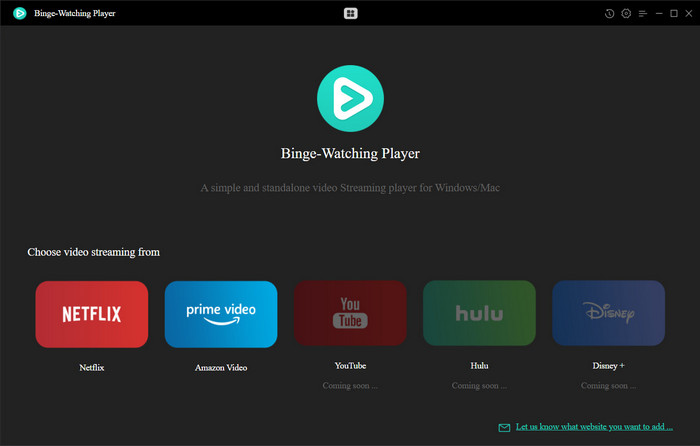
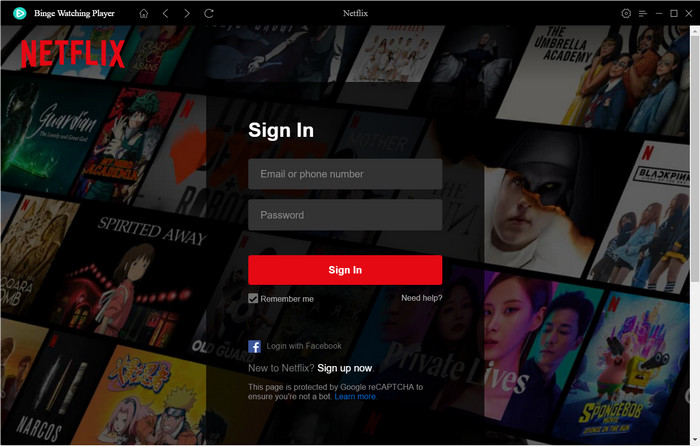
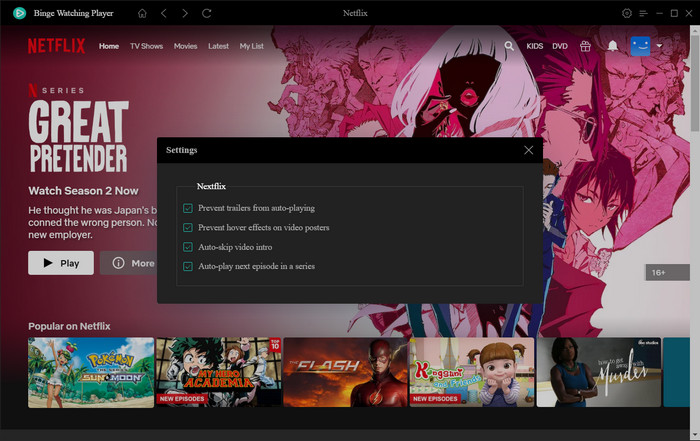
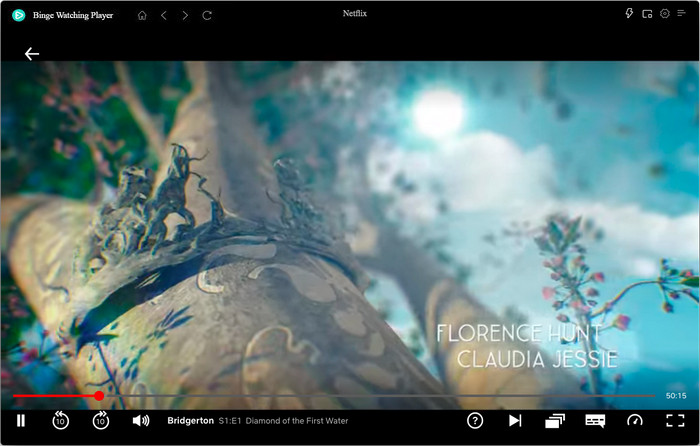
 Download Win
Download Win Download Mac
Download Mac